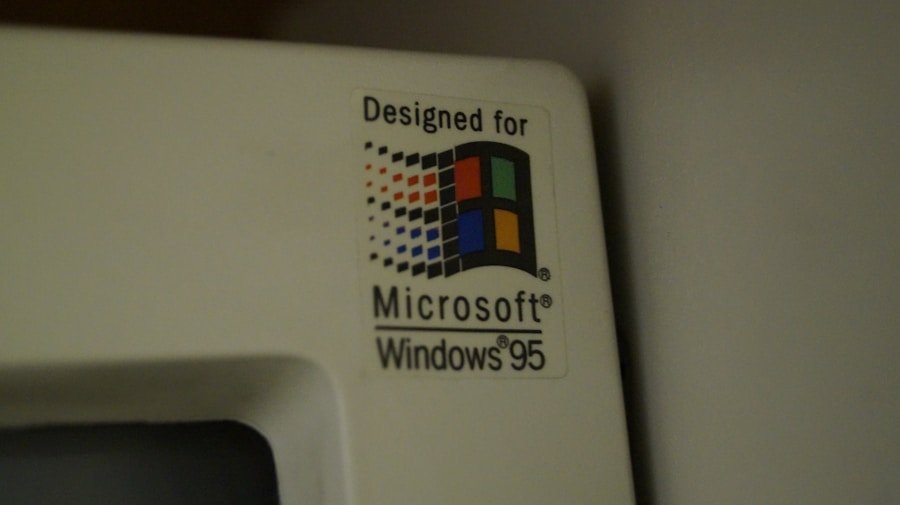The launch of Windows 11 marked a significant evolution in Microsoft’s operating system lineup, introducing a host of new features and a refreshed user interface designed to enhance productivity and user experience. However, with this new iteration comes a set of eligibility criteria that determines which devices can upgrade from previous versions of Windows. Understanding these criteria is essential for users who wish to take advantage of the latest advancements in technology that Windows 11 offers.
The eligibility requirements are not merely a formality; they reflect the need for modern hardware to support the enhanced functionalities and security features that Windows 11 brings to the table. The eligibility criteria for Windows 11 are primarily focused on ensuring that devices can run the operating system efficiently and securely. Microsoft has established specific hardware requirements that must be met, which include minimum specifications for processors, RAM, storage, and graphics capabilities.
Additionally, the company has emphasized the importance of security features such as TPM (Trusted Platform Module) version 2.0 and Secure Boot, which are integral to safeguarding user data and maintaining system integrity. As users navigate the transition to Windows 11, it is crucial to understand these requirements to avoid potential compatibility issues and ensure a smooth upgrade process.
Key Takeaways
- Windows 11 eligibility criteria include minimum hardware requirements and security features.
- Hardware requirements for Windows 11 include 64-bit processor, 4GB of RAM, and 64GB of storage.
- Security and compatibility features in Windows 11 include TPM 2.0, Secure Boot, and DirectX 12 compatibility.
- Some PCs are ineligible for Windows 11 due to older hardware or lack of required security features.
- Options for PCs that don’t meet Windows 11 requirements include staying on Windows 10 or upgrading hardware.
- Microsoft may update Windows 11 eligibility criteria in the future, so stay tuned for future updates.
Hardware Requirements for Windows 11
Processor Requirements
The most notable requirement is the need for a compatible 64-bit processor with at least two cores and a clock speed of 1 GHz or higher. Microsoft has provided a list of approved processors from various manufacturers, including Intel and AMD, which ensures that users can easily verify whether their hardware is suitable for the upgrade.
Memory and Storage Requirements
In addition to the processor requirements, Windows 11 mandates a minimum of 4 GB of RAM and 64 GB of storage space. While these specifications may seem modest by today’s standards, they are designed to ensure that users have enough resources to run applications smoothly and store essential files without running into performance bottlenecks.
Graphics and Display Requirements
Furthermore, a DirectX 12 compatible graphics card is required to support the enhanced visual capabilities of Windows 11, including improved gaming experiences and graphical interfaces. The requirement for a display with at least a 720p resolution and a diagonal screen size of over 9 inches further emphasizes Microsoft’s commitment to delivering a high-quality visual experience.
Security and Compatibility Features in Windows 11
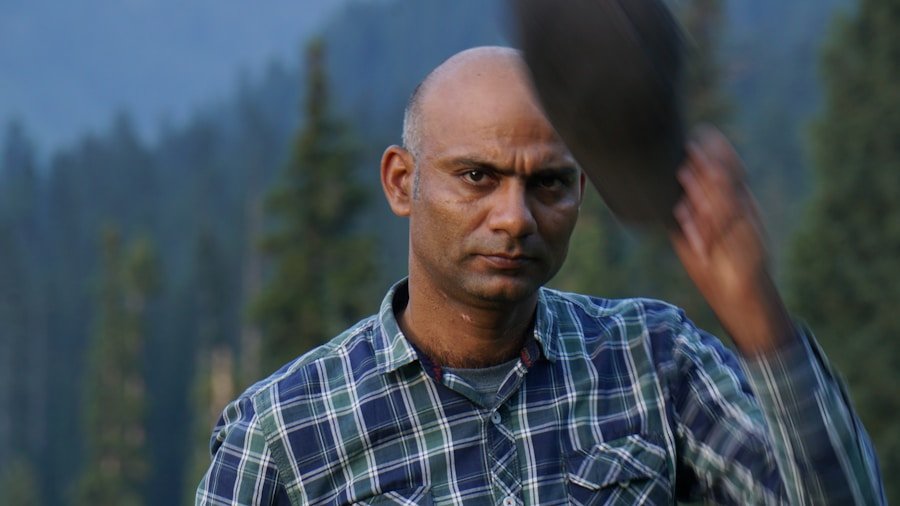
One of the standout aspects of Windows 11 is its robust focus on security and compatibility features, which are increasingly vital in today’s digital landscape. The inclusion of TPM 2.0 is a cornerstone of this security framework. TPM is a hardware-based security feature that provides secure cryptographic functions, ensuring that sensitive data such as passwords and encryption keys are stored safely.
This requirement reflects a broader industry trend towards hardware-based security solutions, which are more resilient against various forms of cyber threats compared to software-only solutions. Secure Boot is another critical feature integrated into Windows 11, designed to prevent unauthorized software from loading during the boot process. This feature works in conjunction with TPM to create a secure environment from the moment the device is powered on.
By ensuring that only trusted software can run at startup, Secure Boot significantly reduces the risk of malware infections and other security breaches. Additionally, Windows 11 includes enhanced virtualization capabilities, allowing users to run applications in isolated environments, further protecting the system from potential threats.
Reasons Why Some PCs Are Ineligible for Windows 11
| Reasons for Ineligibility | Percentage of PCs |
|---|---|
| Insufficient RAM | 30% |
| Older CPU | 25% |
| TPM 1.2 instead of TPM 2.0 | 20% |
| Secure Boot not supported | 15% |
| Insufficient Storage | 10% |
Despite the allure of upgrading to Windows 11, many existing PCs find themselves ineligible due to various hardware limitations.
0. Many older devices were manufactured before this standard became prevalent, leaving them without the necessary hardware component to meet Microsoft’s security requirements.
This oversight can be particularly frustrating for users who have invested in their machines but find themselves unable to upgrade due to outdated security features. Another common reason for ineligibility is the processor requirement. Many older CPUs simply do not meet the minimum specifications set forth by Microsoft, particularly those released prior to 2017.
This includes not only older Intel processors but also certain AMD models that lack the necessary architecture to support Windows 11’s advanced features. Additionally, some devices may have insufficient RAM or storage capacity, which can further disqualify them from receiving the upgrade. These limitations highlight the rapid pace of technological advancement and the necessity for users to periodically assess their hardware capabilities.
Options for PCs That Don’t Meet Windows 11 Requirements
For users whose PCs do not meet the requirements for Windows 11, several options are available to consider. One immediate solution is to continue using Windows 10, which will receive support from Microsoft until October 14, 2025. This allows users to maintain their current operating system while still benefiting from security updates and essential patches during this transition period.
For many users, especially those with older hardware that cannot be upgraded easily, sticking with Windows 10 may be the most practical choice. Another option is to explore hardware upgrades that could bring a device up to par with Windows 11’s requirements. Upgrading components such as RAM or storage can sometimes be a cost-effective way to extend the life of an existing machine without needing a complete replacement.
However, this approach may not be feasible for all users, particularly if the motherboard or processor itself is outdated or incompatible with newer components. In such cases, investing in a new PC that meets or exceeds Windows 11’s specifications may be the best long-term solution.
Conclusion and Future Updates for Windows 11 Eligibility

As Microsoft continues to refine and enhance Windows 11, it is likely that updates will be rolled out that could impact eligibility criteria over time. The company has shown a commitment to improving user experience through regular updates, which may include adjustments to hardware requirements or expanded support for additional devices. Users should remain informed about these developments as they could provide new opportunities for upgrading older machines or accessing new features.
The landscape of personal computing is continually changing, with new innovations emerging regularly. By understanding the eligibility criteria for Windows 11 and keeping an eye on future updates from Microsoft, users can make informed decisions about their technology investments and ensure they remain equipped with the tools necessary for productivity and security in an increasingly digital world.
If you are wondering why your PC is not eligible for Windows 11, it may be helpful to review the terms and conditions set forth by Microsoft. Understanding the requirements and specifications needed to upgrade to Windows 11 can provide insight into why your device may not be compatible. For more information on this topic, you can visit this article on terms and conditions from AppsSoftwares.
FAQs
What are the minimum system requirements for Windows 11?
Windows 11 requires a 64-bit processor, 4GB of RAM, 64GB of storage, DirectX 12 compatible graphics with a WDDM 2.0 driver, UEFI firmware with Secure Boot, TPM version 2.0, and a display with at least 720p resolution.
Why is my PC not eligible for Windows 11?
Your PC may not be eligible for Windows 11 if it does not meet the minimum system requirements, such as lacking a compatible processor, insufficient RAM or storage, incompatible graphics, or missing TPM 2.0.
Can I upgrade my PC to meet the requirements for Windows 11?
It may be possible to upgrade certain components of your PC, such as adding more RAM or storage, updating the graphics card, or enabling TPM 2.0 in the BIOS, to make it eligible for Windows 11. However, upgrading the processor or firmware may not be feasible for all systems.
Is there a way to check if my PC is eligible for Windows 11?
Yes, Microsoft provides a PC Health Check tool that can assess whether your PC meets the minimum system requirements for Windows 11. This tool can be downloaded from the Microsoft website.
What should I do if my PC is not eligible for Windows 11?
If your PC is not eligible for Windows 11, you can continue using your current operating system, such as Windows 10, and consider upgrading to a new PC that meets the requirements for Windows 11 in the future.