iPhones, like any sophisticated electronic device, can experience overheating due to a variety of factors. One of the most prevalent causes is intensive processing demands. When users engage in resource-heavy activities such as gaming, video editing, or running multiple applications simultaneously, the device’s processor works harder, generating excess heat.
This is particularly evident in newer models equipped with powerful chips designed to handle demanding tasks. For instance, playing graphically intensive games like “Call of Duty: Mobile” or using augmented reality applications can push the CPU and GPU to their limits, resulting in noticeable temperature increases. Another common cause of overheating is software issues.
Bugs or glitches in the operating system or specific applications can lead to excessive CPU usage, causing the device to heat up. For example, if an app is poorly optimized or has a memory leak, it may continue to run in the background, consuming resources even when not actively in use. Additionally, outdated software can exacerbate these problems, as newer updates often include performance improvements and bug fixes that help manage resource allocation more effectively.
Users may find that their iPhones overheat more frequently if they neglect to install these updates regularly.
Key Takeaways
- Common causes of iPhone overheating include running too many apps, software glitches, and charging while using the phone.
- Environmental factors such as hot weather, direct sunlight, and leaving the phone in a car can contribute to iPhone overheating.
- Overusing features like GPS, camera, and gaming can lead to iPhone overheating, as well as running multiple apps at once.
- Hardware issues such as a faulty battery, damaged charging port, or blocked ventilation can cause iPhone overheating.
- To prevent iPhone overheating, avoid exposing the phone to extreme temperatures, limit app usage, and remove the phone case when charging.
Environmental Factors that Contribute to iPhone Overheating
The environment in which an iPhone operates plays a significant role in its thermal management. High ambient temperatures can lead to overheating, especially when the device is exposed to direct sunlight for extended periods. For instance, leaving an iPhone on a dashboard during a hot summer day can cause the internal temperature to rise rapidly, potentially triggering thermal protection mechanisms that limit performance or shut down the device entirely.
This is a common scenario for users who frequently travel or work outdoors, where temperature control is less manageable. Humidity is another environmental factor that can contribute to overheating. High humidity levels can affect the device’s ability to dissipate heat effectively.
When combined with high temperatures, this can create a perfect storm for overheating issues. For example, using an iPhone in a sauna or during a hot yoga session can lead to rapid temperature increases, as the device struggles to cool itself down in such conditions. Users should be mindful of their surroundings and avoid exposing their devices to extreme weather conditions that could compromise their performance.
Overuse of iPhone Features and Apps
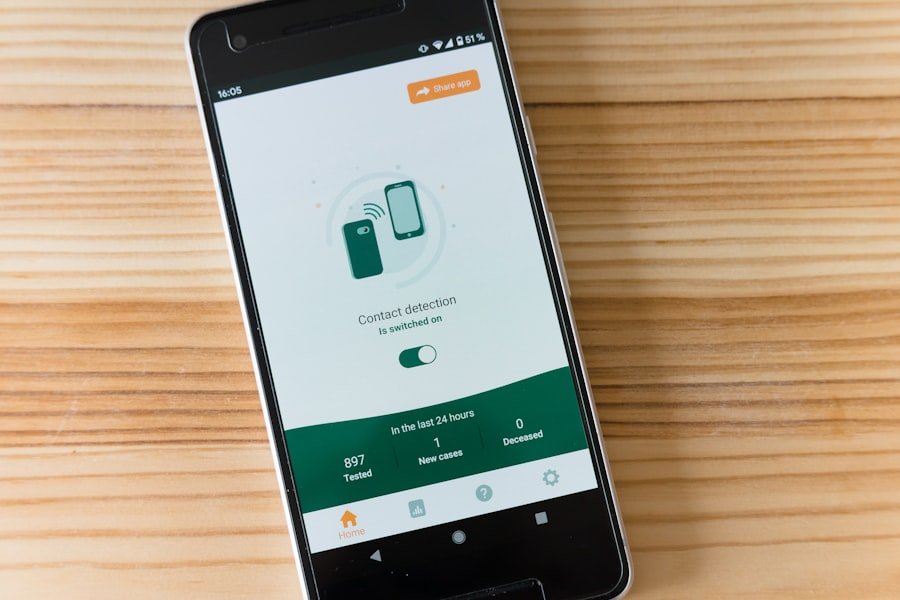
The modern iPhone is equipped with a plethora of features designed to enhance user experience, but overusing these features can lead to overheating. One of the most significant contributors is the use of location services. Apps that constantly track location—such as navigation tools or fitness trackers—can keep the GPS chip active for prolonged periods, generating heat.
For instance, using Google Maps for navigation while simultaneously streaming music can put a strain on the device’s resources, leading to increased temperatures. Moreover, features like Bluetooth and Wi-Fi can also contribute to overheating when used excessively. Keeping Bluetooth enabled while connected to multiple devices or using Wi-Fi in areas with weak signals can cause the iPhone to work harder to maintain connections.
This constant effort can lead to overheating, especially if combined with other resource-intensive activities. Users should be aware of how often they utilize these features and consider turning them off when not needed to help mitigate potential overheating issues.
Hardware Issues that Cause iPhone Overheating
| Hardware Issue | Impact on iPhone |
|---|---|
| Defective Battery | Causes overheating and reduced battery life |
| Malfunctioning Charging Port | Can lead to overheating during charging |
| Broken Power Management IC | May cause overheating and power-related issues |
| Water Damage | Can lead to short circuits and overheating |
While software and usage patterns are significant contributors to overheating, hardware issues can also play a critical role. One common hardware-related cause is battery malfunction. Lithium-ion batteries, which power iPhones, can become faulty over time due to age or manufacturing defects.
A failing battery may not only struggle to hold a charge but can also generate excessive heat during charging or discharging cycles. For example, if a user notices their iPhone becoming unusually warm while charging, it could indicate a problem with the battery that requires immediate attention. Another hardware issue that may lead to overheating is damage to internal components.
Physical damage from drops or exposure to moisture can disrupt the normal functioning of various parts within the device. For instance, if the internal cooling mechanisms are compromised due to damage, the iPhone may struggle to regulate its temperature effectively. Additionally, dust accumulation within the device can hinder airflow and heat dissipation, further exacerbating overheating problems.
Regular maintenance and careful handling of the device are essential in preventing such hardware-related issues.
Tips for Preventing iPhone Overheating
Preventing iPhone overheating requires a proactive approach from users. One effective strategy is to manage app usage carefully. Users should regularly review which applications are running in the background and close those that are not in use.
This not only conserves battery life but also reduces the workload on the processor, helping maintain optimal temperatures. Additionally, users should consider limiting their use of resource-intensive apps during hot weather or when they notice their device becoming warm. Another preventive measure involves adjusting settings related to location services and connectivity features.
Users can opt for manual location tracking instead of allowing apps to access GPS continuously. Disabling Bluetooth and Wi-Fi when not in use can also alleviate unnecessary strain on the device’s resources. Furthermore, enabling Low Power Mode can help reduce background activity and limit performance demands during critical situations when overheating is a concern.
How to Cool Down an Overheated iPhone

When an iPhone does overheat, it’s essential for users to take immediate action to cool it down effectively. The first step is to remove any case or cover that may be trapping heat around the device. Many cases are designed for protection but can inhibit airflow and increase temperatures during heavy usage or charging.
By removing the case, users allow for better heat dissipation and help cool down the device more quickly. Next, users should turn off their iPhones temporarily and allow them to rest in a cool environment. Placing the device in a shaded area or near an air conditioning vent can facilitate cooling without causing further strain on its components.
It’s crucial not to place the iPhone in a refrigerator or freezer as rapid temperature changes can cause condensation inside the device, potentially leading to water damage. Instead, patience is key; allowing the phone to cool naturally will help preserve its longevity and functionality.
When to Seek Professional Help for iPhone Overheating
While many overheating issues can be resolved through user intervention and preventive measures, there are instances where professional help is necessary. If an iPhone consistently overheats despite following best practices for usage and care, it may indicate underlying hardware problems that require expert diagnosis. For example, if users notice swelling in the battery or persistent heat during normal operations without heavy usage, it’s crucial to seek assistance from an authorized service provider.
Additionally, if an iPhone displays warning messages about temperature or shuts down unexpectedly due to overheating, this could signal serious issues that need immediate attention. Ignoring these signs may lead to further damage or even complete failure of the device. Users should not hesitate to contact Apple Support or visit an Apple Store for professional evaluation and repair options when faced with persistent overheating problems.
Long-Term Effects of iPhone Overheating
The long-term effects of consistent overheating on an iPhone can be detrimental and multifaceted. One significant consequence is reduced battery lifespan; excessive heat can accelerate battery degradation over time, leading to diminished performance and shorter usage periods between charges. Users may find themselves needing to replace their batteries sooner than expected if their devices frequently operate at elevated temperatures.
Moreover, prolonged exposure to high temperatures can affect other internal components as well. The processor and memory chips may experience thermal stress that could lead to performance issues such as lagging or unexpected shutdowns during demanding tasks. In severe cases, repeated overheating could result in permanent damage that compromises the overall functionality of the device.
Therefore, understanding and addressing overheating issues promptly is essential for maintaining an iPhone’s performance and longevity over time.
FAQs
What are the common reasons for an iPhone getting hot?
Some common reasons for an iPhone getting hot include using processor-intensive apps, charging the device while using it, exposure to high temperatures, and software issues.
Is it normal for an iPhone to get hot?
It is normal for an iPhone to get slightly warm during heavy usage or while charging. However, if it becomes excessively hot, it may indicate a problem that needs to be addressed.
How can I prevent my iPhone from getting too hot?
To prevent your iPhone from getting too hot, you can avoid using processor-intensive apps for extended periods, remove the case while charging, keep the device out of direct sunlight, and ensure that it has the latest software updates installed.
What should I do if my iPhone is getting excessively hot?
If your iPhone is getting excessively hot, you should first try closing any running apps and removing the case if it’s on. If the problem persists, you may need to contact Apple Support or visit an authorized service provider for further assistance.
Can a hot iPhone cause damage to the device?
Excessive heat can potentially cause damage to an iPhone, including affecting the battery life and overall performance. It’s important to address any overheating issues to prevent long-term damage to the device.
