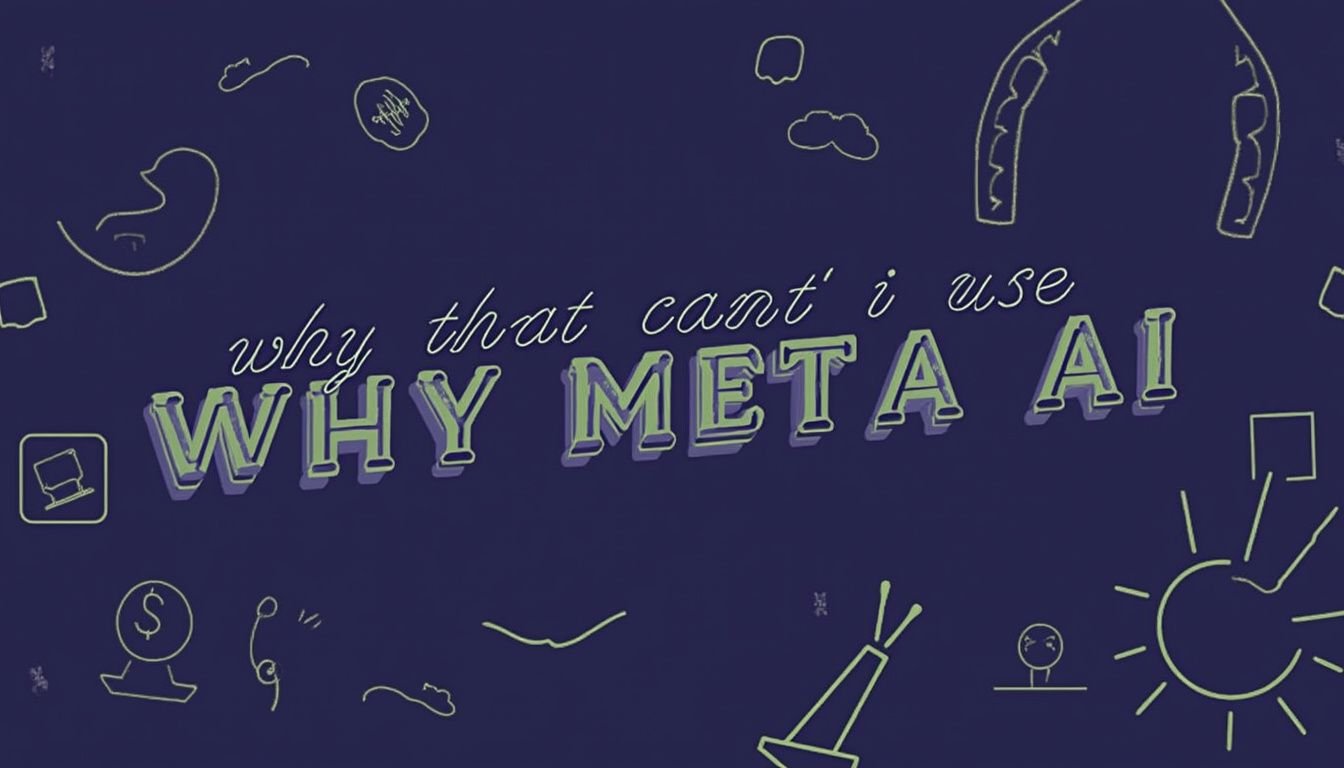The world of artificial intelligence has made significant strides, particularly in the realm of personal virtual assistants. One such advancement is Meta AI, an intelligent chatbot integrated into the Messenger app developed by Meta (formerly Facebook). However, despite its promising features, many users have experienced difficulties accessing Meta AI on Messenger. This article explores what Meta AI is, how it integrates with Messenger, common issues users face, and why you might be unable to use it.
What is Meta AI?
Definition and History
Meta AI is Meta’s cutting-edge artificial intelligence system designed to simplify and enhance user interactions across its suite of apps, including Facebook, Instagram, WhatsApp, and Messenger. Initially launched under the name Facebook Artificial Intelligence Research, Meta AI has evolved significantly since Meta’s rebranding in October 2021. The technology leverages extensive data to provide personalized assistance, automate tasks, and facilitate better user engagement.
Key Features
Meta AI’s key features include natural language processing, context-aware responses, real-time information retrieval, and the ability to generate images upon request. It can handle basic information queries, provide recommendations, and assist with scheduling, making it a versatile tool for everyday use.
Supported Platforms
Meta AI is integrated across various platforms, including the mobile apps of Facebook, Instagram, WhatsApp, and Messenger. It is particularly emphasized in Messenger, where it aims to offer a seamless conversational experience.
How to Use Meta AI on Messenger
Initial Setup
To start using Meta AI in Messenger, ensure that your app is updated to the latest version. Once updated, access an existing chat or start a new one.
Accessing Meta AI
Simply type “@MetaAI” in the text field. You should see an overflow menu from which you can select Meta AI. Type your prompt, and Meta AI will respond within the chat.
:max_bytes(150000):strip_icc():format(webp)/Meta-AI-Messenger-b9ee4648f891498ea33240ffd2eb8f31.jpg)
Common Commands and Functions
Meta AI can perform various tasks such as answering general questions, making recommendations, generating images, and helping with planning and scheduling. For example, if you’re looking for an icebreaker to start a conversation, ask Meta AI to suggest one.
Example Use Cases
Imagine you’re chatting with a friend about weekend plans. You can ask Meta AI for restaurant recommendations or query it for upcoming local events. It’s designed to enhance the flow of conversation without needing to switch apps for information.
Troubleshooting Meta AI Access Issues
Common Problems
Sometimes, users might encounter issues such as Meta AI not appearing in the overflow menu, unresponsiveness, or other technical glitches.
Step-by-Step Troubleshooting Guide
- Update the App: Ensure your Messenger app is updated to the latest version.
- Check Internet Connection: A stable internet connection is crucial.
- Clear Cache: Clearing the app cache can resolve unexpected glitches.
- Re-login: Log out of your Messenger account and log back in.
Possible Reasons for Inaccessibility
Outdated App Versions
One of the most common reasons for not being able to access Meta AI is using an outdated version of the Messenger app. Always ensure your app is updated to the latest version available.
Regional Restrictions
Meta AI is currently available in specific regions. If you’re in a country where Meta AI’s services aren’t yet launched, you won’t be able to access it.
Internet Connectivity Issues
A weak or intermittent internet connection can prevent Meta AI from functioning correctly. Ensuring a strong and stable connection can alleviate this issue.
Account-Specific Problems
In some cases, the issue might be specific to your account. Problems could arise due to account settings or data corruption. Contacting Meta support can help resolve these issues.
Impact of Service Outages
Recent Meta Outage: Overview
Meta experienced a significant outage affecting Facebook, Instagram, WhatsApp, and Messenger, disrupting globally. This outage impacted various services, including Meta AI.
Affected Services
The outage led to downtime across multiple Meta platforms, causing users to lose access to essential services temporarily.
Steps Taken by Meta to Resolve Issues
Meta promptly addressed the outage, gradually restoring services while investigating the root cause to prevent future occurrences.
User Experiences During the Outage
Users globally reported challenges, such as being unable to access social media profiles, send messages, or use AI functionalities, highlighting the dependence on Meta’s ecosystem.
Regional Availability and Language Support
Countries Where Meta AI is Available
Meta AI is accessible in select countries, including the United States, Canada, India, and several others across the globe. Meta plans to expand this list continuously.
Supported Languages
Meta AI currently supports multiple languages, including English, French, German, Hindi, Italian, Portuguese, and Spanish, enhancing its usability for a broader audience.
Expanding Services
Meta’s vision includes expanding the availability of Meta AI to more regions and adding support for additional languages to cater to a diverse user base.
Comparative Analysis with Other AI Assistants
Google Assistant
Google Assistant excels in productivity tasks, like managing schedules and retrieving information. However, Meta AI’s deep integration with social platforms gives it a unique edge.
Apple Siri
While Siri is known for seamless integration across Apple devices, Meta AI offers a more socially interactive experience, enabling richer engagement within chats.
Amazon Alexa
Alexa is primarily focused on smart home integration and e-commerce. In contrast, Meta AI’s strength lies in enhancing social interactions and content creation.
Unique Selling Points of Meta AI
Meta AI stands out with its ability to generate images, provide contextual responses within chats, and its holistic integration across Meta’s suite of apps.
User Reviews and Feedback
Positive Experiences
Many users appreciate the convenience and enhanced interaction that Meta AI brings to Messenger chats. They find its recommendations and real-time responses particularly useful.
Common Complaints
Some users have reported issues such as inaccuracies in responses, occasional unresponsiveness, and difficulties accessing Meta AI in certain regions or accounts.
Suggestion for Improvements
Feedback includes requests for expanded language support, greater regional availability, and enhancements in AI’s accuracy and contextual understanding.
Future Prospects of Meta AI in Messenger
Upcoming Features
Meta plans to introduce new features such as voice interactions, expanded image generation capabilities, and more personalized responses.
Integration with Other Meta Services
Future updates might see Meta AI being more tightly integrated with other Meta platforms, enhancing cross-app functionalities for a seamless user experience.
Long-Term Vision for Meta AI
Meta aims to position Meta AI as the go-to virtual assistant, enhancing all aspects of social interaction, content creation, and personal assistance across its apps.
Expert Insights
Interviews with AI Experts
Experts commend Meta AI’s integration within social platforms but emphasize the need for continuous improvement in AI understanding and processing capabilities.
Predictions for the Future of AI in Messaging Apps
AI is expected to become more intuitive and conversational, with seamless integration into daily social interactions, driven by ongoing advancements in natural language processing and machine learning.
Ethical Considerations
Experts highlight the importance of ethical AI use, emphasizing data privacy, responsible AI deployment, and transparency regarding AI’s limitations and capabilities.
Conclusion
In conclusion, while Meta AI presents a promising advancement in virtual assistance within social messaging apps, there are various reasons why users might face issues accessing it. Whether due to app updates, regional restrictions, connectivity problems, or temporary outages, understanding these factors can help users troubleshoot and enjoy the benefits of Meta AI in Messenger. As Meta continues to expand its AI capabilities and address user feedback, the future of Meta AI looks bright, promising more enhanced and integrated experiences.
By addressing each section comprehensively, this article aims to provide valuable insights and solutions for users experiencing difficulties with Meta AI on Messenger.