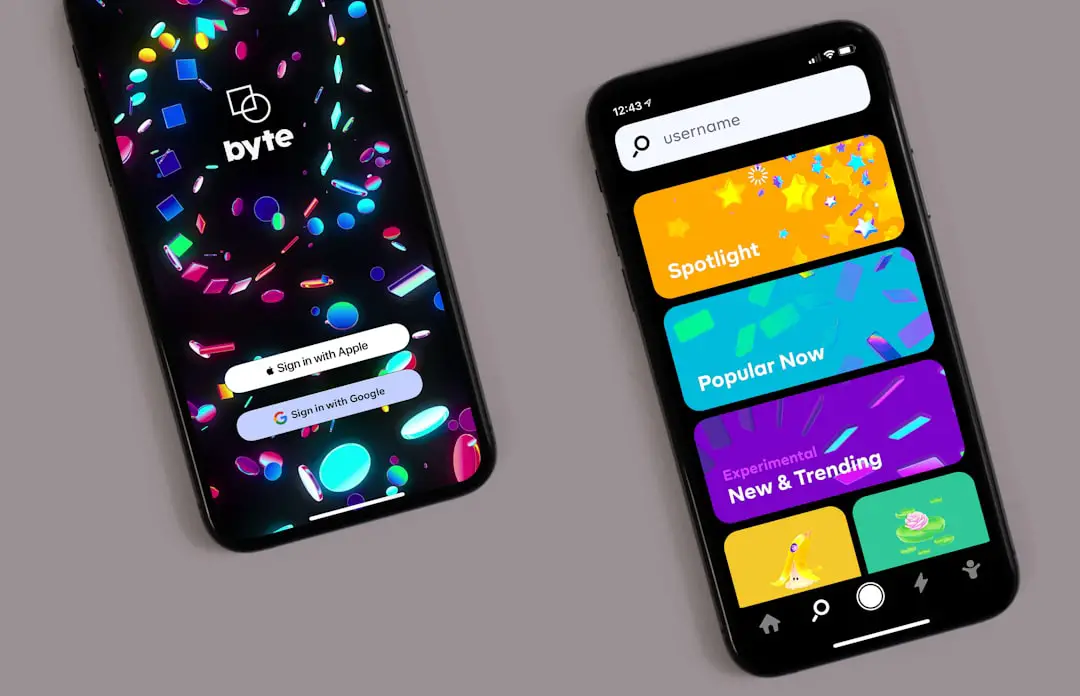In the age of personalization, the ability to customize your smartphone experience has become paramount. One of the most popular ways to express individuality is through ringtones. For iPhone users, the quest for unique and free ringtones can be both exciting and challenging.
Unlike Android devices, which allow users to set any audio file as a ringtone, iPhones have a more restrictive approach. However, this does not mean that iPhone users are left without options. There are numerous methods to create, download, and customize ringtones without spending a dime.
This article will explore various avenues for obtaining free ringtones, from utilizing your existing music library to leveraging third-party applications and online tools. The allure of free ringtones lies not only in their cost-effectiveness but also in the opportunity to showcase personal taste. Whether it’s a favorite song, a memorable soundbite from a movie, or a quirky sound effect, having a ringtone that resonates with your personality can enhance your overall smartphone experience.
As we delve into the various methods available for acquiring free ringtones, it’s essential to understand the legal implications of using copyrighted material and to respect artists’ rights while exploring creative avenues for customization.
Key Takeaways
- Free iPhone ringtones are a great way to personalize your device and stand out from the crowd.
- Creating ringtones from your music library is easy and allows you to use your favorite songs as ringtones.
- Third-party apps can help you find free ringtones and offer a wide variety of options to choose from.
- GarageBand is a powerful tool for customizing ringtones and adding unique effects to make them your own.
- Converting YouTube videos into ringtones is a simple way to use your favorite video clips as ringtones for your iPhone.
How to Create Ringtones from Your Music Library
Converting the Song to AAC Version and Renaming the File
After saving the changes, right-click on the song again and select “Create AAC Version.” This will generate a new version of the song that adheres to the specified time limits. Locate this new file in your library, right-click on it, and select “Show in Finder” (or “Show in Windows Explorer” on a PC). Change the file extension from .m4a to .m4r, which is the format required for ringtones.
Adding the Ringtone to Your iPhone
After renaming the file, return to iTunes and delete the AAC version from your library (be sure to choose “Remove Download” rather than “Delete” if prompted). Now, drag the newly created .m4r file back into iTunes. Connect your iPhone to your computer, sync your device, and the ringtone will be available in your settings under Sounds & Haptics. This method not only allows you to create personalized ringtones but also gives you control over which parts of songs you want to hear when receiving calls.
Using Third-Party Apps to Find Free Ringtones

In addition to creating ringtones from your music library, there are numerous third-party apps available that can help you find free ringtones. These applications often come with extensive libraries of sounds and music clips that can be easily downloaded and set as ringtones on your iPhone. Popular apps like Zedge and Ringtone Maker offer user-friendly interfaces that allow you to browse through various categories, including popular songs, sound effects, and even user-generated content.
Zedge is particularly noteworthy for its vast collection of ringtones and wallpapers. Users can search for specific genres or themes, making it easy to find something that suits their taste. Once you find a ringtone you like, downloading it is typically straightforward; however, users should be aware that some apps may require additional steps for transferring ringtones to their iPhones due to Apple’s restrictions.
Ringtone Maker, on the other hand, allows users to create custom ringtones directly within the app by selecting audio files from their music library or recording new sounds. While these apps provide an excellent resource for finding free ringtones, it’s essential to read user reviews and check ratings before downloading. Some apps may contain ads or in-app purchases that could detract from the user experience.
Additionally, always ensure that the content you download is legal and respects copyright laws. By utilizing these third-party applications wisely, iPhone users can significantly expand their ringtone options without incurring any costs.
Customizing Ringtones with GarageBand
| Metrics | Values |
|---|---|
| Number of Downloads | 500,000 |
| User Ratings | 4.5/5 |
| App Store Category | Music |
| File Size | 50 MB |
| Supported Devices | iPhone, iPad, iPod touch |
For those who prefer a more hands-on approach to creating ringtones, GarageBand offers an excellent platform for customization. This powerful audio editing software is available for free on macOS and iOS devices and provides users with a wide array of tools for crafting unique ringtones. To get started, open GarageBand and select “New Project,” then choose “Audio” as your project type.
You can import songs from your music library or record new sounds directly within the app. Once you have your audio file in GarageBand, you can edit it extensively. The software allows you to trim audio clips, adjust volume levels, add effects, and even layer multiple tracks together.
This level of customization means you can create a ringtone that perfectly captures your style. After editing your audio clip down to 30 seconds or less—keeping in mind the limitations set by Apple—you can export it as a ringtone. To export your creation as a ringtone, navigate to “Share” in the menu bar and select “Export Ringtone.” GarageBand will prompt you to name your ringtone before sending it directly to your iTunes library.
From there, syncing with your iPhone will make it available under Sounds & Haptics settings. GarageBand not only empowers users to create personalized ringtones but also enhances their overall audio editing skills.
Converting YouTube Videos into Ringtones
Another innovative way to obtain free ringtones is by converting YouTube videos into audio files suitable for use as ringtones. Many users find their favorite songs or sound bites on YouTube that are not readily available in their music libraries. Fortunately, several online converters allow users to extract audio from YouTube videos easily.
Websites like YTMP3.cc or OnlineVideoConverter.com enable users to paste the URL of a YouTube video and convert it into an MP3 file. Once you have converted the video into an audio format, you can download it directly onto your computer or device. However, it’s crucial to ensure that the content you are converting is not protected by copyright laws unless you have permission from the copyright holder.
After downloading the MP3 file, you can follow similar steps as previously mentioned: import it into iTunes, trim it down to 30 seconds if necessary, and convert it into a .m4r file. This method opens up a world of possibilities for ringtone creation since YouTube hosts an extensive range of content—from music videos to memorable movie quotes. By leveraging this resource responsibly and creatively, users can curate a collection of unique ringtones that reflect their interests and preferences.
Utilizing Websites and Online Tools for Free Ringtones

In addition to apps and software like GarageBand, numerous websites offer free ringtones that can be downloaded directly onto your iPhone. Sites such as MyTinyPhone.com and RingtoneMaker.com provide extensive libraries of pre-made ringtones across various genres and styles. Users can browse through categories like pop, rock, classical, or even sound effects tailored for notifications.
These websites often allow users to preview ringtones before downloading them, ensuring they find exactly what they’re looking for without any surprises. Once a user selects a ringtone they like, they can typically download it in a compatible format for iPhones. However, similar to third-party apps, users should exercise caution when using these sites; some may contain ads or require sign-ups that could compromise user experience.
Moreover, many of these websites also offer tools for creating custom ringtones from uploaded audio files or existing songs. Users can upload their desired audio track and use built-in editing tools to trim it down or adjust its properties before downloading it as a ringtone file. This flexibility allows users who may not have access to software like GarageBand or who prefer not to use their music library an alternative route for creating personalized tones.
Tips for Setting and Managing Ringtones on Your iPhone
Once you’ve successfully created or downloaded your desired ringtones, managing them effectively on your iPhone is essential for an organized experience. To set a new ringtone, navigate to Settings > Sounds & Haptics > Ringtone. Here you will see a list of all available ringtones on your device; simply tap on the one you wish to use as your default ringtone or assign it specifically for contacts.
For those who enjoy having different ringtones for various contacts—such as family members or close friends—this feature adds an extra layer of personalization. To assign unique ringtones to specific contacts, open the Contacts app, select the contact in question, tap “Edit,” then scroll down to “Ringtone.” From there, you can choose from your available options. Additionally, managing storage space is crucial when dealing with multiple ringtones.
Regularly review your list of downloaded tones and remove any that no longer resonate with you or that you rarely use. This practice not only keeps your device organized but also ensures that you have ample storage space for new content as it becomes available.
Conclusion and Final Thoughts on Free iPhone Ringtones
The world of free iPhone ringtones is rich with possibilities for creativity and personalization. From utilizing existing music libraries and third-party apps to exploring online tools and converting YouTube videos into audio files, there are numerous avenues available for obtaining unique tones without spending money. Each method offers its own set of advantages and challenges; thus, users should choose based on their preferences and technical comfort levels.
As technology continues to evolve, so too do the options available for customizing our devices. The ability to express individuality through something as simple as a ringtone can significantly enhance our daily interactions with technology. By exploring these various methods responsibly and creatively, iPhone users can curate a collection of ringtones that truly reflect their personalities while enjoying the process of customization along the way.
If you’re looking for more information on how to get free ringtones on iPhone, you may want to check out this article on AppsSoftwares. They provide a comprehensive guide on downloading and setting up custom ringtones on your iPhone for free. This article offers step-by-step instructions and tips to help you personalize your device with unique ringtones.
FAQs
What are free ringtones?
Free ringtones are audio files that can be used to customize the sound of incoming calls or notifications on a mobile phone. They are often available for download from various websites and apps.
How can I get free ringtones on my iPhone?
There are several ways to get free ringtones on your iPhone. You can use websites that offer free ringtone downloads, use apps that provide a selection of free ringtones, or create your own ringtones using music files on your device.
Are there any legal issues with downloading free ringtones?
It is important to ensure that you are downloading free ringtones from reputable sources to avoid any legal issues. Some websites and apps may offer copyrighted material without permission, so it’s best to use trusted sources for free ringtones.
Can I use my own music as a free ringtone on my iPhone?
Yes, you can use your own music as a free ringtone on your iPhone. You can do this by using the built-in tools in iTunes to create a custom ringtone from a song in your music library.
Are there any risks associated with downloading free ringtones?
Downloading free ringtones from unknown or untrustworthy sources can pose risks such as malware or viruses. It’s important to be cautious and only download free ringtones from reputable websites and apps to avoid these risks.