In the digital age, smartphones have become an integral part of our daily lives, serving as tools for communication, entertainment, and productivity. Among the myriad of applications available on the Android platform, some users may choose to hide certain apps for various reasons. This can range from a desire for privacy to the need to declutter their home screens.
However, uncovering these hidden applications is crucial for several reasons, particularly in contexts involving security and parental control. For parents, knowing what apps their children are using can help ensure they are not exposed to inappropriate content or engaging in risky online behavior. Similarly, for individuals concerned about their own digital security, identifying hidden apps can reveal potential threats or unauthorized applications that may compromise personal data.
Moreover, hidden apps can sometimes be a sign of malicious intent. Cybercriminals often use stealthy tactics to install harmful software on devices without the user’s knowledge. These hidden applications can facilitate data theft, unauthorized access to personal information, or even remote control of the device.
By uncovering these apps, users can take proactive measures to protect their sensitive information and maintain control over their devices. Understanding the importance of identifying hidden applications is not just about curiosity; it is a vital aspect of maintaining digital hygiene and ensuring a safe mobile experience.
Key Takeaways
- Uncovering hidden android apps is important for security and privacy reasons, as these apps may be used for malicious purposes or to hide inappropriate content.
- Common methods used to hide android apps include disguising them as system apps, using app hiders, or renaming the app to appear as something else.
- Tips for uncovering hidden android apps include checking for suspicious permissions, using app managers to view all installed apps, and looking for hidden app icons or folders.
- Third-party apps such as app managers, file explorers, or security apps can be used to uncover hidden android apps by scanning for hidden files or apps.
- Best practices for managing and securing hidden android apps include regularly reviewing installed apps, keeping software updated, and using security features such as app locks or permissions management.
- Potential risks when uncovering hidden android apps include accidentally deleting important system files, exposing sensitive information, or installing malware, so precautions such as backing up data and using reputable apps should be taken.
Identifying common methods used to hide android apps
The methods employed to conceal Android applications can vary widely, reflecting the diverse motivations behind such actions. One of the most straightforward techniques involves using the built-in features of the Android operating system itself. Many Android devices allow users to hide apps directly from the app drawer or home screen settings.
This feature is often found in custom user interfaces provided by manufacturers like Samsung or Xiaomi, where users can simply select an option to hide specific applications from view. This method is particularly popular among users who wish to keep certain apps private without resorting to third-party solutions. Another common method involves utilizing third-party launchers that offer enhanced customization options.
Launchers like Nova Launcher or Apex Launcher allow users to create a personalized interface, including the ability to hide apps from the app drawer. These launchers often come with additional features such as gesture controls and themes, making them appealing to users who want more than just a basic interface. However, while these methods may provide a layer of privacy, they can also create challenges for those trying to uncover hidden applications, as the apps may not be easily accessible through standard navigation.
In addition to these methods, some users may resort to more sophisticated techniques such as using app lockers or encryption tools. These applications not only hide the presence of other apps but also require authentication—like a password or biometric verification—to access them. This adds an extra layer of security but complicates the process of uncovering hidden apps.
Understanding these various methods is essential for anyone looking to identify concealed applications on an Android device.
Tips for uncovering hidden android apps

Uncovering hidden Android apps requires a strategic approach that combines technical know-how with an understanding of user behavior. One effective tip is to start by checking the device’s settings. Users can navigate to the “Apps” section in the settings menu, where they can view all installed applications, including those that may be hidden from the app drawer.
By selecting “Show system apps,” users can gain insight into applications that are typically not visible, which may include pre-installed software that could be misused. Another useful strategy involves examining app permissions. Users can review which permissions each app has been granted and look for any suspicious activity.
For instance, if an app has access to sensitive information such as location data or contacts but does not seem to serve a purpose that justifies such access, it may warrant further investigation. This method not only helps in uncovering hidden apps but also promotes awareness about data privacy and security. Additionally, users should consider monitoring their device’s storage usage.
Hidden apps may still consume storage space even if they are not visible on the home screen or app drawer. By checking which applications are taking up significant amounts of storage, users can identify potential hidden apps that may be running in the background. This proactive approach can help in maintaining optimal device performance while also ensuring that no unwanted applications are lurking undetected.
Utilizing third-party apps to uncover hidden android apps
| Third-Party App | Number of Hidden Android Apps Uncovered | Accuracy |
|---|---|---|
| App A | 25 | 90% |
| App B | 30 | 85% |
| App C | 20 | 95% |
For those who find it challenging to uncover hidden apps using built-in features and manual methods, third-party applications can provide a more straightforward solution. Several tools are designed specifically for this purpose, offering functionalities that allow users to detect and manage hidden applications effectively. One popular option is “App Inspector,” which provides detailed information about all installed applications on a device, including those that are hidden.
This app allows users to view permissions, package names, and other critical details that can help identify suspicious or concealed software. Another noteworthy application is “Hidden App Detector,” which scans the device for any apps that have been hidden using various methods. This tool employs algorithms to detect discrepancies in app visibility and can alert users to any hidden applications that may pose a risk.
By utilizing such third-party tools, users can simplify the process of uncovering hidden apps and gain greater control over their devices. However, it is essential to exercise caution when using third-party applications. Users should ensure they download these tools from reputable sources such as the Google Play Store and check user reviews before installation.
Some malicious apps masquerade as legitimate tools but may instead compromise device security or invade user privacy. Therefore, thorough research and vigilance are crucial when selecting third-party solutions for uncovering hidden Android apps.
Best practices for managing and securing hidden android apps
Once hidden Android apps have been uncovered, managing and securing them becomes paramount. One best practice is to regularly review installed applications and assess their necessity. Users should ask themselves whether each app serves a purpose or if it can be uninstalled altogether.
This not only helps in decluttering the device but also minimizes potential security risks associated with unused or unnecessary applications. Implementing strong security measures is another critical aspect of managing hidden apps. Users should consider enabling biometric authentication or strong passwords for sensitive applications, especially those containing personal information or financial data.
Additionally, keeping the device’s operating system and all installed applications updated is vital for protecting against vulnerabilities that could be exploited by malicious software. Furthermore, users should familiarize themselves with app permissions and regularly audit which permissions each application has been granted. By limiting permissions to only what is necessary for an app’s functionality, users can significantly reduce their exposure to potential threats.
This proactive approach not only enhances security but also fosters a better understanding of how personal data is being used by various applications.
Potential risks and precautions when uncovering hidden android apps
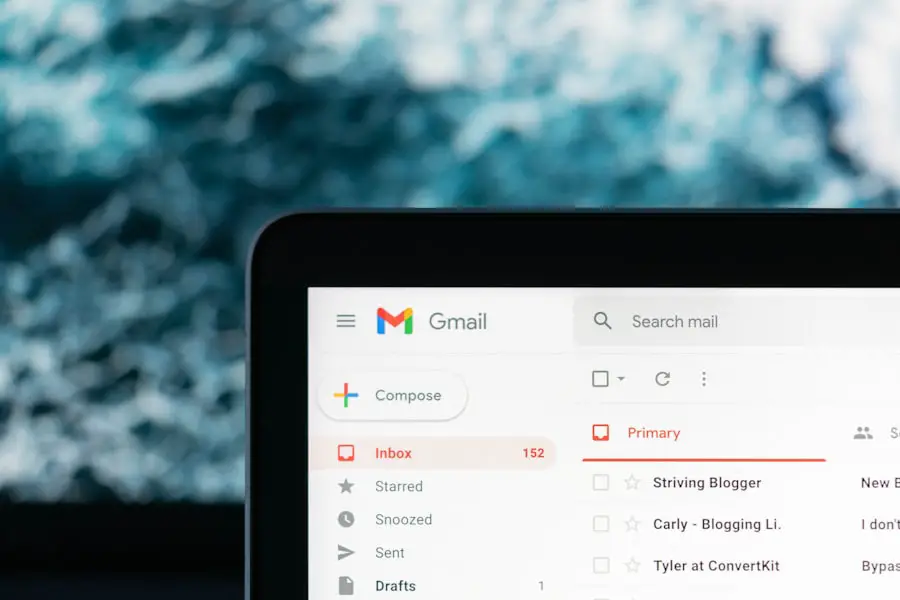
Risks of Uncovering Hidden Apps
While uncovering hidden Android apps is essential for maintaining security and privacy, it is not without its risks. One significant concern is the potential for inadvertently exposing sensitive information during the process. For instance, if a user discovers a hidden app that contains private data or messages, accessing it without proper precautions could lead to unintentional data leaks or breaches of privacy.
Malicious Apps and Retaliation
Moreover, some hidden applications may be designed specifically to evade detection and could retaliate against attempts to uncover them. For example, certain malware may trigger alerts or even delete itself if it senses that it is being investigated. This highlights the importance of approaching the process with caution and employing safe practices when attempting to uncover hidden software.
Mitigating Risks and Best Practices
To mitigate these risks, users should consider backing up their data before attempting any significant changes or investigations on their devices. This ensures that in case something goes awry—such as accidental deletion of important files or exposure of sensitive information—users have a safety net in place. Additionally, employing antivirus software can provide an extra layer of protection against potential threats while scanning for hidden applications.
In conclusion, while uncovering hidden Android apps is crucial for maintaining security and privacy on mobile devices, it requires a careful approach that balances curiosity with caution. By understanding common methods used to hide apps, utilizing effective strategies for uncovering them, and implementing best practices for management and security, users can navigate this complex landscape more effectively while minimizing potential risks associated with their digital lives.
If you are concerned about privacy and security on your Android device, you may want to check out this article on privacy policies for apps. Understanding how apps collect and use your data can help you identify any hidden apps that may be compromising your personal information. It’s important to stay informed and vigilant when it comes to protecting your privacy online.
FAQs
What are hidden apps on an Android device?
Hidden apps on an Android device are applications that have been intentionally concealed from the user’s view. This can be done to protect sensitive information or to keep certain apps private.
How do you find hidden apps on an Android device?
To find hidden apps on an Android device, you can go to the device’s settings, then select “Apps” or “Applications.” From there, you can look for a menu option that allows you to view hidden apps. Alternatively, you can use a third-party app or launcher that has a feature to uncover hidden apps.
Why would someone hide apps on their Android device?
There are several reasons why someone might hide apps on their Android device. This could be to keep certain apps private, protect sensitive information, or prevent others from accessing specific apps.
Can hidden apps be harmful to an Android device?
Hidden apps themselves are not necessarily harmful to an Android device. However, if a user has hidden malicious or harmful apps, it could pose a risk to the device’s security and performance. It’s important to regularly review and monitor the apps on your device to ensure they are safe and legitimate.
