In an age where smartphones have become an integral part of daily life, ensuring the safety and well-being of children while they navigate the digital landscape is paramount. Remote locking features on devices like the iPhone serve as a crucial tool for parents aiming to maintain control over their child’s smartphone usage. This capability allows parents to lock their child’s device from a distance, providing a sense of security and peace of mind.
The importance of remote locking extends beyond mere device management; it encompasses safeguarding children from potential online dangers, such as cyberbullying, inappropriate content, and excessive screen time. Moreover, remote locking can be a vital tool in emergency situations. For instance, if a child is lost or in distress, parents can quickly lock the device to prevent unauthorized access or misuse.
This feature also allows parents to enforce boundaries regarding when and how long their children can use their devices. By utilizing remote locking, parents can create a structured environment that encourages healthy technology habits while simultaneously protecting their children from the myriad risks associated with unrestricted smartphone access.
Key Takeaways
- Remote locking is important for ensuring the safety and security of your child’s iPhone, especially when it comes to controlling their usage and protecting their privacy.
- Setting up remote locking on your child’s iPhone can be done through the use of parental control apps, which allow you to monitor and manage their device from a distance.
- Choosing the right parental control app is crucial, as it will determine the level of control and monitoring you have over your child’s iPhone usage.
- Establishing clear rules and boundaries with your child regarding their iPhone usage is essential for promoting responsible and healthy habits.
- Monitoring your child’s iPhone usage through remote locking and parental control apps can help you stay informed and intervene if necessary, while also respecting their privacy.
Setting Up Remote Locking on Your Child’s iPhone
Setting up remote locking on your child’s iPhone is a straightforward process that can significantly enhance your ability to manage their device usage. The first step involves ensuring that you have the latest version of iOS installed on both your device and your child’s iPhone. Once confirmed, you can utilize Apple’s built-in features such as Family Sharing and Screen Time to establish remote locking capabilities.
Family Sharing allows you to link your Apple ID with your child’s account, enabling you to monitor and control various aspects of their device usage. To activate remote locking through Screen Time, navigate to Settings on your child’s iPhone, select Screen Time, and then tap on “Use Screen Time Passcode.” This passcode will be essential for making any changes to the settings in the future. After setting up the passcode, you can configure Downtime and App Limits, which will restrict access to certain apps or the entire device during specified hours.
In addition to these features, you can also enable “Always Allowed” apps that your child can access even during Downtime. This setup not only empowers you to lock the device remotely but also instills a sense of responsibility in your child regarding their smartphone usage.
Choosing the Right Parental Control App
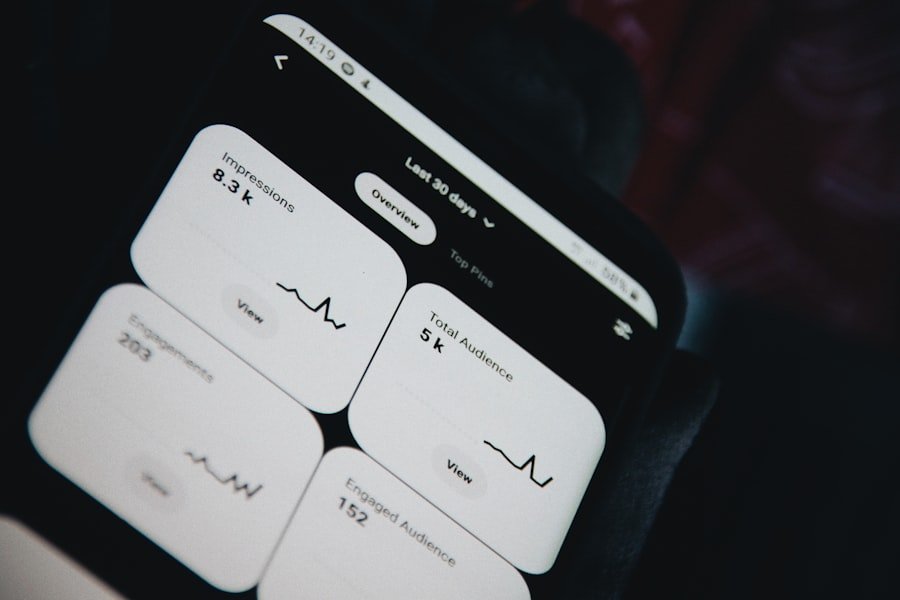
While Apple’s built-in features provide a solid foundation for managing your child’s iPhone usage, many parents opt for third-party parental control apps to gain additional functionalities and flexibility. When selecting the right app, it is essential to consider various factors such as ease of use, compatibility with iOS devices, and the specific features offered. Popular options include Qustodio, Net Nanny, and Norton Family, each providing unique tools for monitoring and controlling device usage.
For instance, Qustodio offers comprehensive monitoring capabilities that allow parents to track their child’s online activity, set time limits for app usage, and even filter web content based on age-appropriate categories. On the other hand, Net Nanny excels in real-time internet filtering and alerts parents about potential risks encountered by their children online. By evaluating these features against your family’s specific needs and values, you can choose an app that aligns with your parenting style while effectively safeguarding your child’s digital experience.
Establishing Rules and Boundaries with Your Child
| Metrics | Data |
|---|---|
| Number of rules established | 10 |
| Consistency in enforcing rules | 90% |
| Number of boundary discussions | 5 |
| Child’s understanding of rules | High |
Establishing clear rules and boundaries regarding smartphone usage is essential for fostering a healthy relationship between your child and technology. Open communication is key; discussing the reasons behind these rules helps children understand the importance of responsible device usage. For example, you might explain that limiting screen time is not just about controlling their behavior but also about encouraging them to engage in other activities such as outdoor play, reading, or spending quality time with family.
In addition to discussing rules, it is beneficial to involve your child in the decision-making process. Collaboratively setting boundaries can empower them and foster a sense of ownership over their smartphone habits. For instance, you could work together to determine appropriate times for device usage, such as allowing access after homework is completed or designating tech-free zones during family meals.
By creating a partnership in establishing these guidelines, you not only promote accountability but also encourage your child to develop critical thinking skills regarding their technology use.
Monitoring Your Child’s iPhone Usage
Monitoring your child’s iPhone usage is an ongoing process that requires vigilance and adaptability. Utilizing the tools available through Screen Time or third-party parental control apps can provide valuable insights into how your child interacts with their device. Regularly reviewing app usage statistics can help identify patterns or concerning behaviors, such as excessive time spent on social media or gaming apps.
This data can serve as a starting point for discussions about healthy technology habits and potential adjustments to established rules. In addition to quantitative monitoring, qualitative assessments are equally important. Engaging in conversations with your child about their online experiences fosters an open dialogue about digital safety and responsible behavior.
Ask them about their favorite apps, who they communicate with online, and any challenges they may face in navigating social media platforms. By showing genuine interest in their digital life, you create an environment where they feel comfortable sharing their experiences and concerns with you.
Addressing Privacy Concerns

As parents implement remote locking and monitoring tools on their child’s iPhone, privacy concerns often arise. It is crucial to strike a balance between ensuring safety and respecting your child’s privacy. Open discussions about privacy can help alleviate fears and foster trust between you and your child.
Explain why monitoring is necessary—emphasizing that it is not about invading their personal space but rather about protecting them from potential dangers. Additionally, consider setting boundaries around what information you will monitor and what remains private. For example, you might agree not to read personal messages or view private conversations unless there are specific concerns about safety or inappropriate content.
By establishing these parameters together, you empower your child to take ownership of their privacy while still ensuring they are protected from potential risks associated with smartphone use.
Dealing with Resistance from Your Child
Resistance from children regarding remote locking and monitoring practices is common and can manifest in various ways—ranging from outright defiance to subtle avoidance behaviors. It is essential to approach this resistance with empathy and understanding rather than frustration or anger. Acknowledge your child’s feelings by validating their desire for independence and privacy while reiterating the reasons behind your decisions.
One effective strategy for addressing resistance is to involve your child in discussions about technology use and safety. Encourage them to express their concerns openly and listen actively to their viewpoints. This dialogue can lead to compromises that satisfy both parties; for instance, you might agree to relax certain restrictions if they demonstrate responsible behavior over time.
By fostering a collaborative approach to technology management, you not only reduce resistance but also empower your child to make informed decisions regarding their smartphone usage.
Seeking Professional Help if Needed
In some cases, despite best efforts at communication and monitoring, parents may find themselves struggling with their child’s smartphone usage or resistance to boundaries. If concerns escalate—such as signs of addiction, cyberbullying experiences, or mental health issues related to technology use—seeking professional help may be necessary. Mental health professionals specializing in adolescent behavior can provide valuable insights and strategies tailored to your family’s unique situation.
Therapists or counselors can facilitate discussions between parents and children about technology use in a neutral environment, helping both parties express their feelings without judgment. They may also offer coping strategies for managing screen time effectively or addressing underlying issues contributing to problematic behavior. By seeking professional guidance when needed, parents can ensure they are equipped with the tools necessary to support their child’s healthy relationship with technology while maintaining family harmony.
If you are looking for ways to remotely lock your child’s iPhone, you may also be interested in reading an article on AppsSoftwares.com about the best parental control apps for iOS devices. These apps can help you monitor and manage your child’s device usage, including setting time limits, blocking inappropriate content, and tracking their location. Check out the article here for more information on how to keep your child safe online.
FAQs
What is remote locking on an iPhone?
Remote locking on an iPhone is a feature that allows the user to lock the device from a different location using iCloud or Find My iPhone app.
Can I lock my child’s iPhone remotely?
Yes, as long as the child’s iPhone is linked to your iCloud account, you can use the Find My iPhone app to remotely lock the device.
How do I remotely lock my child’s iPhone?
To remotely lock your child’s iPhone, you can log in to your iCloud account or use the Find My iPhone app, select the device, and choose the “Lost Mode” option to lock the device remotely.
What happens when I remotely lock my child’s iPhone?
When you remotely lock your child’s iPhone, the device will display a message with your contact information, and the device will be locked, preventing anyone from accessing its contents.
Can I unlock my child’s iPhone remotely after locking it?
Yes, you can unlock your child’s iPhone remotely by using the same iCloud account or Find My iPhone app to remove the “Lost Mode” and unlock the device.
