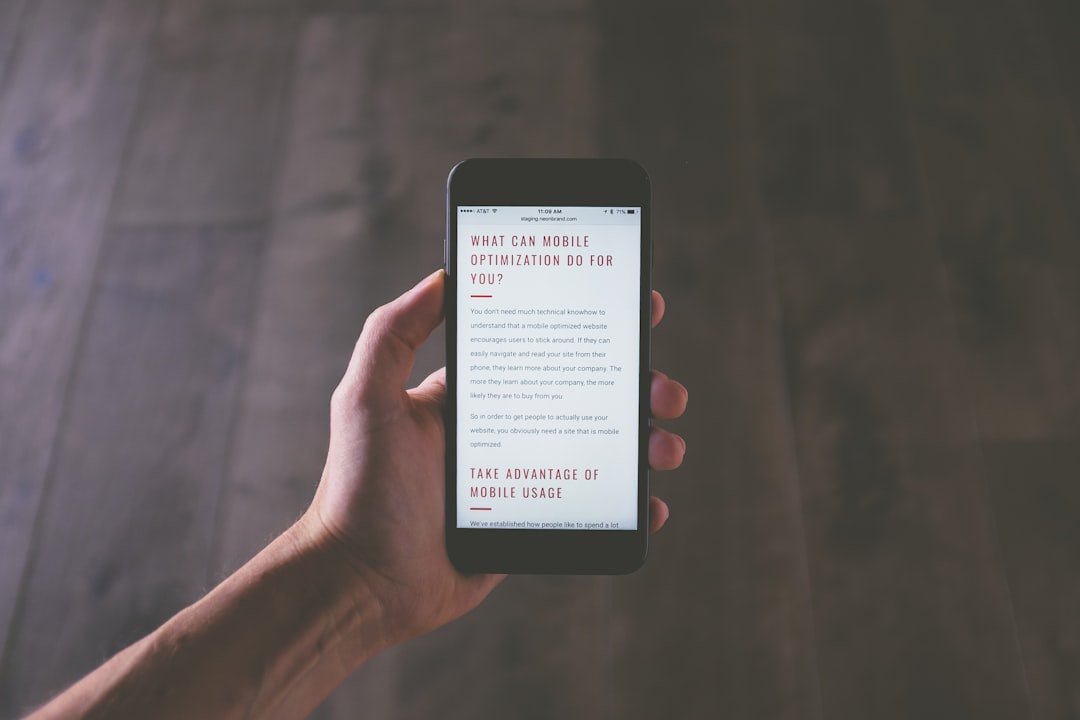In the digital age, contacts serve as the backbone of our communication networks. They are not merely names and numbers stored in a device; they represent relationships, professional connections, and social interactions that are integral to our daily lives. The importance of contacts extends beyond personal use; businesses rely heavily on maintaining a robust database of clients, partners, and suppliers.
Losing these contacts can lead to missed opportunities, disrupted communications, and even financial losses. Therefore, understanding the significance of contacts is crucial for both individuals and organizations. Moreover, contacts often contain additional information such as email addresses, physical addresses, and notes that can be vital for effective communication.
For instance, a business professional may have detailed notes about previous conversations with a client, which can inform future interactions. In personal contexts, contacts may include family members, friends, and acquaintances, each with their own unique history and relevance. The loss of such information can create gaps in our social fabric and hinder our ability to connect with others meaningfully.
Thus, safeguarding contacts is not just about preserving data; it is about maintaining the relationships that enrich our lives.
Key Takeaways
- Contacts are important for staying connected and organizing communication
- Common reasons for losing contacts on Android include accidental deletion, software updates, and syncing issues
- Methods for recovering lost contacts on Android include checking Google account, using backup options, and third-party apps
- Google Contacts can be used to restore lost contacts by syncing with the Google account
- Restoring contacts from backup can be done through the phone’s settings or using third-party backup apps
- Third-party apps can be used to recover lost contacts by scanning the device for deleted data
- Tips for preventing future contact loss include regular backups, syncing with Google account, and using reliable third-party apps
- Regularly backing up contacts is crucial for preventing data loss and ensuring easy recovery in case of device issues
Common Reasons for Losing Contacts on Android
The loss of contacts on Android devices can occur for a variety of reasons, each with its own implications. One of the most common causes is accidental deletion. Users may inadvertently delete contacts while trying to manage their lists or may mistakenly select multiple entries for removal.
This can happen during routine maintenance or when attempting to clean up duplicates. The emotional impact of losing a contact can be significant, especially if it involves someone important or if the contact details are not easily retrievable. Another frequent reason for contact loss is software updates or system malfunctions.
Android devices often receive updates that can inadvertently affect the data stored on them. In some cases, users may find that their contacts have disappeared after an update or after performing a factory reset without proper backup procedures in place. Additionally, syncing issues with cloud services can lead to discrepancies in contact lists.
If a user has multiple accounts linked to their device, such as Google or Samsung accounts, conflicts may arise that result in missing contacts. Understanding these common pitfalls is essential for users to take proactive measures in safeguarding their contact information.
Methods for Recovering Lost Contacts on Android

Recovering lost contacts on an Android device can be a straightforward process if users are aware of the available methods. One of the first steps is to check the Google Contacts website. Many Android devices are linked to a Google account, which automatically syncs contacts to the cloud.
By logging into Google Contacts through a web browser, users can often find their lost contacts if they were synced prior to deletion. This method is particularly effective for those who regularly use their Google account for storing contact information. Another method involves checking the device’s internal storage or any associated backup services.
Some Android devices come equipped with built-in backup features that allow users to restore data from previous backups. This could include restoring contacts from a local backup file created by the device itself or from third-party applications that offer backup solutions. Users should familiarize themselves with their device’s settings to ensure they know how to access these features when needed.
Using Google Contacts to Restore Lost Contacts
| Metrics | Data |
|---|---|
| Number of Lost Contacts | 50 |
| Number of Contacts Restored | 45 |
| Success Rate | 90% |
| Time Taken for Restoration | 2 hours |
Google Contacts provides a user-friendly interface for managing and restoring lost contacts effectively. When users log into their Google account and navigate to Google Contacts, they will find an option labeled “Trash” or “Bin.” This feature temporarily stores deleted contacts for a specific period—typically 30 days—allowing users to recover them easily without permanent loss. By accessing this section, users can select the contacts they wish to restore and recover them back to their main contact list.
Additionally, Google Contacts offers a “Restore Contacts” feature that allows users to revert their entire contact list to a previous state within the last 30 days. This is particularly useful if multiple contacts were lost due to an accidental mass deletion or syncing error. Users can choose a specific date from which they want to restore their contacts, making it a powerful tool for recovering lost information without needing extensive technical knowledge.
This seamless integration of recovery options underscores the importance of utilizing cloud services for data management.
Restoring Contacts from Backup
For those who have taken the precaution of backing up their contacts regularly, restoring them can be a straightforward process. Many Android devices allow users to create backups either through built-in features or third-party applications. If a user has previously exported their contacts as a VCF (vCard) file or has created a backup using their device’s settings, they can easily import this file back into their contact list.
To restore contacts from a backup file, users typically need to navigate to the “Contacts” app on their device and look for an option such as “Import/Export.” From there, they can select the appropriate file format and locate the backup file stored on their device or external storage. This method not only restores lost contacts but also ensures that any additional information associated with those contacts—such as phone numbers and email addresses—is preserved.
Using Third-Party Apps to Recover Lost Contacts

In addition to built-in recovery options provided by Android and Google Contacts, there are numerous third-party applications designed specifically for recovering lost data, including contacts. These apps often come equipped with advanced algorithms that can scan the device’s internal storage for deleted files that may not be recoverable through standard methods. Some popular options include DiskDigger, EaseUS MobiSaver, and Dr.Fone.
When using third-party apps, it is essential for users to choose reputable software with positive reviews and proven track records in data recovery. Many of these applications offer free trials or limited functionality versions that allow users to assess their effectiveness before committing to a purchase. Once installed, these apps typically guide users through the recovery process step-by-step, making it accessible even for those who may not be tech-savvy.
However, users should exercise caution when granting permissions to these apps, as they often require access to sensitive data on the device.
Tips for Preventing Future Contact Loss
Preventing future contact loss requires proactive measures and good habits regarding data management. One of the most effective strategies is to enable automatic syncing with cloud services like Google Drive or Samsung Cloud. By ensuring that contacts are regularly synced with these services, users can create a safety net that allows for easy recovery in case of accidental deletion or device failure.
Additionally, users should consider exporting their contacts periodically as a backup measure. This can be done by exporting contacts as VCF files and storing them in secure locations such as external hard drives or cloud storage services like Dropbox or OneDrive. Regularly updating these backups ensures that even if something goes wrong with the device or app, there is always a recent version of the contact list available.
Another important tip is to be cautious when managing contacts on the device. Users should double-check before deleting any entries and consider using features like “Merge” for duplicates instead of outright deletion. Familiarizing oneself with the device’s contact management features can also help prevent accidental loss.
Final Thoughts: Importance of Regularly Backing Up Contacts
In conclusion, the importance of regularly backing up contacts cannot be overstated in today’s interconnected world. Contacts are more than just data; they represent relationships and opportunities that are vital for personal and professional success. By understanding the common reasons for contact loss and employing effective recovery methods—such as utilizing Google Contacts, restoring from backups, or using third-party applications—users can mitigate the risks associated with losing this critical information.
Moreover, adopting preventive measures such as automatic syncing and regular backups will provide peace of mind and ensure that valuable connections remain intact even in the face of unforeseen circumstances. In an era where communication is paramount, taking steps to protect contact information is not just advisable; it is essential for maintaining the networks that enrich our lives and careers.
If you are looking to recover lost contacts on your Android device, you may want to check out this helpful article on appssoftwares.com. This article provides step-by-step instructions on how to retrieve your contacts and ensure that you never lose them again. It’s always important to have a backup plan in place to protect your valuable information.
FAQs
What are the common reasons for losing contacts on Android?
Some common reasons for losing contacts on Android include accidental deletion, software updates, syncing issues, and factory resets.
How can I recover lost contacts on my Android device?
You can recover lost contacts on your Android device by checking if they are synced with your Google account, using a third-party data recovery tool, or restoring from a backup if you have one.
How do I check if my contacts are synced with my Google account?
To check if your contacts are synced with your Google account, go to “Settings” on your Android device, then tap on “Accounts” or “Users & accounts” and select your Google account. Make sure the “Contacts” option is enabled.
Can I recover deleted contacts from my Google account?
Yes, if your contacts are synced with your Google account, you can recover deleted contacts by logging into your Google account on a web browser, navigating to “Contacts,” and selecting “More” > “Undo changes” to restore deleted contacts.
Is it possible to recover contacts from a factory reset?
Recovering contacts from a factory reset is difficult, but you can try using a data recovery tool to scan your device for any recoverable data. However, there is no guarantee of success.
How can I prevent losing contacts on my Android device in the future?
To prevent losing contacts on your Android device in the future, you can regularly back up your contacts to your Google account, use a third-party backup app, or export your contacts to a file and store it in a safe place.