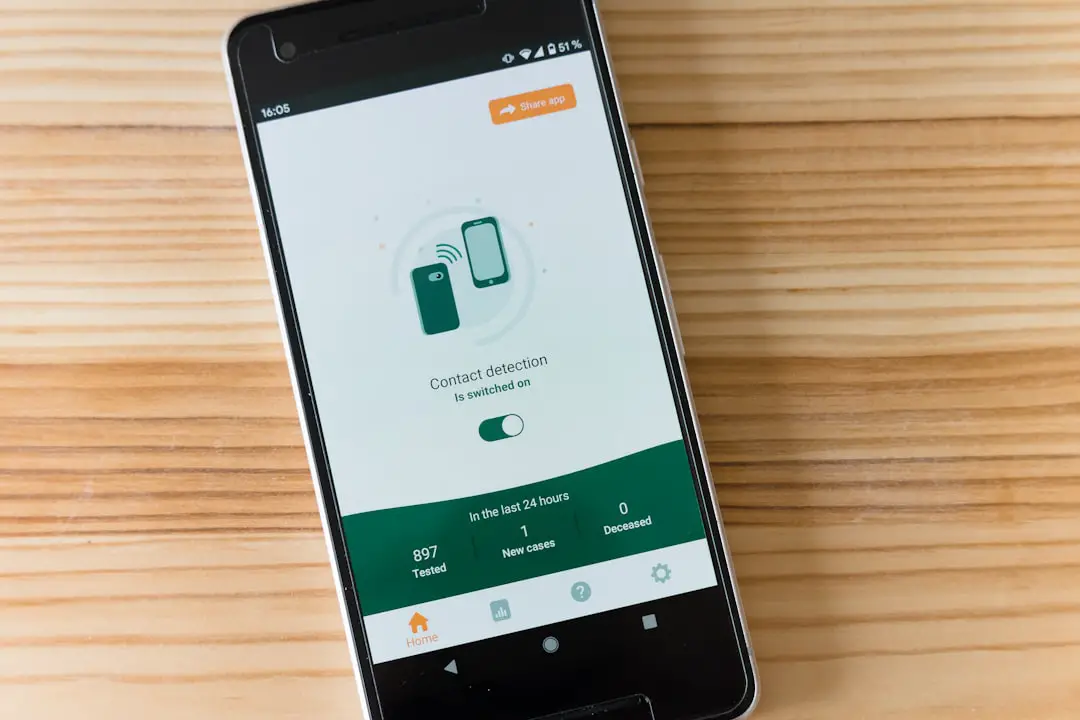A soft reset on an iPhone refers to the process of restarting the device without erasing any data or settings. This action is akin to rebooting a computer; it clears temporary files and refreshes the operating system, allowing the device to run more smoothly. Unlike a hard reset, which may involve restoring the device to factory settings and erasing all content, a soft reset is a non-destructive method that simply reinitializes the device’s operating system.
This can be particularly useful for resolving minor glitches or performance issues without the need for more drastic measures. The soft reset process varies slightly depending on the iPhone model, but the fundamental concept remains the same across devices. It is a straightforward procedure that can be performed in just a few seconds.
By executing a soft reset, users can often resolve issues such as unresponsive apps, sluggish performance, or connectivity problems without losing any personal data. This makes it an essential troubleshooting step for iPhone users who encounter minor technical difficulties.
Key Takeaways
- A soft reset on an iPhone is a simple process of restarting the device to resolve minor software issues without affecting any data or settings.
- It is recommended to perform a soft reset when your iPhone is frozen, unresponsive, or experiencing minor glitches in performance.
- The method to perform a soft reset varies for different iPhone models, such as iPhone 6, 7, 8, X, and 11, and involves pressing specific buttons in a particular sequence.
- Performing a soft reset can help in resolving issues like app crashes, unresponsiveness, slow performance, and connectivity problems.
- To ensure a successful soft reset, it is important to back up your data, ensure a sufficient battery level, and follow the correct steps for your specific iPhone model.
When to Perform a Soft Reset
There are several scenarios in which performing a soft reset can be beneficial.
One common situation is when an app becomes unresponsive or freezes. In such cases, users may find that they cannot exit the app or return to the home screen.A soft reset can help restore normal functionality by refreshing the device’s operating system and clearing any temporary glitches that may be causing the app to misbehave. Another instance where a soft reset is advisable is when the iPhone experiences connectivity issues, such as problems with Wi-Fi or Bluetooth. If the device fails to connect to a network or if Bluetooth devices are not pairing correctly, a soft reset can often resolve these issues by re-establishing connections and refreshing network settings.
Additionally, if the iPhone is running slowly or lagging during routine tasks, a soft reset can help improve performance by clearing out background processes and freeing up system resources.
How to Perform a Soft Reset on Different iPhone Models

Performing a soft reset varies slightly depending on the iPhone model in use. For iPhone 8 and later models, including the iPhone SE (2nd generation) and iPhone 13 series, the process involves quickly pressing and releasing the Volume Up button, followed by quickly pressing and releasing the Volume Down button. After these two steps, users should press and hold the Side button until they see the Apple logo appear on the screen.
This method effectively restarts the device without affecting any stored data. For older models, such as the iPhone 7 and 7 Plus, the procedure is slightly different. Users should press and hold both the Volume Down button and the Side button simultaneously until they see the Apple logo.
This method is effective for these models and serves the same purpose of refreshing the device’s operating system. For even older models like the iPhone 6s and earlier, users can perform a soft reset by pressing and holding both the Home button and the Top (or Side) button until they see the Apple logo. Each of these methods is designed to be quick and easy, ensuring that users can perform a soft reset with minimal hassle.
Benefits of Performing a Soft Reset
| Benefits of Performing a Soft Reset |
|---|
| 1. Clears temporary data and cache |
| 2. Resolves minor software glitches |
| 3. Improves device performance |
| 4. Helps in resolving unresponsive apps |
| 5. Restores device to its default state |
The benefits of performing a soft reset on an iPhone are numerous and can significantly enhance user experience. One of the primary advantages is that it can resolve minor software glitches that may disrupt normal operation. For instance, if an app crashes frequently or if the device becomes sluggish, a soft reset can often restore functionality without requiring more invasive troubleshooting steps.
This quick fix allows users to continue using their devices with minimal interruption. Another significant benefit of a soft reset is its ability to improve battery performance. Over time, background processes can accumulate and drain battery life more quickly than necessary.
By performing a soft reset, users can clear these processes and potentially extend their device’s battery life. Additionally, this action can help in optimizing memory usage, allowing apps to run more efficiently and reducing instances of lag or stuttering during use. Overall, a soft reset serves as an effective maintenance tool that can keep an iPhone running smoothly.
Common Issues Resolved by a Soft Reset
A variety of common issues can be effectively resolved through a soft reset on an iPhone. One prevalent problem is app crashes or freezes, which can occur due to memory overload or software conflicts. When an app becomes unresponsive, performing a soft reset can clear temporary files and refresh system resources, allowing the app to function properly once again.
Connectivity issues are another frequent concern that can often be addressed with a soft reset. Users may experience difficulties connecting to Wi-Fi networks or Bluetooth devices due to temporary glitches in network settings. A soft reset helps re-establish these connections by refreshing network configurations and clearing any errors that may have arisen during use.
Furthermore, if users notice that their device is running slowly or experiencing lag during routine tasks, a soft reset can help alleviate these performance issues by freeing up memory and optimizing system processes.
Tips for Performing a Successful Soft Reset

Familiarize Yourself with Your Device
First and foremost, it’s essential to know the correct button combinations specific to your device model. As mentioned earlier, different models have varying methods for performing a soft reset. Knowing these combinations will facilitate a smooth experience.
Prepare Your Device for the Reset
Additionally, it’s advisable to close any open apps before performing a soft reset. While this step is not strictly necessary, it can help ensure that all applications are properly refreshed during the reboot process.
Ensure Adequate Battery Life
Users should also ensure that their device has sufficient battery life before initiating a soft reset. While this action typically does not drain significant power, having adequate battery ensures that the process completes without interruption.
Alternatives to Soft Resetting Your iPhone
While a soft reset is often an effective solution for minor issues, there are alternative methods available for troubleshooting more persistent problems on an iPhone. One such alternative is performing a hard reset or factory reset, which involves erasing all data and restoring the device to its original settings. This method is more drastic and should only be considered when other troubleshooting steps have failed.
Another option is updating the iOS software on the device. Software updates often include bug fixes and performance improvements that can resolve ongoing issues without requiring a reset. Users should regularly check for updates in their device settings to ensure they are running the latest version of iOS.
Additionally, users may consider resetting specific settings rather than performing a full factory reset. This option allows individuals to restore network settings or privacy settings without affecting personal data stored on the device. Such targeted resets can be beneficial for addressing specific issues while preserving user data.
Frequently Asked Questions about Soft Reset on iPhone
Many users have questions regarding the soft reset process on their iPhones, particularly concerning its safety and effectiveness. One common inquiry is whether performing a soft reset will erase any data from the device. The answer is no; a soft reset does not delete any personal information or settings stored on the iPhone.
It simply reboots the operating system to resolve minor issues. Another frequently asked question pertains to how often one should perform a soft reset. While there is no set frequency for executing this action, it is generally recommended to do so whenever users encounter performance issues or unresponsive apps.
Regularly rebooting an iPhone can help maintain optimal performance and prevent potential problems from arising in the first place. Users may also wonder if there are any risks associated with performing a soft reset. Fortunately, there are no significant risks involved; it is a safe procedure that many users employ as part of their regular maintenance routine for their devices.
Overall, understanding how and when to perform a soft reset can empower users to troubleshoot minor issues effectively while keeping their iPhones running smoothly.
If you are looking for more information on how to do a soft reset on your iPhone, you may want to check out this article on