The digital landscape has become a breeding ground for various types of online scams, each designed to exploit unsuspecting individuals. One prevalent form is the advance-fee scam, where victims are promised a large sum of money in exchange for an upfront payment. These scams often masquerade as lottery winnings or inheritances from distant relatives, luring individuals with the promise of easy money.
For instance, a common scenario involves an email from a supposed foreign official claiming that the recipient has won a lottery they never entered, requiring them to pay a small fee to claim their prize. This type of scam preys on the hope and greed of individuals, making it particularly insidious. Another significant category is the phishing scam, which typically involves fraudulent emails or messages that appear to come from legitimate sources, such as banks or well-known companies.
These communications often urge recipients to click on links that lead to counterfeit websites designed to harvest personal information. For example, a phishing email might claim that there has been suspicious activity on a bank account, prompting the recipient to verify their identity by entering sensitive information on a fake site. The sophistication of these scams has increased over time, with scammers employing social engineering tactics to create a sense of urgency or fear, compelling individuals to act quickly without verifying the legitimacy of the request.
Key Takeaways
- Online scams come in various forms, including phishing, identity theft, and fake websites.
- Common red flags of online scams include unsolicited requests for personal information and offers that seem too good to be true.
- Safely sharing personal information online involves using secure websites, being cautious with social media, and avoiding public Wi-Fi for sensitive transactions.
- Phishing emails and websites can be identified by suspicious links, requests for personal information, and poor grammar or spelling.
- Protecting financial information online requires using strong passwords, monitoring accounts regularly, and being cautious with online transactions.
Recognizing Common Red Flags
Identifying online scams requires vigilance and an understanding of common red flags that can indicate fraudulent activity. One of the most telling signs is poor grammar and spelling in communications. Many scammers operate from non-English speaking countries and may not have a strong command of the language, leading to awkward phrasing or numerous typos in their messages.
For instance, an email that claims to be from a reputable organization but contains multiple grammatical errors should raise immediate suspicion. Legitimate companies typically maintain high standards in their communications, making this a crucial indicator of potential fraud. Another red flag is unsolicited contact from unknown sources.
If you receive an unexpected email or message from someone claiming to be a representative of a company you do business with, it’s essential to approach it with caution. Scammers often use this tactic to initiate contact and create a false sense of legitimacy. For example, receiving an email from a supposed tech support team claiming that your computer has been compromised should prompt you to verify the sender’s identity through official channels before taking any action.
Additionally, offers that seem too good to be true—such as promises of high returns on investments with little risk—should also be treated with skepticism, as they are often hallmarks of fraudulent schemes.
Tips for Safely Sharing Personal Information Online
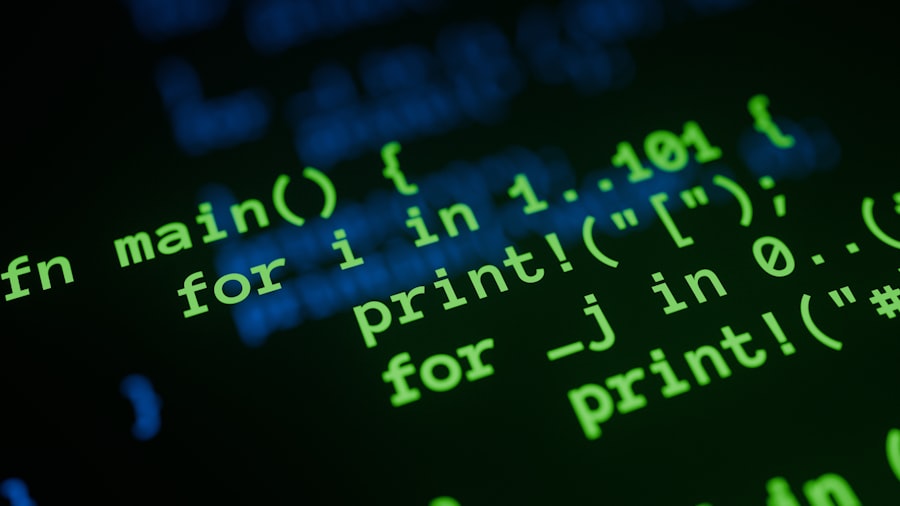
In an increasingly digital world, sharing personal information online has become commonplace, but it is essential to do so cautiously. One fundamental tip is to limit the amount of personal information shared on social media platforms. Scammers often scour social media for details that can help them craft convincing phishing attempts or identity theft schemes.
For instance, sharing your birthdate, address, or even vacation plans can provide scammers with valuable information that they can use against you. Adjusting privacy settings and being selective about what you post can significantly reduce your vulnerability. When it comes to sharing sensitive information, always ensure that the website is secure before entering any data.
Look for URLs that begin with “https://” rather than just “http://,” as the “s” indicates that the site uses encryption to protect your data during transmission. Additionally, be wary of public Wi-Fi networks when accessing sensitive accounts or making transactions. Cybercriminals can easily intercept data transmitted over unsecured networks.
If you must use public Wi-Fi, consider using a virtual private network (VPN) to encrypt your internet connection and safeguard your information from prying eyes.
How to Spot Phishing Emails and Websites
| Phishing Indicator | Description |
|---|---|
| Unsolicited Emails | Emails from unknown senders asking for personal information. |
| Urgent Requests | Emails or websites that create a sense of urgency to act quickly. |
| Misspelled URLs | Websites with URLs that contain misspelled words or extra characters. |
| Generic Greetings | Emails that use generic greetings like “Dear Customer” instead of your name. |
| Unsecured Websites | Websites without a padlock symbol in the address bar indicating a secure connection. |
Phishing attacks have become increasingly sophisticated, making it essential for individuals to develop skills for identifying these deceptive tactics. One effective method is to scrutinize the sender’s email address closely. Scammers often use addresses that closely resemble legitimate ones but may contain subtle differences, such as extra letters or altered domains.
For example, an email appearing to come from “support@bankofamerica.com” might actually originate from “support@bankofamericca.com.” Always verify the sender’s address before clicking on any links or downloading attachments. Another critical aspect of spotting phishing attempts is examining the content of the email itself. Phishing emails often create a sense of urgency or fear, prompting recipients to act quickly without thinking critically about the request.
Phrases like “Your account will be suspended unless you act now!” are common tactics used by scammers. Additionally, legitimate organizations typically address their customers by name rather than using generic greetings like “Dear Customer.” If an email lacks personalization or contains suspicious links—especially those that redirect you to unfamiliar websites—it’s wise to delete it immediately and report it if necessary.
Protecting Your Financial Information
Safeguarding financial information is paramount in today’s digital age, where cyber threats are rampant. One effective strategy is to use strong, unique passwords for each financial account. A strong password typically includes a mix of uppercase and lowercase letters, numbers, and special characters, making it difficult for hackers to guess or crack through brute force methods.
Additionally, consider using a password manager to keep track of your passwords securely and generate complex ones that are hard to remember but easy for the manager to store. Enabling two-factor authentication (2FA) on financial accounts adds an extra layer of security by requiring not only a password but also a second form of verification, such as a text message code or authentication app prompt. This means that even if a scammer manages to obtain your password through phishing or other means, they would still need access to your second factor to gain entry into your account.
Regularly monitoring bank statements and credit reports for unauthorized transactions can also help catch potential fraud early and mitigate damage.
Securing Your Devices and Accounts
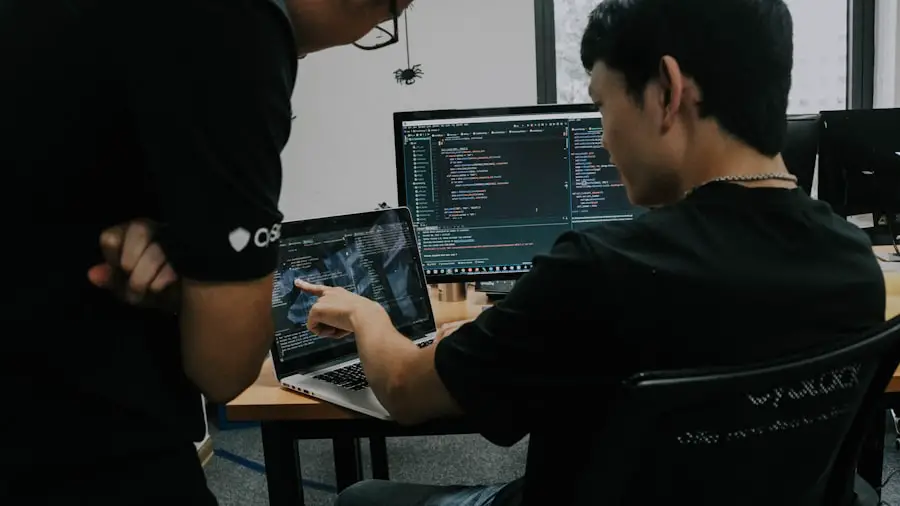
The security of your devices plays a crucial role in protecting against online scams and cyber threats. Keeping software up-to-date is one of the simplest yet most effective measures you can take. Software developers frequently release updates that patch vulnerabilities and enhance security features.
Failing to install these updates can leave your devices exposed to malware and other threats. For instance, operating systems like Windows and macOS regularly issue security patches that address known vulnerabilities; neglecting these updates can make your system an easy target for cybercriminals. In addition to software updates, installing reputable antivirus and anti-malware programs can provide an additional layer of defense against malicious attacks.
These programs actively scan for threats and can detect suspicious activity before it causes harm. Furthermore, enabling firewalls on your devices helps block unauthorized access attempts and provides another barrier against potential intrusions. Regularly reviewing app permissions on your devices can also help ensure that only trusted applications have access to sensitive information.
Reporting and Dealing with Online Scams
When encountering an online scam, knowing how to report it effectively can help protect others from falling victim to similar schemes. Most countries have dedicated agencies for reporting cybercrime; for example, in the United States, individuals can report scams to the Federal Trade Commission (FTC) or the Internet Crime Complaint Center (IC3). Providing detailed information about the scam—such as emails received, websites visited, and any interactions with scammers—can assist authorities in investigating and potentially shutting down fraudulent operations.
Dealing with the aftermath of falling victim to an online scam requires prompt action to mitigate damage. If personal information has been compromised, consider placing a fraud alert on your credit report by contacting one of the major credit bureaus—Equifax, Experian, or TransUnion—who will notify the others on your behalf. This alert makes it more challenging for identity thieves to open accounts in your name.
Additionally, monitoring financial accounts closely for unauthorized transactions and reporting any suspicious activity immediately can help limit financial losses.
Staying Informed About the Latest Scams and Security Threats
In an ever-evolving digital landscape, staying informed about the latest scams and security threats is essential for maintaining personal safety online. Subscribing to newsletters from cybersecurity organizations or following reputable blogs dedicated to online safety can provide valuable insights into emerging threats and effective countermeasures. Many organizations also offer resources such as webinars and workshops aimed at educating individuals about current scams and best practices for online security.
Social media platforms can also serve as useful tools for staying updated on scams; many organizations share alerts about new phishing attempts or fraudulent schemes in real-time. Engaging with these communities not only keeps you informed but also allows you to share experiences and advice with others who may have encountered similar threats. By fostering a culture of awareness and vigilance within your social circles, you contribute to a collective effort in combating online scams and enhancing overall digital security for everyone involved.
When it comes to avoiding scams online, it is important to be vigilant and informed. One helpful resource is the article on terms and conditions provided by AppsSoftwares. By understanding the terms and conditions of a website or app, you can better protect yourself from potential scams and fraudulent activities. It is crucial to read and familiarize yourself with these terms to ensure your online safety and security.
FAQs
What are some common online scams to be aware of?
Some common online scams to be aware of include phishing scams, fake websites, identity theft, online shopping scams, and investment scams.
How can I avoid falling for online scams?
To avoid falling for online scams, it’s important to be cautious of unsolicited emails, be wary of sharing personal information, verify the legitimacy of websites before making purchases, and use secure payment methods.
What are some red flags to look out for when it comes to online scams?
Some red flags to look out for when it comes to online scams include offers that seem too good to be true, requests for personal or financial information, and pressure to act quickly or urgently.
What should I do if I think I’ve been targeted by an online scam?
If you think you’ve been targeted by an online scam, it’s important to report it to the appropriate authorities, such as the Federal Trade Commission (FTC) or the Internet Crime Complaint Center (IC3). You should also monitor your accounts for any suspicious activity and consider changing your passwords.
