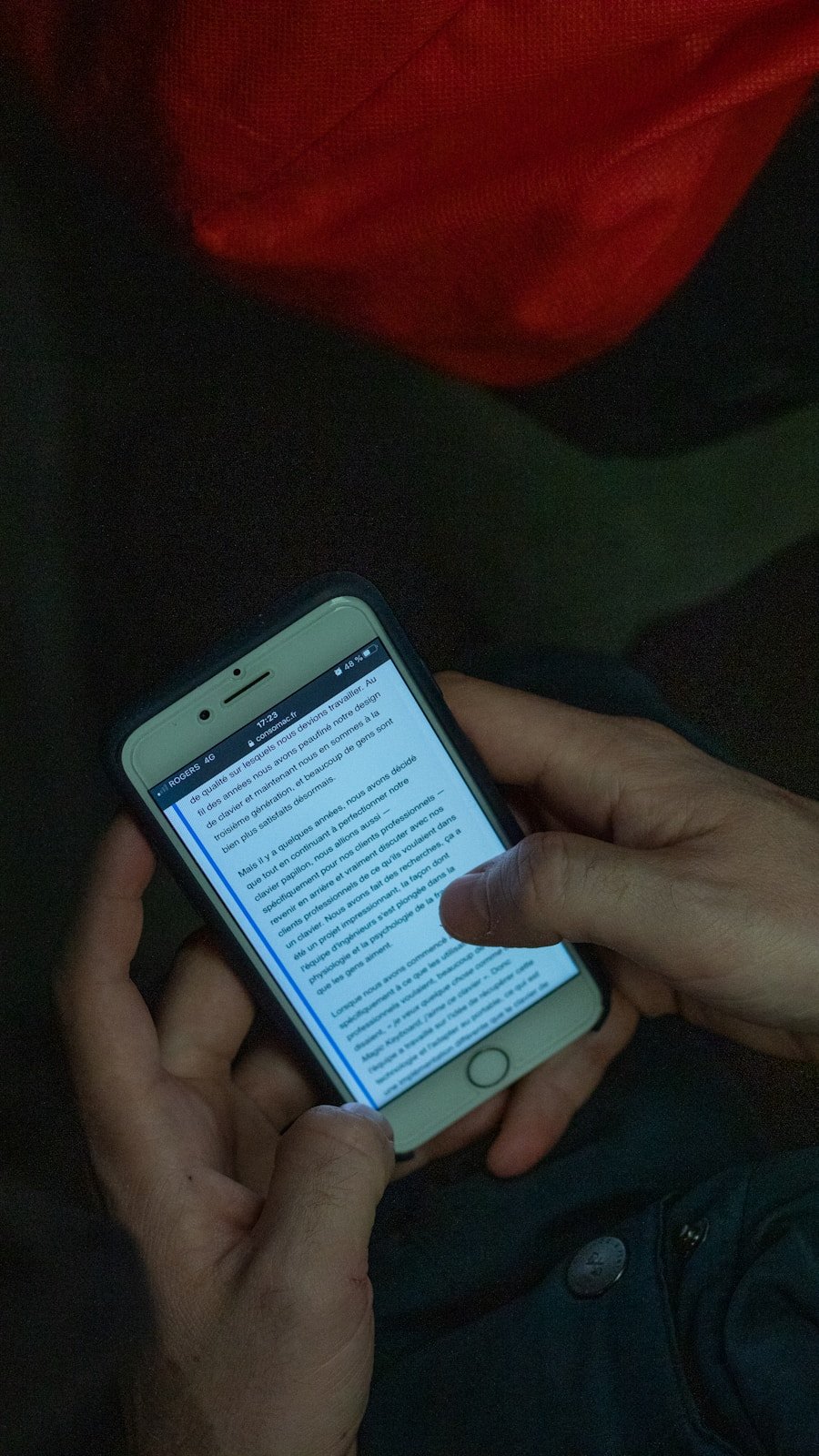In an increasingly digital world, the need to preserve important communications has become paramount. Text messages, often containing vital information, sentimental exchanges, or critical business discussions, can easily be lost or overlooked in the vast sea of digital data. For Android users, the ability to print text messages can serve various purposes, from creating physical records for legal matters to preserving cherished memories in a tangible format.
The process of printing text messages from an Android device may seem daunting at first, but with the right tools and guidance, it can be accomplished with relative ease. The significance of printed text messages extends beyond mere nostalgia; they can serve as evidence in legal disputes, documentation for business transactions, or simply a way to keep a physical record of important conversations. As technology continues to evolve, the methods for extracting and printing these messages have also advanced, providing users with multiple options tailored to their specific needs.
Understanding how to effectively print text messages from an Android device not only empowers users to manage their digital communications better but also ensures that important information is preserved for future reference.
Key Takeaways
- Printing text messages from an Android device can be a useful way to preserve important conversations and information.
- Follow a step-by-step guide to easily print text messages from an Android device using a computer and printer.
- Tips for printing text messages include ensuring that the messages are backed up and choosing the right printing method for your needs.
- Benefits of printing text messages from Android include having a physical copy for legal or personal reasons, and being able to easily share the information with others.
- Alternative methods for printing text messages from Android include using third-party apps or taking screenshots of the messages and printing them.
Step-by-Step Guide on How to Print Text Messages from Android
To begin the process of printing text messages from an Android device, users must first determine the method that best suits their needs. One of the most straightforward approaches involves using third-party applications designed specifically for this purpose. Applications such as SMS Backup & Restore or Droid Transfer can facilitate the extraction of text messages and convert them into printable formats.
To illustrate this process, let’s take SMS Backup & Restore as an example. First, download and install the application from the Google Play Store. Once installed, open the app and grant it the necessary permissions to access your messages.
The app will present you with options to back up your messages either locally or to a cloud service like Google Drive. Choose your preferred backup method and follow the prompts to create a backup file. After the backup is complete, you can transfer this file to your computer via USB or email it to yourself.
Once you have the backup file on your computer, you can use a program like Notepad or any text editor to open it. The messages will be displayed in a readable format, allowing you to select and copy the text you wish to print. Alternatively, some applications allow you to export messages directly as PDF files, which can be printed easily using any standard printer.
This method not only simplifies the process but also ensures that the formatting remains intact when printed. Another effective method involves using Android’s built-in features combined with Google services. Users can take screenshots of their text conversations and then upload these images to Google Drive or Google Photos.
From there, they can access these images on any device connected to their Google account. Once the images are available on a computer or another device, users can print them directly from Google Drive or download them for printing later. This method is particularly useful for preserving the visual context of conversations, including timestamps and sender information.
Tips for Printing Text Messages from Android

When preparing to print text messages from an Android device, several tips can enhance the overall experience and ensure that the final product meets expectations. First and foremost, consider organizing your messages before printing. If you are using a third-party app, take advantage of any sorting or filtering features it offers.
This organization can help you focus on specific conversations or timeframes that are most relevant to your needs. Additionally, pay attention to the formatting of your printed messages. Text messages can often appear cluttered when printed directly from a backup file or screenshot.
To improve readability, consider editing the text in a word processor before printing. This allows you to adjust font sizes, styles, and spacing to create a more visually appealing document. Furthermore, if you are printing multiple conversations, grouping them by date or topic can provide clarity and context for anyone reviewing the printed material.
Another important consideration is ensuring that your printer settings are optimized for quality output. Before printing, check that your printer is set to the appropriate paper size and quality settings. Using high-quality paper can also enhance the final appearance of your printed messages.
If you are printing images of text conversations, ensure that the resolution is set high enough to capture all details clearly without pixelation.
Benefits of Printing Text Messages from Android
| Benefits | Details |
|---|---|
| Legal Documentation | Printed text messages can serve as evidence in legal matters. |
| Backup and Archive | Printing messages provides a physical backup in case of data loss. |
| Record Keeping | Printed messages can be kept for record-keeping purposes. |
| Sharing Information | Printed messages can be easily shared with others who may not have access to the digital conversation. |
The advantages of printing text messages from an Android device are manifold and cater to various user needs. One of the primary benefits is the preservation of important information in a physical format. Digital data can be vulnerable to loss due to device malfunctions, accidental deletions, or software updates that may inadvertently erase valuable content.
By printing text messages, users create a tangible record that is less susceptible to such risks. Moreover, printed text messages can serve as crucial evidence in legal situations. For instance, in cases involving disputes over contracts or agreements made via text message, having a physical copy can substantiate claims and provide clarity in court proceedings.
Legal professionals often rely on documented communications as part of their case strategy; thus, having printed records readily available can streamline this process. In addition to legal benefits, printing text messages allows individuals to preserve cherished memories. Many people use text messaging as a means of sharing significant life events with friends and family—birthdays, anniversaries, or heartfelt exchanges during difficult times.
By printing these conversations, individuals can create keepsakes that capture emotions and moments that might otherwise fade over time. These printed records can be compiled into scrapbooks or memory books that serve as lasting reminders of personal connections.
Alternative Methods for Printing Text Messages from Android
While third-party applications and built-in features provide effective means for printing text messages from Android devices, several alternative methods exist that may better suit certain users’ preferences or technical capabilities. One such method involves using email as a medium for transferring messages. Users can manually copy and paste important conversations into an email draft and send it to themselves or others for printing later.
This method is particularly useful for those who prefer not to install additional software on their devices. Another alternative is utilizing cloud-based services that offer message management features. For example, some users may choose to sync their text messages with services like Google Voice or other messaging platforms that allow for easy access and management of conversations across devices.
Once synced, users can log into their accounts on a computer and print messages directly from there without needing to extract them from their phones. For those who are more technically inclined, using ADB (Android Debug Bridge) commands provides a powerful way to extract text messages directly from an Android device’s database files. This method requires some familiarity with command-line interfaces but offers a high degree of control over what data is extracted and how it is formatted for printing.
Users can access their device’s SMS database file and export it in various formats suitable for printing.
Conclusion and Final Thoughts on Printing Text Messages from Android

The ability to print text messages from an Android device opens up numerous possibilities for preserving important communications in both personal and professional contexts. Whether through third-party applications, built-in features, or alternative methods like email and cloud services, users have various options at their disposal to ensure that vital information is not lost in the digital ether. As technology continues to evolve, so too will the methods available for managing and preserving digital communications.
Understanding these processes not only empowers users but also enhances their ability to navigate an increasingly complex digital landscape effectively. By taking advantage of these tools and techniques, individuals can safeguard their important conversations while enjoying the benefits of having physical records at their fingertips whenever needed.
If you are looking to print text messages from your Android device, you may also be interested in learning about the terms and conditions and privacy policy of the apps or software you are using. It is important to understand the rules and regulations that govern the use of these tools to ensure your data is protected. You can read more about this topic on appssoftwares.com.
FAQs
How do you print text messages from an Android phone?
To print text messages from an Android phone, you can use a few different methods. One option is to take screenshots of the messages and then print the screenshots. Another option is to use a third-party app that allows you to export and print your text messages.
Can I print text messages directly from my Android phone?
Most Android phones do not have a built-in feature to directly print text messages. However, you can use third-party apps or methods to export and print your text messages.
Are there apps available to help print text messages from an Android phone?
Yes, there are several apps available on the Google Play Store that can help you export and print text messages from your Android phone. These apps often allow you to save your messages as a PDF or text file, which can then be printed.
Can I connect my Android phone to a printer to print text messages?
Yes, you can connect your Android phone to a printer using a USB cable or through a wireless connection, such as Wi-Fi or Bluetooth. Once connected, you can use apps or methods to transfer and print your text messages.
Is it possible to email text messages to myself for printing?
Yes, you can email your text messages to yourself and then print them from your email account. Many Android messaging apps have an option to forward messages via email, making it easy to access and print your messages from a computer or another device.