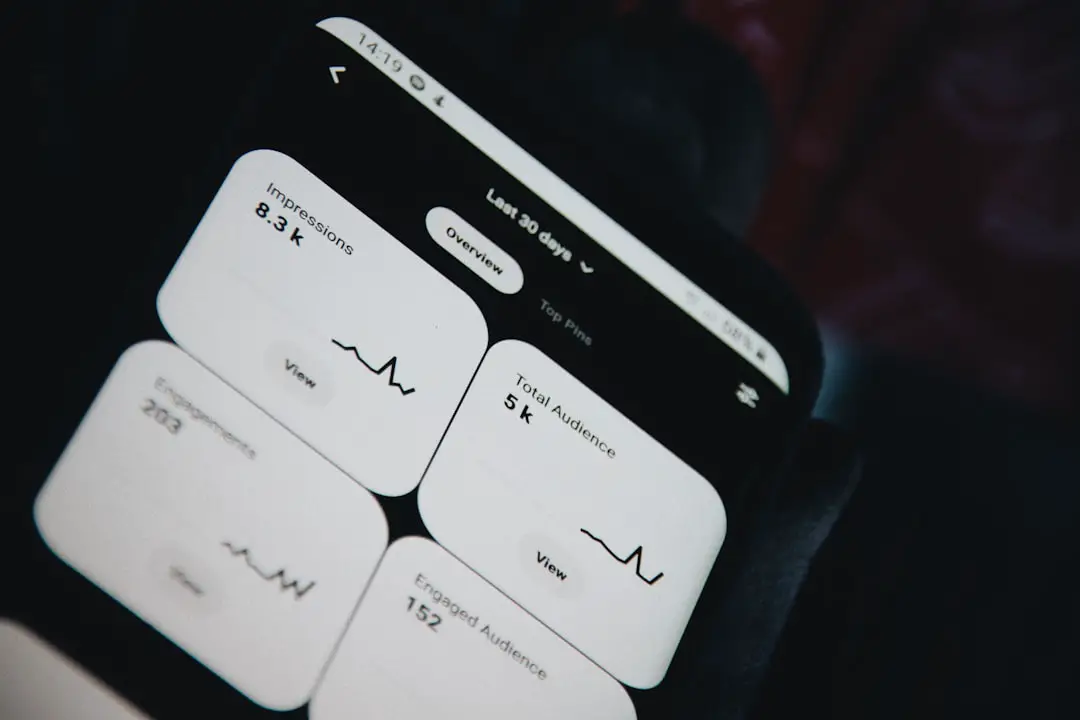The 3-way calling feature is a telecommunications function that allows three parties to engage in a single phone call simultaneously. This feature is particularly useful for both personal and professional communication, as it enables users to connect with multiple individuals without the need for a conference call service. The essence of 3-way calling lies in its simplicity; it allows for seamless interaction among three participants, facilitating discussions that require input from multiple sources.
This can be particularly beneficial in scenarios such as family discussions, group planning, or collaborative work meetings. In technical terms, 3-way calling operates by placing one call on hold while the user dials a second number. Once the second party answers, the user can merge the calls, creating a three-way conversation.
This feature is supported by most modern mobile phones and landlines, although the specific method of activation may vary depending on the service provider and device. Understanding how this feature works is crucial for maximizing its potential, as it can significantly enhance communication efficiency and foster collaboration among individuals who may not be able to meet in person.
Key Takeaways
- 3-way calling allows you to connect with two other people on the same call
- To activate 3-way calling, simply dial the first person, then press the “add call” button and dial the second person
- During a 3-way call, you can manage the call by putting one person on hold, muting participants, or ending the call altogether
- Common issues with 3-way calling include poor call quality, dropped calls, and difficulty adding a third person
- Etiquette for 3-way calling includes informing all parties before adding a third person, avoiding talking over each other, and being mindful of background noise
Activating and Using the 3-Way Calling Feature
Activating the 3-way calling feature typically involves a straightforward process that varies slightly depending on the device and service provider.
For most smartphones, users can initiate a 3-way call by first dialing the number of the first participant. Once that call is connected, the user can tap the “Add Call” button, which allows them to dial the second participant’s number.After the second call is answered, the user can merge the calls by selecting the “Merge” option on their screen. This process is generally intuitive, but it may require some practice to become proficient. For landline users, the process is somewhat similar but may involve different key sequences.
After connecting with the first caller, users typically press a specific button or dial a code to place that call on hold and dial the second number. Once the second party answers, users can usually press a button to merge the calls. It’s important to note that not all landline services support 3-way calling, so users should check with their provider to ensure this feature is available on their plan.
Familiarizing oneself with these steps can make it easier to utilize this feature effectively when needed.
Managing Calls during a 3-Way Call

Once a 3-way call is established, managing the conversation can be crucial for ensuring that all parties are engaged and that communication flows smoothly. One of the primary aspects of managing a 3-way call is being mindful of how each participant contributes to the discussion. It’s essential to allow everyone an opportunity to speak and share their thoughts without interruptions.
This can be particularly challenging in larger groups where multiple people may want to contribute simultaneously. Therefore, establishing a clear communication protocol at the beginning of the call can help mitigate confusion and ensure that everyone feels heard. Additionally, users should be aware of how to manage individual calls during a 3-way conversation.
Most devices allow users to place one participant on hold while continuing to speak with another. This can be useful if one party needs to address a specific issue with another participant privately before bringing them back into the conversation. Knowing how to switch between callers or even disconnect one party while keeping the other on the line can enhance the overall effectiveness of the call.
This level of control allows for more dynamic discussions and can lead to more productive outcomes.
Troubleshooting Common Issues with 3-Way Calling
| Common Issues | Troubleshooting Steps |
|---|---|
| Call dropping during 3-way call | Check network signal strength, restart the phone, or switch to a different network |
| Unable to add a third party to the call | Ensure that the phone supports 3-way calling, contact the service provider for assistance |
| Poor audio quality during 3-way call | Move to an area with better reception, use a headset, or consider using a different phone |
Despite its convenience, users may encounter various issues when using 3-way calling. One common problem is connectivity issues, which can arise due to poor signal strength or network congestion. If one or more participants experience dropped calls or static during the conversation, it can disrupt communication and lead to frustration.
In such cases, it may be helpful to switch to a different location with better reception or ask participants to call back if they are experiencing persistent issues. Another frequent challenge involves confusion over who is speaking or difficulty hearing one another. This can happen if participants are not using headsets or if there is background noise interfering with the call.
To mitigate this issue, participants should ensure they are in quiet environments and consider using headphones or earbuds for clearer audio quality. Additionally, if someone is having trouble hearing, it may be beneficial for them to adjust their volume settings or ask others to speak more clearly and at a moderate pace.
Etiquette and Best Practices for 3-Way Calling
When engaging in a 3-way call, adhering to proper etiquette is essential for maintaining professionalism and ensuring effective communication. One fundamental rule is to introduce all participants at the beginning of the call, especially if they are unfamiliar with each other. This not only sets a respectful tone but also helps establish context for the discussion.
For instance, stating each person’s name and their role in relation to the topic at hand can provide clarity and facilitate smoother interactions. Another important aspect of etiquette involves being mindful of speaking turns. In a 3-way conversation, it’s easy for discussions to become chaotic if multiple people try to speak at once.
To avoid this, participants should practice active listening and wait for their turn to contribute. It’s also courteous to acknowledge others’ points before adding one’s own thoughts, which fosters a collaborative atmosphere. Additionally, being aware of time constraints and keeping discussions focused on relevant topics can help ensure that all participants feel valued and that the conversation remains productive.
Exploring Advanced Features of 3-Way Calling

In addition to basic functionalities, many telecommunications providers offer advanced features that enhance the 3-way calling experience. One such feature is call recording, which allows users to capture conversations for future reference. This can be particularly useful in business settings where important decisions are made during calls or when details need to be documented for compliance purposes.
However, it’s crucial to inform all participants that the call is being recorded, as legal requirements regarding consent vary by jurisdiction. Another advanced feature is call waiting during a 3-way call, which enables users to receive additional incoming calls while already engaged in a conversation with two other parties. This functionality allows for greater flexibility in managing communications but requires careful handling to avoid overwhelming participants with too many voices at once.
Users should be cautious about merging additional callers into an ongoing discussion unless it is relevant and necessary for all parties involved.
Using 3-Way Calling for Business and Personal Calls
The versatility of 3-way calling makes it an invaluable tool for both business and personal communications. In professional settings, this feature can facilitate team meetings without requiring everyone to be physically present in one location. For example, project managers can easily connect with team members and stakeholders from different departments or locations to discuss project updates or address concerns in real-time.
This capability not only saves time but also enhances collaboration by allowing immediate feedback and brainstorming among team members. On a personal level, 3-way calling can strengthen relationships by enabling group conversations among friends or family members who may be geographically dispersed. For instance, family members living in different cities can use this feature to catch up together without needing separate calls or lengthy text exchanges.
It fosters a sense of connection and community, allowing individuals to share experiences and updates in a more engaging manner than traditional one-on-one conversations.
Comparing 3-Way Calling with Other Call Management Features
When evaluating communication tools, it’s essential to compare 3-way calling with other call management features available today. One such feature is conference calling, which typically accommodates larger groups than 3-way calling allows. Conference calls often require specialized services or applications that provide additional functionalities like screen sharing or video conferencing capabilities.
While these services are excellent for larger meetings or presentations, they may not be necessary for smaller discussions where only three participants are involved. Another comparable feature is call forwarding, which allows users to redirect incoming calls to another number or voicemail when they are unavailable. While this feature serves a different purpose than 3-way calling, it highlights how various tools can complement each other in managing communications effectively.
For instance, someone might use call forwarding when they know they will be unavailable for an important discussion but still want to ensure that their contacts can reach them through another line. In summary, understanding and utilizing the 3-way calling feature can significantly enhance both personal and professional communication experiences. By mastering its activation and management techniques while adhering to proper etiquette and exploring advanced functionalities, users can leverage this tool effectively in various contexts.
If you’re looking to learn how to 3 way on Android, you may also be interested in checking out this article on AppsSoftwares that provides tips and tricks for optimizing your Android device’s performance. This article offers valuable insights on how to improve your phone’s speed and efficiency, which can be helpful when trying to navigate through a 3-way call. Additionally, you can visit AppsSoftwares for any inquiries or feedback you may have about their content.
FAQs
What is a 3-way call on Android?
A 3-way call on Android allows you to speak with two different people at the same time on a single call.
How do I make a 3-way call on Android?
To make a 3-way call on Android, first dial the first person you want to speak to. Once the call is connected, tap the “Add call” button to dial the second person. After the second person answers, tap the “Merge” or “Merge calls” button to bring all parties together.
Can all Android phones make 3-way calls?
Most Android phones have the capability to make 3-way calls, but it’s always best to check your specific phone’s user manual or contact your service provider for confirmation.
Is there a limit to the number of participants in a 3-way call on Android?
The number of participants in a 3-way call on Android is typically limited to three people, including yourself. However, some service providers or third-party apps may offer options for larger conference calls.
Are there any additional charges for making 3-way calls on Android?
The cost of making 3-way calls on Android may vary depending on your service provider and your specific phone plan. It’s recommended to check with your service provider for any potential additional charges.