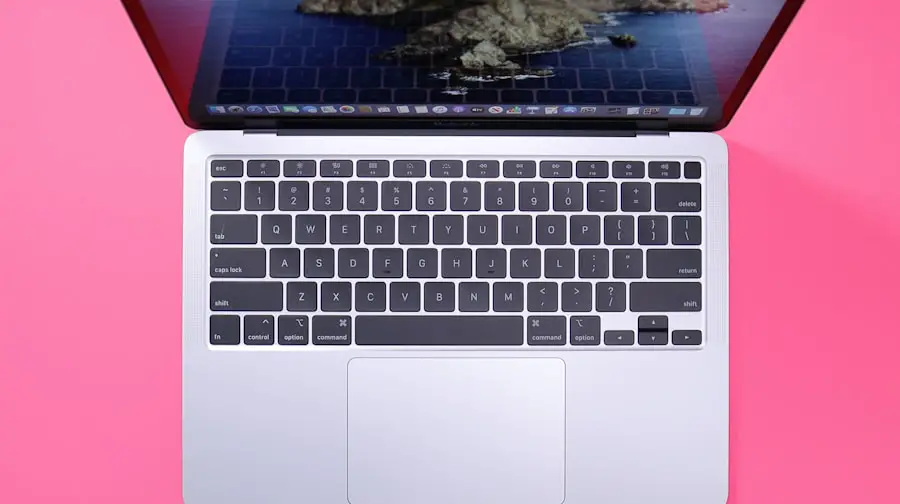The MacBook Air and MacBook Pro are two of Apple’s flagship laptop offerings, each designed to cater to different segments of the market while maintaining the high standards of quality and performance that Apple is known for. The MacBook Air, first introduced in 2008, has evolved into a lightweight, ultra-portable device that appeals to students, casual users, and professionals who prioritize mobility. Its sleek design and impressive battery life make it an attractive option for those who need a reliable laptop for everyday tasks such as browsing the web, streaming videos, and working on documents.
On the other hand, the MacBook Pro is aimed at power users who require more robust performance capabilities. Launched in 2006, the Pro line has undergone significant enhancements over the years, incorporating advanced hardware and features tailored for creative professionals, software developers, and anyone who demands high performance from their machine. With options for larger screens, superior processing power, and enhanced graphics capabilities, the MacBook Pro stands out as a formidable tool for tasks such as video editing, graphic design, and software development.
Understanding the distinctions between these two models is crucial for potential buyers looking to invest in a laptop that best suits their needs.
Key Takeaways
- MacBook Air is known for its lightweight and slim design, making it highly portable, while MacBook Pro offers a more powerful performance with a slightly heavier build.
- Both MacBook Air and MacBook Pro feature sleek and modern designs, with the MacBook Air being the thinnest and lightest option.
- MacBook Pro offers superior performance and power with its faster processors and dedicated graphics, making it ideal for professional use and heavy multitasking.
- MacBook Pro comes with a higher resolution display and better graphics capabilities compared to MacBook Air, making it suitable for graphic design and video editing.
- MacBook Air boasts an impressive battery life, lasting up to 12 hours, while MacBook Pro offers a slightly shorter battery life of around 10 hours, making it still very reliable for on-the-go use.
Design and Portability
When it comes to design, both the MacBook Air and MacBook Pro exhibit Apple’s signature aesthetic: minimalist elegance combined with functional design. The MacBook Air is renowned for its ultra-slim profile, measuring just 0.16 inches at its thinnest point and weighing around 2.8 pounds. This makes it one of the most portable laptops on the market, ideal for users who are frequently on the go.
The aluminum chassis not only contributes to its lightweight nature but also enhances durability, ensuring that it can withstand the rigors of daily use without compromising on style. In contrast, the MacBook Pro is slightly bulkier due to its more powerful components and larger screen options. The 13-inch model weighs approximately 3.0 pounds, while the 14-inch and 16-inch variants weigh more due to their increased size and capabilities.
However, Apple has made significant strides in reducing the overall weight and thickness of the Pro line in recent iterations. The design remains sleek and professional, with a sturdy build that conveys a sense of reliability. Both models feature Retina displays with thin bezels, contributing to a modern look that appeals to a wide range of users.
Performance and Power

Performance is where the differences between the MacBook Air and MacBook Pro become more pronounced. The MacBook Air is equipped with Apple’s M1 or M2 chip, which provides impressive performance for everyday tasks while maintaining energy efficiency. This makes it suitable for users who primarily engage in web browsing, document editing, and media consumption.
The M1 chip, for instance, offers an 8-core CPU that can handle multiple applications simultaneously without significant lag. However, while it excels in general use cases, it may struggle with more demanding applications such as high-end video editing or 3D rendering. In contrast, the MacBook Pro is designed for users who require more power under the hood.
The latest models come with M1 Pro or M1 Max chips that significantly enhance processing capabilities. These chips feature more CPU and GPU cores compared to the M1 chip found in the Air, allowing for seamless multitasking and handling of resource-intensive applications. For example, a graphic designer working with Adobe Creative Suite will find that the MacBook Pro can render complex graphics and videos much faster than the Air.
Additionally, the Pro models support higher RAM configurations, which further boosts performance when running demanding software.
Display and Graphics
| Display and Graphics Metrics | 2019 | 2020 | 2021 |
|---|---|---|---|
| Screen Resolution | 1920×1080 | 2560×1440 | 3840×2160 |
| Refresh Rate (Hz) | 60 | 144 | 240 |
| Graphics Card Memory (GB) | 4 | 6 | 8 |
| Color Gamut Coverage (%) | 95 | 100 | 110 |
The display quality is another critical factor that differentiates these two models. The MacBook Air features a 13.3-inch Retina display with a resolution of 2560 x 1600 pixels. While this display offers vibrant colors and sharp text, it lacks some of the advanced features found in the MacBook Pro’s display.
The Air’s screen is bright enough for most indoor environments but may struggle in direct sunlight or very bright conditions. On the other hand, the MacBook Pro boasts a superior display with options for both 14-inch and 16-inch sizes. The Pro models feature Liquid Retina XDR displays that provide higher brightness levels—up to 1600 nits peak brightness—and support for a wider color gamut (P3).
This makes them ideal for professional photographers and videographers who require precise color accuracy in their work. The Pro’s display also includes ProMotion technology, which allows for a refresh rate of up to 120Hz, resulting in smoother scrolling and more responsive interactions during tasks such as gaming or video editing.
Battery Life
Battery life is often a deciding factor for many users when choosing between laptops. The MacBook Air excels in this area, offering up to 18 hours of battery life on a single charge under typical usage conditions. This impressive longevity is largely due to the efficiency of Apple’s M1 or M2 chip, which allows users to work throughout the day without needing to recharge frequently.
For students or professionals who spend long hours away from power outlets, this extended battery life can be a significant advantage. In comparison, while the MacBook Pro also offers commendable battery life—up to 17 hours for the 13-inch model and around 14 hours for the larger variants—it may not match the Air’s endurance in less demanding scenarios. However, it’s important to note that when running intensive applications or tasks that require substantial processing power, such as video rendering or gaming, users may find that battery life diminishes more quickly on the Pro models than on the Air.
Nevertheless, both laptops provide sufficient battery performance to meet the needs of most users throughout a typical workday.
Price and Affordability

Price is often a critical consideration when choosing between the MacBook Air and MacBook Pro. The MacBook Air is positioned as a more budget-friendly option within Apple’s lineup, with starting prices typically around $999 for base models equipped with M1 or M2 chips. This makes it an attractive choice for students or casual users who want a reliable laptop without breaking the bank.
The affordability of the Air does not come at the expense of quality; it still offers excellent performance for everyday tasks and boasts features like Retina display and solid build quality. Conversely, the MacBook Pro commands a higher price point due to its advanced features and capabilities. Starting prices for the 13-inch model begin around $1,299, while larger models can exceed $2,000 depending on configuration options such as increased RAM or storage capacity.
This higher cost reflects not only superior performance but also additional features like enhanced graphics capabilities and larger displays that cater to professional users who require more from their machines. For those who need high-end specifications for demanding tasks, investing in a MacBook Pro may be justified despite its higher price tag.
Special Features and Upgrades
Both the MacBook Air and MacBook Pro come equipped with unique features that enhance user experience beyond basic functionality. The MacBook Air includes features like Touch ID for secure login and Apple Pay transactions, providing an added layer of convenience for users who prioritize security without sacrificing ease of use. Additionally, its fanless design ensures silent operation during everyday tasks, making it an excellent choice for quiet environments like libraries or classrooms.
The MacBook Pro offers several advanced features that cater specifically to professional users. One notable addition is the Touch Bar—a dynamic touchscreen strip located above the keyboard that provides context-sensitive controls depending on the application being used. This feature can significantly enhance productivity by allowing quick access to tools and shortcuts tailored to specific tasks.
Furthermore, the Pro models support additional ports such as HDMI and SD card slots in recent iterations, providing greater connectivity options for professionals who rely on external devices like cameras or monitors.
Making the Right Choice
Choosing between the MacBook Air and MacBook Pro ultimately depends on individual needs and preferences. For users seeking a lightweight laptop primarily for everyday tasks like browsing, streaming, or document editing, the MacBook Air presents an excellent balance of performance and portability at an attractive price point. Its long battery life and sleek design make it an ideal companion for students or professionals who are frequently on the move.
Conversely, those requiring more power for demanding applications—such as video editing or software development—will find that the MacBook Pro offers superior performance capabilities along with advanced features tailored to professional use cases. While it comes at a higher price point, its enhanced graphics capabilities and larger display options justify this investment for many users. Ultimately, understanding your specific requirements will guide you toward making an informed decision between these two exceptional laptops from Apple.
Whether you prioritize portability or performance will determine which model aligns best with your lifestyle and work demands.
FAQs
What are the main differences between MacBook Air and MacBook Pro?
The main differences between MacBook Air and MacBook Pro are in terms of performance, display quality, and portability. MacBook Pro generally offers better performance and higher resolution displays, while MacBook Air is more lightweight and portable.
Which one is more powerful, MacBook Air or MacBook Pro?
MacBook Pro is generally more powerful than MacBook Air, as it is equipped with more powerful processors, better graphics, and higher RAM options. This makes it more suitable for tasks that require higher performance, such as video editing and gaming.
What are the differences in display quality between MacBook Air and MacBook Pro?
MacBook Pro typically offers higher resolution displays with better color accuracy and brightness compared to MacBook Air. This makes it more suitable for tasks that require detailed and accurate visuals, such as photo and video editing.
Which one is more portable, MacBook Air or MacBook Pro?
MacBook Air is more portable than MacBook Pro, as it is thinner, lighter, and more compact. This makes it a better choice for users who prioritize portability and mobility.
What are the differences in price between MacBook Air and MacBook Pro?
MacBook Pro is generally more expensive than MacBook Air, as it offers higher performance and better display quality. MacBook Air is positioned as a more affordable and portable option for users who do not require the highest performance.