The NVIDIA GeForce GTX 1660 Super is a mid-range graphics card that has garnered significant attention since its release in late 2019. Built on the Turing architecture, the 1660 Super offers a compelling balance of performance and affordability, making it an attractive option for gamers and content creators alike. With 6GB of GDDR6 memory, this card is designed to handle modern gaming demands while providing a smooth experience at 1080p resolution.
The 1660 Super is particularly noted for its ability to deliver high frame rates in popular titles, making it a favorite among budget-conscious gamers who still desire quality performance. One of the standout features of the GTX 1660 Super is its efficiency. Unlike its more powerful siblings in the RTX series, the 1660 Super does not support real-time ray tracing or DLSS (Deep Learning Super Sampling).
However, it compensates for this by offering excellent rasterization performance, which is crucial for traditional gaming experiences. The card’s architecture allows it to run cooler and quieter than many of its competitors, making it an appealing choice for those who prioritize a silent gaming environment. As gaming technology continues to evolve, understanding how the 1660 Super fits into the broader landscape, especially with the advent of Windows 11, becomes increasingly important.
Key Takeaways
- The 1660 Super graphics card is a mid-range GPU released by Nvidia in 2019, offering good performance for 1080p gaming.
- Windows 11 system requirements include a DirectX 12 compatible graphics card, 4GB of RAM, and a 1GHz or faster processor with 2 or more cores.
- The 1660 Super is fully compatible with Windows 11, meeting the system requirements for the new operating system.
- Potential issues with the 1660 Super and Windows 11 may include driver compatibility issues, which can be resolved by updating to the latest drivers from Nvidia’s website.
- Using the 1660 Super with Windows 11 offers benefits such as improved gaming performance, enhanced visual effects, and support for new features in the operating system.
- In conclusion, the 1660 Super is a great choice for Windows 11 users, providing a good balance of performance and affordability for gaming and multimedia tasks.
Windows 11 system requirements
Windows 11, Microsoft’s latest operating system, was officially unveiled in June 2021 and has since become a focal point for both gamers and general users. The system requirements for Windows 11 are notably more stringent than those of its predecessor, Windows 10. To install Windows 11, a device must have a compatible 64-bit processor with at least 1 GHz clock speed and a minimum of two cores.
Additionally, the system must be equipped with at least 4GB of RAM and 64GB of storage space. These specifications ensure that users can run applications smoothly and efficiently. Another critical requirement is the presence of TPM (Trusted Platform Module) version 2.0, which enhances security by providing hardware-based protection against various types of attacks.
Furthermore, devices must support Secure Boot, which helps prevent unauthorized software from loading during the startup process. The graphics requirements for Windows 11 also specify that a DirectX 12 compatible graphics card is necessary to fully utilize the operating system’s capabilities. This includes support for features like DirectStorage and Auto HDR, which can significantly enhance gaming experiences by reducing load times and improving visual fidelity.
Compatibility of 1660 Super with Windows 11

The NVIDIA GeForce GTX 1660 Super meets the essential graphics requirements set forth by Windows 11, making it a compatible choice for users looking to upgrade their operating systems. With its support for DirectX 12, the 1660 Super can leverage the advanced features that Windows 11 offers, such as improved graphics performance and enhanced gaming experiences. This compatibility ensures that gamers can enjoy their favorite titles without worrying about whether their hardware can keep up with the demands of the new operating system.
Moreover, the GTX 1660 Super’s architecture allows it to handle various graphical tasks efficiently, which is particularly beneficial when running Windows 11’s more demanding applications. The card’s ability to manage high frame rates in games translates well into everyday tasks as well, providing a smooth user experience across different applications. As Windows 11 continues to evolve with updates and new features, having a capable graphics card like the 1660 Super ensures that users can take full advantage of what the operating system has to offer without experiencing performance bottlenecks.
Source: NVIDIA GeForce GTX 1660 Super
Potential issues and solutions
| Potential Issues | Solutions |
|---|---|
| Low website traffic | Implement SEO strategies, create engaging content, and utilize social media marketing |
| High bounce rate | Improve website loading speed, enhance user experience, and optimize landing pages |
| Security vulnerabilities | Regularly update software, use secure hosting, and implement SSL certificates |
| Poor conversion rate | Optimize call-to-action buttons, simplify checkout process, and offer incentives |
While the GTX 1660 Super is generally compatible with Windows 11, users may encounter some potential issues during installation or operation. One common concern is driver compatibility. As Windows 11 is a relatively new operating system, there may be instances where older drivers do not function optimally or cause conflicts.
To mitigate this issue, users should ensure they are using the latest drivers from NVIDIA’s official website. Regularly updating drivers not only enhances compatibility but also improves performance and stability across various applications. Another potential issue could arise from the system’s overall hardware configuration.
Users with older motherboards or processors may find that while their GTX 1660 Super is compatible with Windows 11, other components may not meet the necessary requirements. For instance, if a motherboard lacks TPM 2.0 support or if the CPU does not meet the minimum specifications, users will face challenges in upgrading to Windows 11. In such cases, it may be necessary to consider hardware upgrades or replacements to ensure full compatibility with the new operating system.
Benefits of using 1660 Super with Windows 11
Utilizing the GTX 1660 Super in conjunction with Windows 11 presents several advantages that enhance both gaming and general computing experiences. One of the most significant benefits is the improved performance in gaming scenarios due to Windows 11’s optimization for modern hardware. Features like DirectStorage allow games to load assets directly from SSDs into memory without bogging down the CPU, resulting in faster load times and smoother gameplay.
Additionally, Windows 11 introduces Auto HDR, which enhances visual quality by automatically converting standard dynamic range (SDR) content into high dynamic range (HDR). This feature can significantly improve the visual experience in games that support HDR rendering.
The GTX 1660 Super is capable of handling these enhancements effectively, providing richer colors and better contrast in supported titles. As a result, users can enjoy a more immersive gaming experience that takes full advantage of both their graphics card and the new operating system’s features. Furthermore, Windows 11’s user interface improvements contribute to a more streamlined experience when multitasking or using productivity applications.
The GTX 1660 Super’s performance ensures that even resource-intensive applications run smoothly alongside gaming sessions. This versatility makes it an excellent choice for users who engage in both gaming and content creation or other demanding tasks.
Conclusion and recommendations
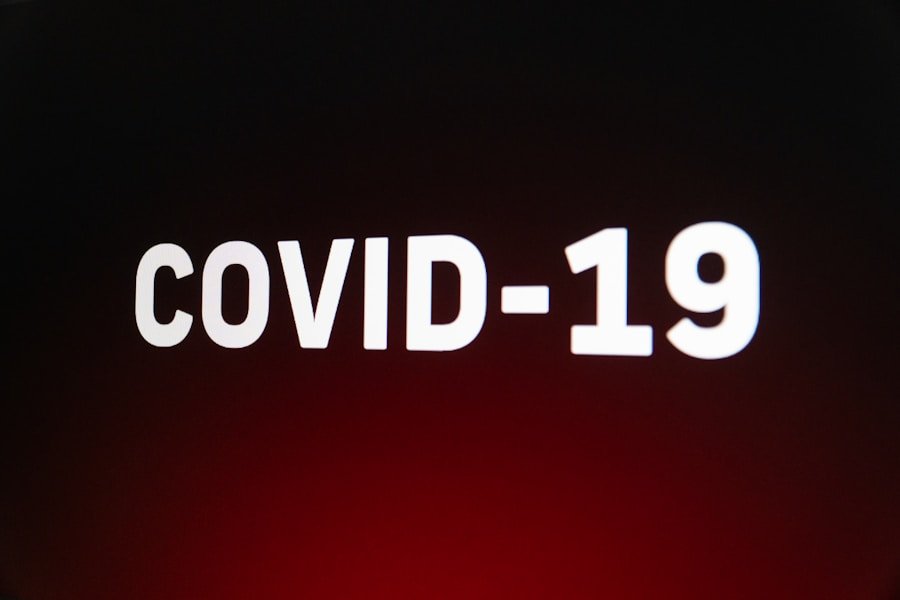
In summary, the NVIDIA GeForce GTX 1660 Super stands out as a robust option for users looking to upgrade their systems while transitioning to Windows 11. Its compatibility with the operating system’s requirements ensures that gamers can enjoy modern titles without compromising on performance or visual fidelity. While potential issues such as driver compatibility and hardware limitations may arise, these can often be resolved through updates and careful consideration of system specifications.
For those considering an upgrade or building a new system, investing in a GTX 1660 Super can provide significant benefits when paired with Windows 11. Its ability to handle advanced features like DirectStorage and Auto HDR makes it a future-proof choice for gamers and content creators alike. As technology continues to advance, having a capable graphics card will be essential for maximizing performance and enjoying all that modern operating systems have to offer.
If you are wondering if the GTX 1660 Super is compatible with Windows 11, you may want to check out this article on com/’>appssoftwares.
com. They provide detailed information on hardware compatibility with the latest operating system from Microsoft. Additionally, if you have any further questions or concerns, you can reach out to them through their contact page.
FAQs
Is the Nvidia GeForce GTX 1660 Super compatible with Windows 11?
Yes, the Nvidia GeForce GTX 1660 Super is compatible with Windows 11. It meets the minimum system requirements for the operating system.
What are the minimum system requirements for Windows 11?
The minimum system requirements for Windows 11 include a 1 GHz or faster processor with 2 or more cores, 4 GB of RAM, and DirectX 12 compatible graphics / WDDM 2.x.
Does the Nvidia GeForce GTX 1660 Super meet the minimum system requirements for Windows 11?
Yes, the Nvidia GeForce GTX 1660 Super meets the minimum system requirements for Windows 11. It supports DirectX 12 and WDDM 2.x.
Are there any known compatibility issues between the Nvidia GeForce GTX 1660 Super and Windows 11?
As of the time of writing, there are no known compatibility issues between the Nvidia GeForce GTX 1660 Super and Windows 11. However, it’s always recommended to check for the latest driver updates from Nvidia to ensure optimal compatibility.
