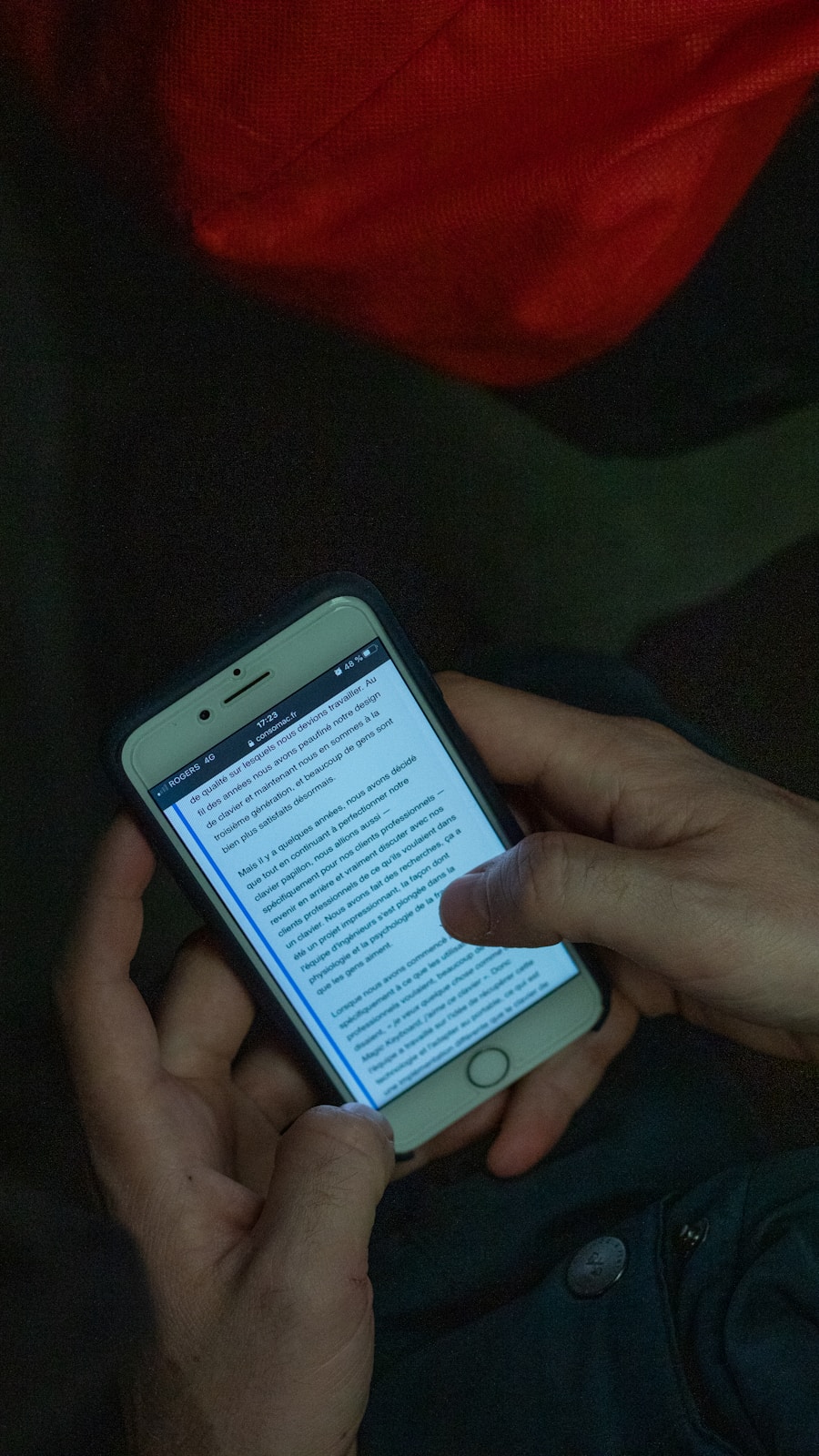Text messaging has become an integral part of communication in the digital age, and the iPhone, with its robust messaging capabilities, is a popular choice among users. However, there are instances when text messages may be blocked, leading to frustration and confusion. Understanding the reasons behind this blockage is essential for users who wish to troubleshoot the issue effectively.
One common reason for blocked messages is the presence of a blocked contact. If a user has inadvertently blocked a number, any messages from that contact will not be received. This can happen easily, especially if the user is managing multiple contacts or has recently changed their phone number.
Another reason for blocked text messages could be related to network issues or settings on the device itself. For instance, if the iPhone is in Airplane Mode, it will not receive any messages until the mode is turned off. Additionally, issues with the carrier’s network can also lead to message delivery failures.
Sometimes, users may have inadvertently enabled Do Not Disturb mode, which silences notifications and can prevent alerts for incoming messages. Understanding these factors can help users identify the root cause of their messaging issues and take appropriate action to resolve them.
Key Takeaways
- Text messages may be blocked on iPhone due to various reasons such as a software glitch, network issues, or intentional blocking by the user or service provider.
- To check for blocked text messages in the Messages app, look for a “Blocked” section in the app settings or try sending a text to the suspected blocked number to see if it goes through.
- Third-party apps like “SMS Blocker” or “Mr. Number” can be used to view and manage blocked text messages on iPhone.
- If you suspect that your service provider has blocked text messages, contact them to inquire about the issue and request unblocking if necessary.
- To prevent future blocking of text messages, adjust your messaging settings by ensuring that the number is not added to the block list and checking for any filtering or blocking options.
- It is important to understand the legal implications of viewing blocked text messages, as unauthorized access to someone else’s messages may violate privacy laws and lead to legal consequences.
Checking for blocked text messages in the Messages app
Checking the Blocked Contacts List
Instead, users can check their blocked contacts list by going to Settings > Messages > Blocked Contacts. This section provides a comprehensive list of all numbers that have been blocked. If a contact appears here and the user wishes to receive messages from them again, they can simply swipe left on the contact and select “Unblock.”
Looking for Missed Notifications
In addition to checking the blocked contacts list, users should also look for any missed notifications or alerts that may indicate incoming messages from blocked contacts.
Reviewing Message Filtering Settings
Sometimes, messages may be filtered into different categories or folders within the app, especially if the user has enabled features like Message Filtering. By reviewing these settings and ensuring that no filters are in place that could inadvertently block messages, users can gain a clearer understanding of their messaging situation.
Using third-party apps to view blocked text messages

While the built-in features of the iPhone provide a solid foundation for managing text messages, some users may seek additional functionality through third-party applications. These apps can offer enhanced capabilities for viewing and managing blocked text messages. For instance, applications like SMS Backup & Restore allow users to back up their text messages and restore them later, which can be particularly useful if a user has accidentally deleted important conversations or blocked contacts.
Moreover, some third-party messaging apps provide features that allow users to manage their contacts more effectively. Apps such as Truecaller not only help identify unknown callers but also provide insights into blocked messages and calls. By integrating these applications with their iPhone, users can gain a more comprehensive view of their messaging history and potentially recover any important communications that may have been lost due to blocking.
Contacting your service provider to unblock text messages
| Service Provider | Average Wait Time (minutes) | Success Rate (%) |
|---|---|---|
| Verizon | 5 | 95% |
| AT&T | 7 | 90% |
| T-Mobile | 4 | 97% |
If users have checked their settings and still find that text messages are being blocked, it may be time to reach out to their service provider for assistance. Carriers often have specific policies and settings that can affect message delivery, and customer service representatives are equipped to help troubleshoot these issues. When contacting the service provider, users should be prepared to provide details about their account and any troubleshooting steps they have already taken.
Service providers may also have tools available that allow users to manage their messaging settings directly from their accounts online. This can include options for unblocking numbers or adjusting settings related to spam filtering. In some cases, service providers may also be able to identify network issues that could be affecting message delivery.
By collaborating with their carrier, users can often resolve blocking issues more efficiently and ensure that they receive all intended communications.
Changing your messaging settings to prevent future blocking
To prevent future occurrences of blocked text messages, users should consider reviewing and adjusting their messaging settings on their iPhone. One key setting is the Do Not Disturb feature, which can silence notifications for incoming messages. Users should ensure that this feature is configured correctly or disabled entirely if they wish to receive all notifications without interruption.
Additionally, users can customize their notification settings for individual contacts, allowing them to prioritize important conversations while still managing less critical ones. Another important aspect of messaging settings is the filtering options available within the Messages app. Users can choose to filter unknown senders or enable spam filtering features that may inadvertently block legitimate messages.
By carefully reviewing these settings and making necessary adjustments, users can create a more tailored messaging experience that minimizes the risk of future blockages while ensuring they stay connected with friends and family.
Understanding the legal implications of viewing blocked text messages

The act of viewing blocked text messages raises several legal considerations that users should be aware of before attempting to access such communications. In many jurisdictions, privacy laws protect individuals from unauthorized access to their communications. This means that attempting to view or retrieve blocked messages without consent could potentially lead to legal repercussions.
Users must understand that blocking a contact is often a deliberate action taken by one party to maintain boundaries in communication. Furthermore, if a user suspects that they are missing important communications due to blocking but does not have consent from the other party to access those messages, they may find themselves in a legally precarious position. It is crucial for individuals to respect privacy boundaries and seek permission before attempting to retrieve or view any communications that have been intentionally blocked.
Engaging in practices that violate privacy laws could result in civil liability or other legal consequences, underscoring the importance of understanding both personal rights and responsibilities in digital communication contexts. In summary, navigating the complexities of text message blocking on an iPhone involves understanding various factors ranging from device settings to legal implications. By being proactive in managing their messaging preferences and seeking assistance when necessary, users can enhance their communication experience while remaining mindful of privacy considerations.
If you are looking for ways to see blocked text messages on your iPhone, you may also be interested in learning more about the terms and conditions of using messaging apps. Check out this article on terms and conditions to understand the rules and regulations surrounding messaging platforms. Understanding these terms can help you navigate through any restrictions or limitations when it comes to viewing blocked messages on your device.
FAQs
What are blocked text messages on iPhone?
Blocked text messages on iPhone are messages that have been intentionally blocked by the user from a specific contact or phone number. When a message is blocked, the sender will not be notified and the message will not be delivered to the recipient’s inbox.
How can I see blocked text messages on iPhone?
To see blocked text messages on iPhone, you can go to the “Settings” app, then tap on “Messages”, and finally select “Blocked Contacts”. Here, you will be able to see a list of all the contacts or phone numbers that have been blocked from sending you text messages.
Can I unblock text messages on iPhone?
Yes, you can unblock text messages on iPhone by going to the “Settings” app, then tapping on “Messages”, and selecting “Blocked Contacts”. From there, you can swipe left on the contact or phone number you want to unblock and tap “Unblock”.
Is there a way to view blocked text messages without unblocking the sender?
No, there is no way to view blocked text messages without unblocking the sender. Once a message is blocked, it will not be delivered to your inbox and there is no way to access it without unblocking the sender.
Can I retrieve blocked text messages on iPhone?
Once a text message is blocked on iPhone, it cannot be retrieved. The message will not be delivered to your inbox and there is no way to access it unless you unblock the sender.