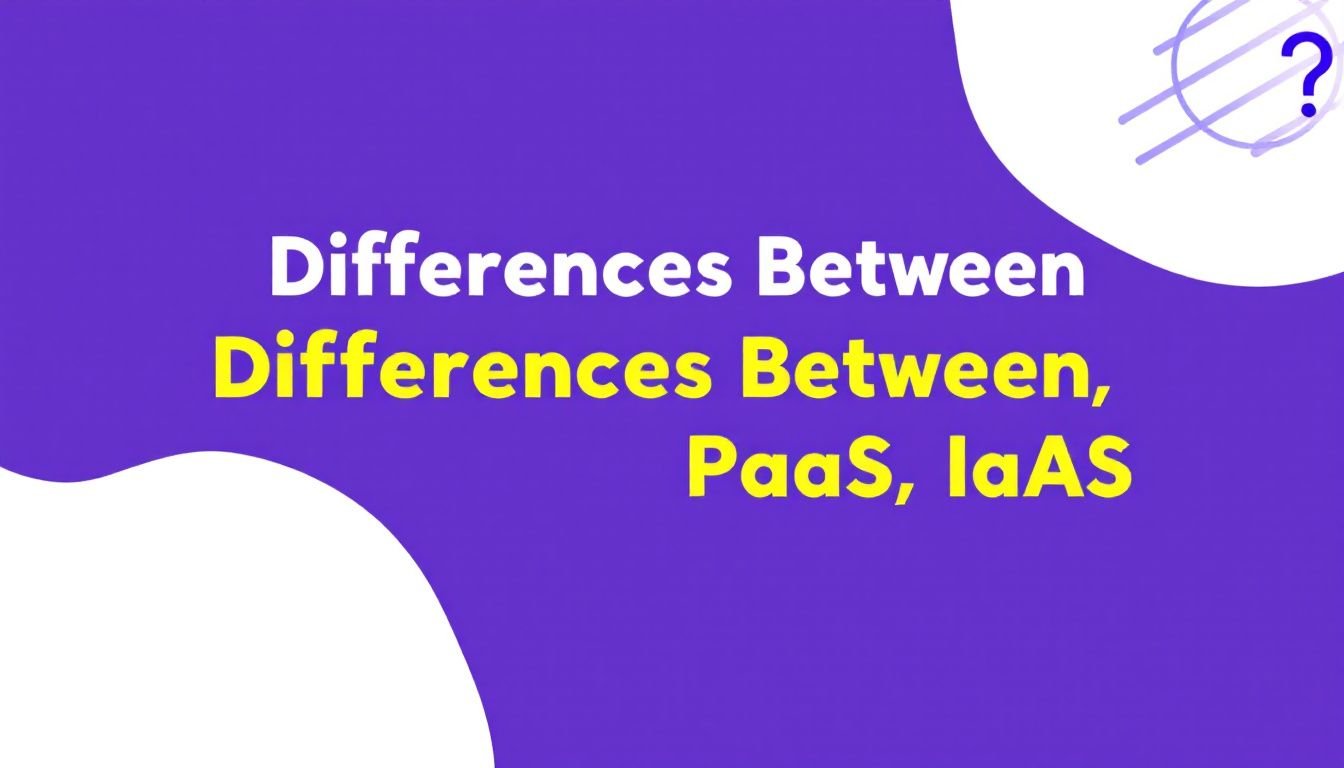In today’s fast-paced digital landscape, cloud computing isn’t just a trend—it’s an essential ingredient for running modern businesses efficiently. But if you’ve heard terms like SaaS, PaaS, and IaaS floating around, you’ve probably wondered: what do these acronyms even mean? More importantly, what sets them apart?
Think of cloud computing as a pizza delivery system: SaaS, PaaS, and IaaS represent different ways the pizza can get to you. SaaS is like ordering a fully baked pizza—the work is done; you just enjoy it. PaaS is like getting a pizza base and toppings to bake your own at home. And IaaS? That’s like choosing all the ingredients from scratch—they give you the tools, but the heavy lifting is on you.
Let’s dig deeper into their distinctions, starting with definitions and moving to use cases, benefits, limitations, and how to choose the right model.
Understanding SaaS, PaaS, and IaaS
1. What Is SaaS (Software as a Service)?
SaaS delivers fully functional software applications through the internet, with no installation or maintenance required on your part. All updates, infrastructure, and support are handled by the provider.
Key Features:
- Accessible via browser or app
- Subscription-based pricing
- Automatic updates and maintenance
Examples:
- Google Workspace (Docs, Gmail): Full-fledged tools available directly in your browser.
- Salesforce: A customer relationship management (CRM) platform that works entirely in the cloud.
- Netflix: Entertainment delivered as a service.
For users, SaaS is nothing short of magical—no setup, no hassle. Just log in and get productive.
2. What Is PaaS (Platform as a Service)?
PaaS focuses on supplying developers with the tools they need to create, customize, and deploy software applications without worrying about hardware or underlying infrastructure.
Key Features:
- Development frameworks like APIs and SDKs
- Integrated testing and debugging tools
- Scalable and collaborative environments
Examples:
- Microsoft Azure: Provides a suite of development tools for building custom applications.
- Heroku: A platform that allows developers to deploy apps quickly without getting deep into server configurations.
Think of PaaS as a ready-to-use workshop—you bring your ideas, and they provide all the tools to turn those ideas into a functional product.
3. What Is IaaS (Infrastructure as a Service)?
IaaS is like renting raw computing power. Instead of investing in servers and storage, businesses lease virtualized infrastructure from a provider. It’s the most flexible option for large-scale customizations.
Key Features:
- Storage, networking, and virtualized servers
- Pay-as-you-use pricing
- Complete control over the operating systems
Examples:
- Amazon Web Services (AWS): Offers foundational building blocks for creating custom cloud infrastructure.
- Google Cloud Platform (GCP): Provides storage, networking, and processing power on demand.
If SaaS is like having takeout pizza and PaaS is the pizza base plus toppings, IaaS is comparable to owning your bakery—you get the tools and environment but must handle all the logistics yourself.
Key Differences Between SaaS, PaaS, and IaaS
To clarify the distinctions, here’s a top-line comparison:
| Feature | SaaS | PaaS | IaaS |
|---|---|---|---|
| Customers | End-users | Developers | IT admins, tech teams |
| Management Scope | Everything handled by vendor | Tools for app development | Full control over infrastructure |
| Examples | Google Workspace, Netflix | Azure, Heroku | AWS, Google Cloud |
Benefits and Limitations
Pros of SaaS
- No hardware costs or server maintenance
- Quick accessibility
- Ideal for non-technical users
Cons of SaaS
- Limited customization
- Requires stable internet connections
Pros of PaaS
- Streamlined app development
- Scalability for team collaboration
- No need to maintain servers
Cons of PaaS
- Dependency on vendor tools
- Narrower use cases compared to IaaS
Pros of IaaS
- Maximum flexibility and scalability
- Only pay for what you need
- Infrastructure without upfront investments
Cons of IaaS
- Requires technical expertise for setup
- Responsibility for security lies largely with you
Use Cases Across Industries
SaaS in Action
- Retail: Shopify provides a plug-and-play solution for building e-commerce stores.
- Human Resources: Workday offers HR management tools in the cloud.
PaaS in Action
- Gaming: Unity Game Engine development relies on platforms like AWS PaaS for faster builds.
- Healthcare: Platforms enable HIPAA-compliant custom app creation, like telemedicine tools.
IaaS in Action
- Finance: Investment firms use AWS for running complex stock market simulations.
- Education: Universities use cloud infrastructure to host learning management platforms.
Choosing the Right Model for Your Needs
So, how do you choose between SaaS, PaaS, or IaaS?
- If your business needs ready-to-use applications, SaaS is perfect.
- For companies building custom apps without dealing with servers, PaaS offers the ideal middle ground.
- And if you’re looking for raw computing power with flexibility, IaaS is your go-to solution.
Conclusion
The differences between SaaS, PaaS, and IaaS can seem complex, but here’s the takeaway: they’re essentially layers of a cloud service hierarchy. SaaS is software you use directly, PaaS empowers developers to create software, and IaaS serves as the virtual backbone that powers it all. Whichever model you choose should depend on your business goals, budget, and technical capacity.
FAQs
1. What’s the core distinction between SaaS, PaaS, and IaaS?
SaaS is fully ready-to-use software, PaaS provides development tools, and IaaS focuses on giving customers raw infrastructure control.
2. Can SaaS, PaaS, and IaaS work together?
Absolutely! SaaS can be built on PaaS platforms, which themselves often rely on IaaS infrastructures.
3. Which model is suitable for startups?
Startups often benefit most from SaaS for simplicity or PaaS for scalable app development without needing IT overhead.
4. Are these services cost-effective compared to traditional IT setups?
Yes! They eliminate upfront costs for hardware and reduce maintenance expenses while offering scalability.
5. How secure are SaaS, PaaS, and IaaS platforms?
Security depends on the provider. Most reputable platforms follow top-tier standards like encryption and regular audits.