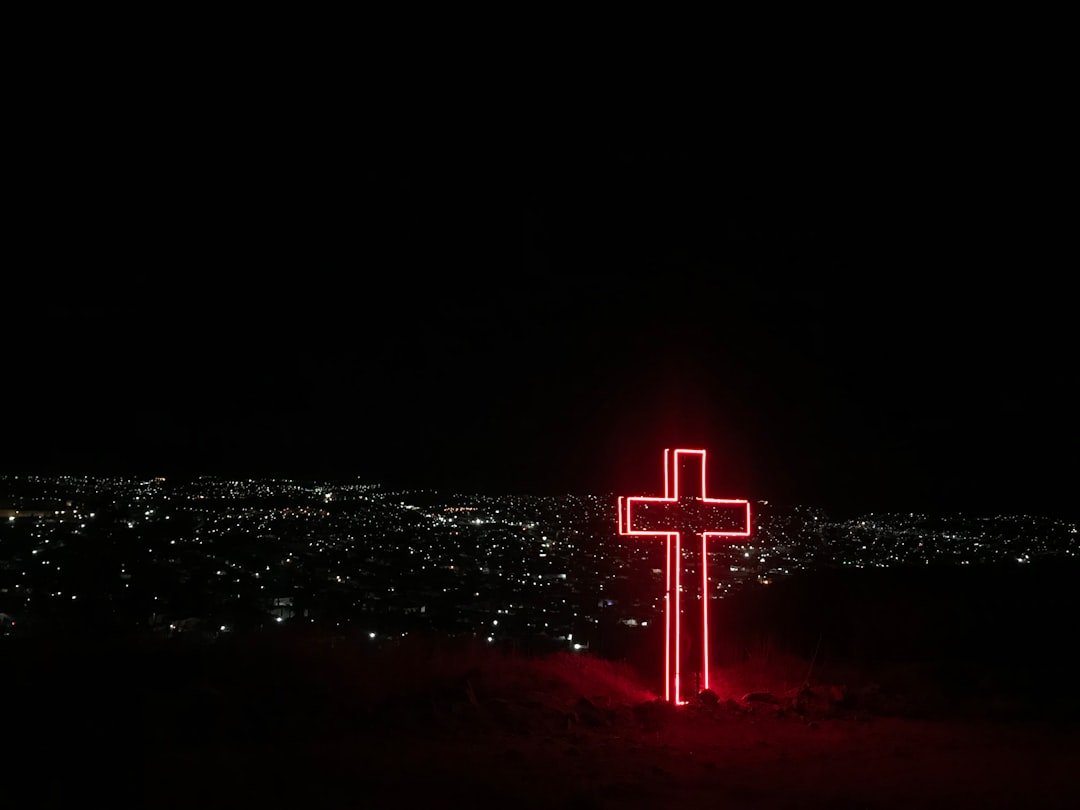In an increasingly interconnected world, the ability to share one’s location across different platforms has become a vital feature for many mobile users. Cross-platform location sharing allows individuals to communicate their whereabouts in real-time, enhancing safety, coordination, and social interaction. Whether coordinating a meeting with friends, ensuring the safety of family members, or simply sharing your location with colleagues, the ability to share your location seamlessly across devices is invaluable.
This capability is particularly important given the diverse ecosystem of smartphones available today, with iPhone and Android being the two dominant operating systems. The rise of location-sharing applications has transformed how we navigate our daily lives. With the integration of GPS technology into smartphones, users can easily share their precise locations with others.
This functionality is not limited to a single operating system; rather, it spans across various platforms, allowing iPhone users to connect with Android users and vice versa. As a result, understanding how to effectively share locations across these platforms is essential for maximizing the benefits of this technology. This article delves into the intricacies of cross-platform location sharing, providing insights into compatibility, setup processes, privacy considerations, and troubleshooting tips.
Key Takeaways
- Cross-platform location sharing allows users to share their location with friends and family regardless of the device they are using.
- iPhone and Android devices are compatible for location sharing, but the setup process may differ slightly between the two platforms.
- Setting up location sharing on an iPhone involves accessing the “Find My” app and enabling location sharing with specific contacts.
- Android users can set up location sharing by accessing the Google Maps app and selecting the “Location Sharing” option to share their location with contacts.
- Sharing locations between iPhone and Android devices is possible through apps like Google Maps or third-party location sharing apps, ensuring seamless communication between different platforms.
Understanding iPhone and Android Compatibility
Popular Apps for Cross-Platform Location Sharing
Popular apps such as Google Maps, and Facebook Messenger offer users the ability to share their locations regardless of the device they are using. This interoperability is essential for users who may find themselves in mixed-device environments, such as families or friend groups where members own different types of smartphones.
Differences in Location Sharing Implementations
However, it is important to note that while many support cross-platform functionality, there can be differences in how location sharing is implemented on each platform. For instance, iPhone users may rely on Apple’s built-in features like Find My Friends or Share My Location through iMessage, while Android users might utilize Google Maps or other third-party applications.
Ensuring Effective Communication and Coordination
These differences can lead to variations in user experience and functionality. Understanding these nuances is key to ensuring effective communication and coordination when sharing locations across devices.
Setting Up Location Sharing on iPhone

Setting up location sharing on an iPhone is a straightforward process that can be accomplished through several built-in applications. One of the most popular methods is using the “Find My” app, which combines location sharing with device tracking features. To begin sharing your location, users must first ensure that location services are enabled on their device.
This can be done by navigating to Settings > Privacy > Location Services and toggling it on. Once location services are activated, users can open the Find My app and select the “Share My Location” option. After selecting “Share My Location,” users can choose specific contacts from their address book with whom they wish to share their location.
The app allows for real-time tracking, meaning that friends or family members can see your current location as long as you have granted them access. Additionally, users can set a time limit for how long they want to share their location, providing flexibility and control over their privacy. This feature is particularly useful for temporary situations, such as meeting up at a concert or event.
Setting Up Location Sharing on Android
| Location Sharing Feature | Details |
|---|---|
| Share My Location | Allows you to share your real-time location with selected contacts |
| Duration of Sharing | You can choose to share your location for a specific duration |
| Real-time Updates | Recipients can see your real-time movements on a map |
| Privacy Controls | You have the option to control who can see your location and for how long |
For Android users, setting up location sharing can vary slightly depending on the device manufacturer and the version of the operating system in use. However, one of the most common methods involves using Google Maps, which is pre-installed on most Android devices. To initiate location sharing through Google Maps, users should first open the app and tap on their profile picture or initial in the top right corner.
From there, selecting “Location Sharing” will lead to options for sharing their real-time location. Users can choose to share their location with specific contacts via Google accounts or generate a link that can be sent through various messaging platforms. The duration of sharing can also be customized; users can opt to share their location for a specific period or until they manually turn off the feature.
This flexibility allows Android users to maintain control over their privacy while still being able to coordinate effectively with others. Furthermore, Google Maps provides an intuitive interface that makes it easy for users to manage their location-sharing settings.
Sharing Locations Between iPhone and Android
The ability to share locations between iPhone and Android devices is facilitated by various applications that support cross-platform functionality. One of the most effective ways to achieve this is through messaging apps like WhatsApp or Facebook Messenger. Both platforms allow users to send their current location or share live location updates regardless of whether they are using an iPhone or an Android device.
This seamless integration ensures that friends and family can stay connected without worrying about compatibility issues. Another popular option for cross-platform location sharing is Google Maps. Users can share their real-time location through Google Maps by generating a link that can be sent via text message or email.
This link can be opened by anyone with access to it, regardless of whether they are using an iPhone or an Android device. This method not only simplifies the process but also enhances accessibility for all parties involved. By leveraging these applications, users can easily navigate the challenges posed by different operating systems while maintaining effective communication regarding their whereabouts.
Privacy and Security Considerations

While cross-platform location sharing offers numerous benefits, it also raises important privacy and security considerations that users must be aware of. Sharing one’s location in real-time can expose individuals to potential risks if not managed properly. For instance, if a user shares their location with a broad audience or fails to set time limits on sharing, they may inadvertently provide access to their whereabouts to individuals who should not have that information.
Therefore, it is crucial for users to understand the privacy settings available within each application they use for location sharing. Both iPhone and Android devices offer various privacy controls that allow users to manage who can see their location and for how long. Users should regularly review these settings and ensure that they are only sharing their location with trusted contacts.
Additionally, it is advisable to disable location sharing when it is no longer needed or when entering sensitive environments where privacy is paramount. By being proactive about privacy settings and understanding the implications of sharing one’s location, users can enjoy the benefits of cross-platform location sharing while minimizing potential risks.
Troubleshooting Cross-Platform Compatibility Issues
Despite the advancements in technology that facilitate cross-platform location sharing, users may occasionally encounter compatibility issues between iPhone and Android devices. These issues can arise from various factors such as outdated software versions, incorrect settings, or network connectivity problems. One common troubleshooting step is ensuring that both devices have the latest version of the respective applications installed.
Outdated software can lead to bugs or incompatibilities that hinder effective communication. Another potential issue could stem from network connectivity problems. Both devices must have stable internet access—either through Wi-Fi or cellular data—to share locations effectively.
If one device is experiencing connectivity issues, it may prevent successful location sharing between platforms. Users should also check their privacy settings to ensure that they have granted permission for the relevant applications to access their location data. By systematically addressing these potential issues, users can enhance their experience with cross-platform location sharing and ensure smooth communication between devices.
Conclusion and Tips for Effective Cross-Platform Location Sharing
Effective cross-platform location sharing requires not only understanding how to set up and use various applications but also being mindful of privacy and security considerations. Users should familiarize themselves with the specific features available on both iPhone and Android devices to maximize their experience. Regularly reviewing privacy settings and being selective about whom they share their location with are essential practices for maintaining control over personal information.
Additionally, leveraging popular messaging apps like WhatsApp or Facebook Messenger can simplify the process of sharing locations across platforms. These applications often provide user-friendly interfaces that make it easy to send real-time updates without worrying about compatibility issues. By following these tips and remaining vigilant about privacy concerns, users can enjoy the benefits of cross-platform location sharing while ensuring their safety and security in an increasingly digital world.
If you are interested in learning more about how to share location between an iPhone and an Android device, you may want to check out the article on