Windows 11 LTSC, or Long-Term Servicing Channel, is a specialized version of Microsoft’s operating system designed primarily for enterprise environments that require stability and minimal changes over time. Unlike the standard editions of Windows 11, which receive regular feature updates and enhancements, LTSC is tailored for organizations that prioritize reliability and long-term support over the latest features. This version is particularly beneficial for systems that run critical applications or are deployed in environments where frequent updates could disrupt operations.
The LTSC model is part of Microsoft’s broader strategy to cater to businesses that need a stable platform without the constant churn of new features. It is built on the same core architecture as Windows 11 but is stripped of many consumer-oriented features that are frequently updated. This makes it an attractive option for industries such as healthcare, manufacturing, and finance, where systems must remain operational and secure without the risk of unexpected changes.
The LTSC version typically receives security updates and bug fixes for an extended period, ensuring that organizations can maintain their systems without the need for constant upgrades.
Key Takeaways
- Windows 11 LTSC is a Long-Term Servicing Channel version of the operating system designed for stability and long-term support.
- Key features of Windows 11 LTSC include extended support, fewer feature updates, and a focus on stability and security.
- Windows 11 LTSC is suitable for users who prioritize stability and security over the latest features and updates.
- Home users can benefit from Windows 11 LTSC’s stability, security, and long-term support without frequent feature updates.
- Limitations of Windows 11 LTSC for home users include fewer new features and a less dynamic user experience compared to other editions.
Key Features of Windows 11 LTSC
One of the defining characteristics of Windows 11 LTSC is its focus on stability and security.
The operating system is designed to receive only essential updates, which include security patches and critical fixes, rather than feature enhancements. This approach minimizes the risk of introducing new bugs or compatibility issues that can arise from regular updates.Organizations can thus maintain a consistent environment, which is crucial for mission-critical applications. Another notable feature of Windows 11 LTSC is its streamlined user interface, which is less cluttered compared to other editions. Many consumer-oriented features, such as the Microsoft Store and certain pre-installed apps, are absent in LTSThis reduction in bloatware not only enhances performance but also simplifies the user experience, allowing users to focus on their core tasks without distractions.
Additionally, LTSC supports a range of enterprise management tools, enabling IT departments to deploy and manage systems efficiently across large networks.
Who is Windows 11 LTSC Suitable For?
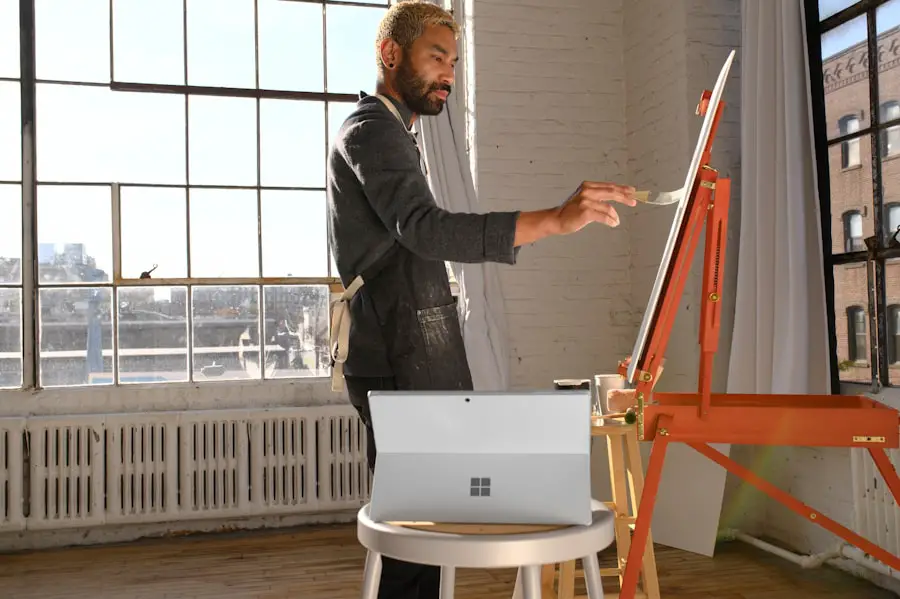
Windows 11 LTSC is primarily aimed at businesses and organizations that require a stable operating environment with minimal changes over time. Industries such as healthcare, manufacturing, and finance often rely on specialized software that may not be compatible with frequent updates or new features. For these sectors, the predictability offered by LTSC is invaluable, as it allows them to maintain their systems without the risk of disruptions caused by unexpected changes.
Moreover, organizations with strict compliance requirements may find LTSC particularly appealing. The long-term support model ensures that systems remain secure and compliant with industry regulations without the need for constant upgrades. This makes it easier for IT departments to manage their infrastructure while adhering to necessary standards.
Additionally, businesses that operate in remote or isolated environments, where internet connectivity may be limited, can benefit from the reduced need for regular updates and maintenance.
Benefits of Windows 11 LTSC for Home Users
| Benefits of Windows 11 LTSC for Home Users |
|---|
| 1. Long-term support and stability |
| 2. Reduced feature updates |
| 3. Enhanced security and privacy features |
| 4. Improved system performance |
| 5. Better control over updates and system customization |
While Windows 11 LTSC is primarily designed for enterprise use, some home users may find it beneficial as well. One significant advantage is the operating system’s stability. Home users who prioritize a reliable computing experience without the interruptions of frequent updates may appreciate the predictability that LTSC offers.
This can be particularly advantageous for users who rely on specific applications for work or personal projects and cannot afford downtime due to unexpected changes. Another benefit for home users is the enhanced security features inherent in the LTSC model. With a focus on receiving only critical updates, users can ensure that their systems remain protected against vulnerabilities without the risk of introducing new issues through feature updates.
This can be especially appealing for those who may not be tech-savvy and prefer a straightforward operating system that requires minimal maintenance. The absence of unnecessary applications also means that users can enjoy a more streamlined experience, with improved performance and faster boot times.
Limitations of Windows 11 LTSC for Home Users
Despite its advantages, Windows 11 LTSC does come with limitations that may deter some home users from adopting it as their primary operating system. One significant drawback is the lack of access to many consumer-oriented features and applications. For instance, the Microsoft Store is not included in this edition, which means users cannot easily download and install apps that are commonly available on other versions of Windows 11.
This limitation can be frustrating for those who enjoy customizing their systems with various applications. Additionally, home users may miss out on the latest features and enhancements that are regularly rolled out in other editions of Windows 11. While stability is a priority for LTSC, it also means that users will not benefit from new functionalities that could improve their overall experience.
For example, advancements in gaming performance or productivity tools may not be available to LTSC users until the next long-term servicing release occurs. This could lead to a sense of stagnation for those who enjoy exploring new technologies and features.
How to Obtain Windows 11 LTSC for Home Use

Acquiring Windows 11 LTSC for home use can be somewhat challenging due to its primary focus on enterprise environments. Typically, this version is available through volume licensing agreements aimed at businesses and organizations rather than individual consumers. However, there are ways for home users to access it if they are determined to do so.
One potential avenue is through Microsoft’s Volume Licensing Service Center (VLSC), where organizations can purchase licenses for multiple copies of Windows 11 LTSIf a home user has connections within an organization that utilizes this licensing model, they may be able to obtain a copy through legitimate channels. Alternatively, some tech-savvy individuals might explore options such as purchasing a second-hand license from a reputable source or seeking out educational discounts if they are affiliated with an academic institution.
Comparison with Other Windows 11 Editions
When comparing Windows 11 LTSC with other editions such as Home, Pro, and Enterprise, several key differences emerge.
The standard Home edition is designed for general consumers and includes a wide range of features aimed at enhancing user experience, including access to the Microsoft Store and regular feature updates. In contrast, LTSC focuses on stability and long-term support, making it less suitable for users who want the latest innovations.Windows 11 Pro offers additional features over the Home edition, such as advanced security options and management tools suitable for small businesses or power users. However, like the Home edition, Pro also receives regular feature updates that may not align with the needs of users seeking a stable environment. The Enterprise edition shares similarities with LTSC but includes more extensive management capabilities tailored for large organizations.
Ultimately, the choice between these editions depends on individual needs; while some users may thrive on new features and enhancements, others may prefer the reliability offered by LTSC.
Considerations Before Choosing Windows 11 LTSC for Home Use
Before deciding to adopt Windows 11 LTSC as a home operating system, several factors should be carefully considered. First and foremost is the intended use case; if a user relies heavily on applications available through the Microsoft Store or values regular feature updates, then LTSC may not be the best fit. Understanding personal computing needs is crucial in making an informed decision.
Another consideration is the technical proficiency required to manage an operating system like LTSC effectively. While it offers stability and security benefits, it may also require more hands-on management compared to consumer-oriented editions. Users should assess their comfort level with troubleshooting potential issues or configuring settings without the guidance of frequent updates or new features.
Ultimately, weighing these factors against personal preferences will help determine whether Windows 11 LTSC aligns with one’s computing needs and lifestyle.
For more information on whether home users can use Windows 11 LTSC, you can check out the terms and conditions on AppsSoftwares website here. This article may provide insight into the licensing restrictions and requirements for using Windows 11 LTSC as a home user. Additionally, you can reach out to AppsSoftwares directly for further clarification by visiting their contact page here. Make sure to also review their privacy policy
