Windows 11, the latest operating system from Microsoft, has garnered significant attention since its release. With a sleek interface, enhanced performance, and a host of new features, it represents a substantial upgrade from its predecessor, Windows 10. However, one critical aspect that users must navigate is the activation process.
Activation is essential for ensuring that users have a genuine copy of the operating system, which not only provides access to all features but also ensures security and stability.
The activation process for Windows 11 is designed to be straightforward, yet it can be confusing for some users, especially those who are upgrading from older versions of Windows or those who are new to the operating system altogether.
Understanding the nuances of activation is crucial for a seamless experience. This article will delve into the activation process, provide a step-by-step guide for activating Windows 11 for free, address common issues that may arise during activation, and highlight the benefits of having an activated version of Windows 11.
Key Takeaways
- Windows 11 Activation is essential for accessing all features and updates
- Activation process involves entering a product key or using a digital license
- Step-by-step guide includes accessing settings, selecting activation, and entering key
- Common issues include invalid key errors and troubleshooting involves checking internet connection
- Benefits of activation include access to all features, updates, and personalization options
Understanding the Activation Process
At its core, the activation process for Windows 11 serves as a verification mechanism that confirms the legitimacy of the operating system installed on a device. When a user activates Windows 11, they are essentially linking their copy of the operating system to a unique product key or digital license. This key is a 25-character code that is required to validate the installation.
Microsoft employs various methods to ensure that each product key is used only once, preventing piracy and unauthorized use of their software. There are two primary methods for activating Windows 11: using a product key or utilizing a digital license. A product key is typically provided with the purchase of a retail version of Windows or can be found on the device if it came pre-installed with the operating system.
On the other hand, a digital license is linked to a Microsoft account and is often used when upgrading from a previous version of Windows. This method simplifies the activation process, as users do not need to enter a product key manually; instead, their Microsoft account automatically verifies their eligibility for activation.
Step-by-Step Guide to Activating Windows 11 for Free

Activating Windows 11 for free can be accomplished through several methods, particularly if you are upgrading from an eligible version of Windows. Here’s a detailed step-by-step guide to help you through the process: 1. **Check System Requirements**: Before attempting to activate Windows 11, ensure that your device meets the minimum system requirements set by Microsoft.
This includes having a compatible processor, sufficient RAM, and adequate storage space. You can find these requirements on Microsoft’s official website. 2.
**Upgrade from Windows 10**: If you are currently running Windows 10 and your device is eligible for the free upgrade, you can easily transition to Windows 11 without needing to purchase a new license. To do this, navigate to Settings > Update & Security > Windows Update and check for updates. If your device is eligible, you will see an option to download and install Windows 11.
3. **Using a Microsoft Account**: If you have upgraded from Windows 10 using a Microsoft account that was previously activated, your copy of Windows 11 should automatically activate once installed. Simply log in with your Microsoft account during the setup process.
4. **Manual Activation with Product Key**: If you have purchased a retail version of Windows 11 or have a product key from an older version of Windows, you can activate it manually. Go to Settings > System > Activation.
Here, you will see an option to enter your product key. Input the 25-character code and follow the prompts to complete the activation. 5.
**Troubleshooting Activation Issues**: If you encounter any issues during activation, such as error messages or failure to connect to Microsoft’s servers, it’s essential to troubleshoot these problems. Ensure that your internet connection is stable and that your device’s date and time settings are correct. You can also run the Activation Troubleshooter found in Settings > Update & Security > Activation.
Common Issues and Troubleshooting
| Issue | Frequency | Troubleshooting |
|---|---|---|
| Slow Internet Connection | 30% | Check router settings, reset modem, contact ISP |
| Software Crashes | 20% | Update software, check for conflicts, reinstall |
| Printer Not Working | 15% | Check connections, update drivers, clear print queue |
| Computer Overheating | 10% | Clean dust, improve ventilation, monitor CPU usage |
| Forgot Password | 25% | Use password reset option, contact support |
Despite the generally straightforward nature of activating Windows 11, users may encounter various issues that can complicate the process. One common problem is receiving an error message indicating that the product key is invalid or has already been used. This situation often arises when users attempt to use a key that has been associated with another device or when they mistakenly enter the key incorrectly.
In such cases, double-checking the product key for accuracy is crucial. Another frequent issue involves connectivity problems during activation. If your internet connection is unstable or if there are issues with Microsoft’s activation servers, you may find yourself unable to complete the activation process.
To resolve this, ensure that your device is connected to a reliable network and consider restarting your router if necessary. Additionally, checking Microsoft’s service status page can provide insights into any ongoing outages that may affect activation. Some users may also experience difficulties when upgrading from older versions of Windows due to hardware compatibility issues or outdated drivers.
It’s advisable to ensure that all drivers are up-to-date before attempting an upgrade to Windows 11. Utilizing tools like Device Manager can help identify any outdated drivers that need attention.
Benefits of Activating Windows 11
Activating Windows 11 comes with numerous advantages that enhance both user experience and system security. One of the most significant benefits is access to all features and updates provided by Microsoft. An activated version of Windows allows users to receive regular security updates and feature enhancements, ensuring that their operating system remains secure against vulnerabilities and threats.
Moreover, activating Windows 11 eliminates any limitations imposed on unactivated versions of the software. Users with unactivated copies may face restrictions on personalization options, such as changing desktop backgrounds or themes. Additionally, they may encounter persistent reminders urging them to activate their copy of Windows, which can be disruptive and annoying.
Another notable benefit is improved customer support from Microsoft. Users with activated copies of Windows are entitled to receive assistance from Microsoft’s support team for any issues they may encounter while using the operating system. This support can be invaluable for troubleshooting problems or seeking guidance on utilizing specific features effectively.
Conclusion and Final Tips
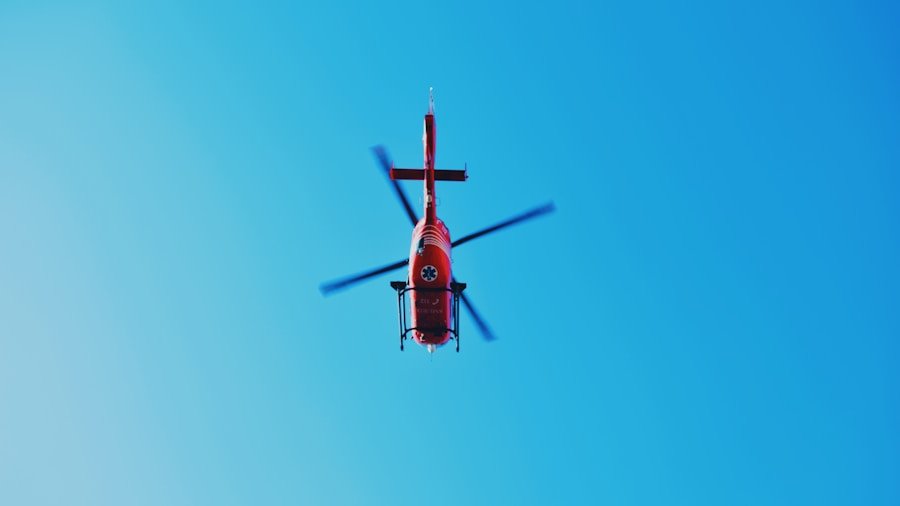
Understanding Your Licensing Options
Understanding whether you have a product key or digital license can significantly streamline the activation experience. For those upgrading from previous versions of Windows, leveraging existing licenses can provide a cost-effective pathway to accessing all that Windows 11 has to offer.
Ensuring a Smooth Activation Process
As you embark on your journey with Windows 11, it’s essential to keep in mind some final tips for ensuring a smooth activation process. Always verify that your device meets the necessary system requirements before attempting an upgrade or installation. Regularly check for updates not only during installation but also after activation to ensure optimal performance and security.
Best Practices for Future Reference
Additionally, maintaining accurate records of your product key or digital license information can save time and frustration in case you need to reinstall or troubleshoot your operating system in the future. By following these guidelines and understanding the importance of activation, users can fully enjoy the benefits of Windows 11 while ensuring their systems remain secure and up-to-date.
If you are looking for a way to activate Windows 11 for free, you may want to check out this article on AppsSoftwares website. They provide detailed instructions on how to activate Windows 11 without having to pay for a license key. This article could be a helpful resource for anyone looking to save money while still enjoying all the features of Windows 11.
FAQs
What is Windows 11 activation?
Windows 11 activation is the process of verifying that your copy of Windows 11 is genuine and has been properly licensed by Microsoft. Activation is necessary to access all the features and updates of Windows 11.
How can I activate Windows 11 for free?
You can activate Windows 11 for free by using a digital license linked to your Microsoft account, or by using a product key from a previous version of Windows. Additionally, there are third-party tools available that claim to activate Windows 11 for free, but it’s important to be cautious when using these methods.
What is a digital license for Windows 11?
A digital license for Windows 11 is a method of activation that is linked to your Microsoft account. It allows you to activate Windows 11 on a device without the need for a traditional product key. This is often used for devices that came with Windows 10 pre-installed and were upgraded to Windows 11.
Can I use a Windows 10 product key to activate Windows 11?
Yes, you can use a Windows 10 product key to activate Windows 11, as long as the key has not been previously used to activate another device. This method is useful for users who have upgraded from Windows 10 to Windows 11.
Are there any risks to activating Windows 11 for free?
Using third-party tools or unauthorized methods to activate Windows 11 for free can pose risks such as security vulnerabilities, malware, and potential legal issues. It’s important to use caution and consider the potential consequences before attempting to activate Windows 11 for free.
