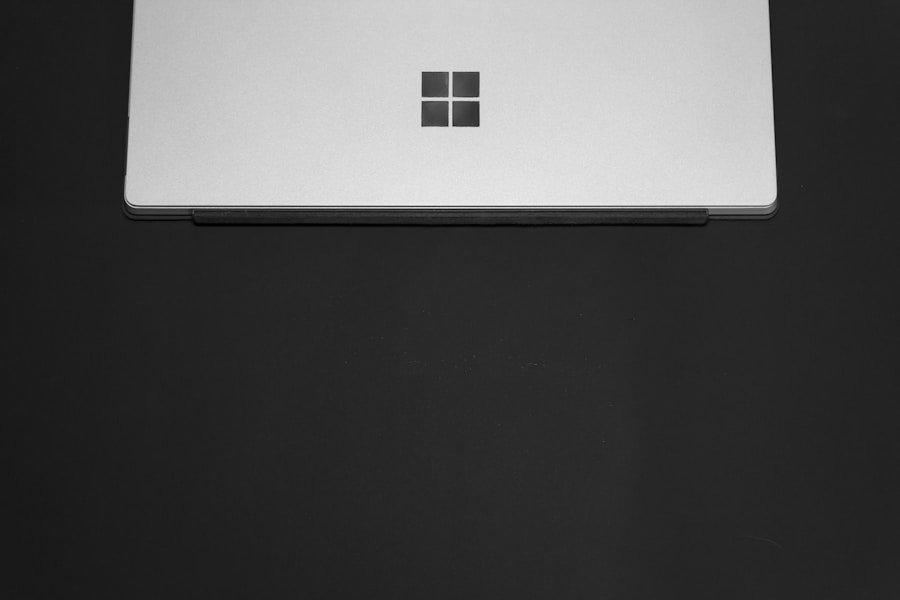The release of Windows 11 marked a significant evolution in Microsoft’s operating system lineup, introducing a host of new features and a refreshed user interface designed to enhance productivity and user experience. However, with these advancements came a set of minimum hardware requirements that have sparked considerable discussion among users and tech enthusiasts alike. Understanding these requirements is crucial for anyone looking to upgrade from previous versions of Windows, as they dictate not only the compatibility of existing hardware but also the overall performance and functionality of the new operating system.
Windows 11’s minimum requirements are more stringent than those of its predecessor, Windows 10. This shift reflects Microsoft’s intention to ensure that users have a seamless experience with the latest software innovations. The requirements include specifications for the processor, RAM, storage, graphics capabilities, and security features.
For instance, a compatible 64-bit processor with at least 1 GHz clock speed and two or more cores is essential, alongside a minimum of 4 GB of RAM and 64 GB of storage. Additionally, the presence of TPM (Trusted Platform Module) version 2.0 is mandatory, which has raised eyebrows among users with older machines. This article delves deeper into these requirements and their implications for users considering an upgrade to Windows 11.
Key Takeaways
- Windows 11 has minimum requirements for hardware and software that users need to meet for compatibility.
- The hardware requirements for Windows 11 include processor, RAM, storage, and security features like TPM 2.0 and Secure Boot.
- Users with older devices may face potential issues with compatibility and performance when trying to upgrade to Windows 11.
- Alternatives for users with devices that don’t meet Windows 11 requirements include sticking with Windows 10 or considering hardware upgrades.
- Microsoft has responded to user concerns by providing clarity on the requirements and offering guidance on compatibility and upgrade options.
Understanding the Hardware Requirements for Windows 11
Processor Requirements
The processor requirement is particularly noteworthy; Microsoft has specified that only certain processors from Intel, AMD, and Qualcomm are eligible for Windows 11. This means that even if a device meets other criteria, an unsupported CPU can render it incompatible. For example, Intel’s 8th generation processors and newer are supported, while older generations are not. This decision is rooted in the need for enhanced performance and security features that newer processors provide.
Memory and Storage Requirements
RAM and storage requirements also play a critical role in ensuring that Windows 11 operates smoothly. The minimum of 4 GB of RAM may seem modest by today’s standards, but it is essential for multitasking and running modern applications efficiently. Furthermore, the requirement for at least 64 GB of storage is indicative of the increasing size of applications and system updates. Users must also consider that these specifications do not account for additional software or personal files, which can quickly consume available space.
Graphics and Security Requirements
Another crucial aspect of the hardware requirements is the necessity for DirectX 12 compatible graphics with a WDDM 2.x driver.
Additionally, the TPM 2.0 requirement emphasizes Microsoft’s commitment to security, as this hardware-based security feature helps protect sensitive data and provides a secure environment for running applications.
Potential Issues for Users with Older Devices

For many users, the transition to Windows 11 has not been seamless due to the incompatibility of older devices with the new operating system’s requirements. This situation has led to frustration among those who have invested in their current hardware but find themselves unable to upgrade. The most significant issue arises from the processor requirement; many users with devices that are just a few years old may discover that their CPUs do not meet Microsoft’s criteria.
This can lead to a sense of obsolescence, as users are forced to consider purchasing new hardware rather than simply upgrading their software. Moreover, the requirement for TPM 2.0 has been particularly contentious. Many older devices lack this feature entirely, which means that even if other specifications are met, users cannot install Windows 11.
This has raised questions about planned obsolescence and whether Microsoft is pushing users toward more frequent hardware upgrades. The situation is further complicated by the fact that some users may not be aware of these requirements until they attempt to install the new operating system, leading to disappointment and confusion. In addition to hardware incompatibility, users may also face challenges related to software compatibility.
Some applications that run smoothly on Windows 10 may not yet be optimized for Windows 11, leading to potential disruptions in workflow or productivity. This concern is particularly relevant for businesses that rely on specific software solutions tailored to their operations. As a result, organizations must weigh the benefits of upgrading against the potential risks associated with software compatibility issues.
Source: The Verge
Alternatives for Users with Devices that Don’t Meet Requirements
| Device Type | Alternative |
|---|---|
| Older Smartphones | Use a web-based version of the application instead of the app |
| Outdated Computers | Upgrade the RAM or use a lightweight operating system |
| Unsupported Browsers | Install a compatible browser or use a different device |
For users whose devices do not meet the minimum requirements for Windows 11, several alternatives exist that can help them continue using their systems effectively without resorting to costly hardware upgrades. One option is to remain on Windows 10, which will continue to receive support from Microsoft until October 14, 2025. This allows users to maintain their current operating environment while still benefiting from security updates and patches during this period.
Another alternative is to explore lightweight Linux distributions that can breathe new life into older hardware. Many Linux variants are designed specifically for low-resource systems and can provide a smooth user experience without demanding the same hardware specifications as Windows 11. Distributions such as Ubuntu MATE or Linux Mint are popular choices among users looking for an alternative operating system that can run efficiently on older machines.
Additionally, users can consider upgrading specific components of their existing devices to meet Windows 11’s requirements without replacing the entire system. For instance, adding more RAM or upgrading to an SSD can significantly improve performance and may allow users to meet the storage and memory requirements necessary for installation. However, this approach requires some technical knowledge and may not be feasible for all users.
Microsoft’s Response to User Concerns
In response to the backlash regarding Windows 11’s stringent hardware requirements, Microsoft has made efforts to address user concerns through various channels. The company has emphasized that these requirements are designed to enhance security and performance across its user base. By mandating features like TPM 2.0 and DirectX 12 compatibility, Microsoft aims to create a more secure computing environment that protects users from emerging threats.
Furthermore, Microsoft has provided resources and tools to help users assess their devices’ compatibility with Windows 11. The PC Health Check tool allows users to quickly determine whether their current hardware meets the necessary specifications for an upgrade. This proactive approach aims to reduce confusion and frustration among users who may be unaware of their device’s limitations.
Despite these efforts, some critics argue that Microsoft’s communication regarding these requirements could have been clearer prior to the launch of Windows 11. Many users felt blindsided by the sudden realization that their devices were incompatible after eagerly anticipating the new operating system’s release. As a result, Microsoft has committed to improving its messaging around future updates and releases to ensure that users are well-informed about compatibility issues before they arise.
Conclusion and Future Outlook for Windows 11 Compatibility
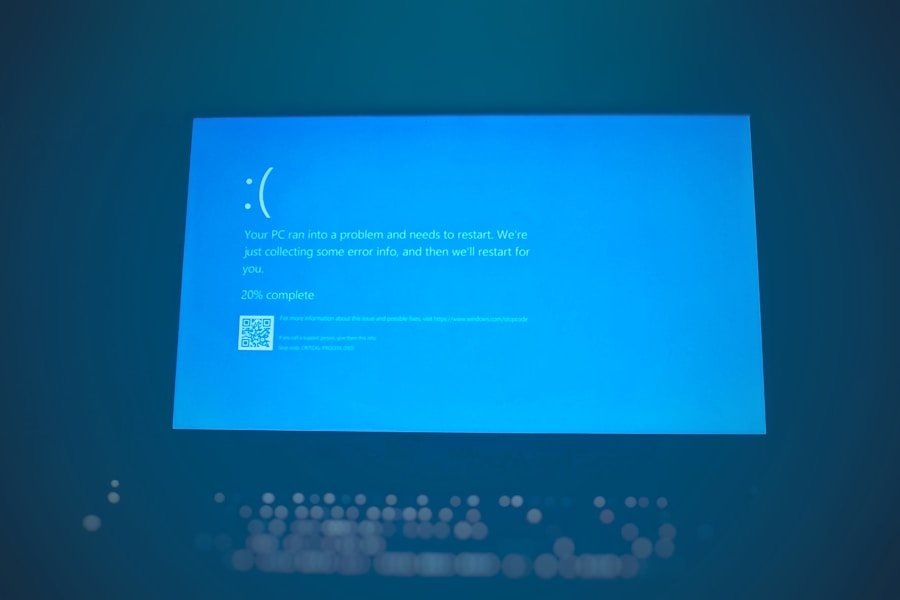
As Windows 11 continues to evolve, its compatibility landscape will likely shift as well. Microsoft has indicated that it will periodically reassess its hardware requirements based on technological advancements and user feedback. This means that while some older devices may currently be incompatible with Windows 11, future updates could potentially broaden support for additional hardware configurations.
Moreover, as technology progresses and new innovations emerge in computing hardware, it is plausible that manufacturers will begin producing devices that meet or exceed Windows 11’s requirements at more accessible price points. This could lead to a gradual phasing out of older devices as consumers opt for newer models equipped with the necessary specifications.
Microsoft’s response to user concerns demonstrates a commitment to improving communication and support as it navigates this transition period. As we look ahead, it will be interesting to see how both Microsoft and hardware manufacturers adapt to meet the evolving needs of users in an increasingly digital world.
If you are looking for more information on why your system doesn’t meet the minimum requirements for Windows 11, you may want to check out this article on appssoftwares.com. They provide detailed insights into the hardware and software specifications needed to run Windows 11 smoothly. Additionally, you can also visit their contact page for further assistance or queries.
FAQs
What are the minimum requirements for Windows 11?
Windows 11 requires a 64-bit processor, 4GB of RAM, 64GB of storage, DirectX 12 compatible graphics with a WDDM 2.0 driver, UEFI firmware with Secure Boot, TPM version 2.0, and a high definition (720p) display that is greater than 9” diagonally.
What should I do if my device doesn’t meet the minimum requirements for Windows 11?
If your device doesn’t meet the minimum requirements for Windows 11, you may need to upgrade your hardware or consider sticking with your current operating system. Microsoft has provided a PC Health Check tool to help users determine if their device is compatible with Windows 11.
Can I still receive updates if my device doesn’t meet the minimum requirements for Windows 11?
If your device doesn’t meet the minimum requirements for Windows 11, you may still receive updates for your current operating system, such as Windows 10. However, it’s important to note that Microsoft will eventually end support for Windows 10, so it’s recommended to consider upgrading your hardware if possible.
Will my current software and apps work on Windows 11 if my device meets the minimum requirements?
If your device meets the minimum requirements for Windows 11, most of your current software and apps should work on the new operating system. However, it’s always a good idea to check for compatibility with specific software and apps before upgrading to Windows 11.