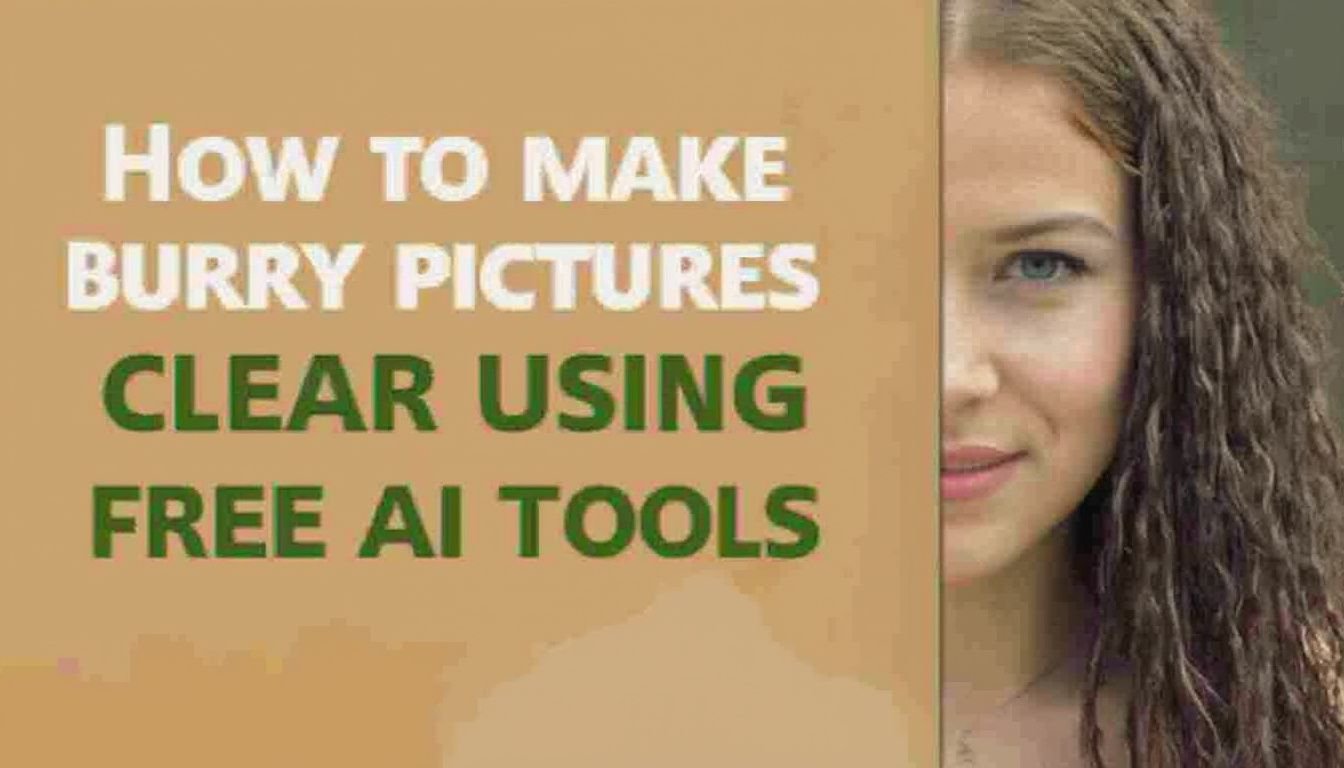Introduction
In the age of digital photography, blurry pictures can mar your favorite memories or important work. Fortunately, advancements in artificial intelligence (AI) now offer powerful tools to unblur and sharpen images without cost. This article explores how to make blurry pictures clear using various free AI tools available online. From understanding the basics of image blurring to comparing the top tools, this guide will ensure that your photos always look their best.
Understanding Image Blurring
What Causes Image Blurring?
- Motion Blurring: Occurs due to camera movement.
- Out-of-Focus Blurring: Results from incorrect focusing.
- Lens-related Issues: Imperfections or dirt on the lens lead to blurred images.
Basics of AI in Image Processing
How AI Detects Blur
- Convolutional Neural Networks (CNNs): Used to identify blurred regions.
- Learning Algorithms: Trained on large datasets to recognize and correct blurriness.
Benefits of Using AI-Based Tools
Enhanced Image Quality
- AI can restore details that manual editing can’t, offering near-professional results.
Time-Efficient
- Automatizes the traditionally labor-intensive task of unblurring images.
Accessibility
- Free tools make advanced image enhancement accessible to everyone.
Free AI Tools for Making Blurry Pictures Clear
1. ImgGen AI
- Features: One-click unblurring, advanced AI technology, easy-to-use interface.
- Usage: Ideal for both amateur and professional photo editing 1.
2. AI Ease
- Features: Removes pixelation and blur, boosts resolution, automatic detail enhancement.
- Usage: Perfect for enhancing portraits, product photos, and more 26.
3. Picsart
- Features: AI-based deblur tool, retouches portraits, suitable for social media and professional use.
- Usage: Great for enhancing selfies and profile photos 4.
4. Artguru
- Features: Enhances images to near 4K resolution, easy and fast processing.
- Usage: Suitable for product images and professional presentations 5.
Steps to Unblur an Image Using AI Tools
Upload Your Image
Edit Settings
- Adjustments: Most tools offer sliders to adjust the level of detail and resolution until you achieve the desired result 27.
Download the Enhanced Image
Comparative Analysis of Top Tools
ImgGen AI vs. AI Ease
- Performance: Both tools offer excellent unblurring capabilities, but AI Ease includes additional features like resolution boosting and pixelation removal 12.
Picsart vs. Artguru
- Specialization: Picsart excels in portrait enhancements and social media applications, while Artguru is better suited for high-resolution product images 45.
Practical Applications and Use Cases
Personal Photography
- Restore old family photos, enhance vacation pictures, and make your social media posts stand out 36.
Professional Use
Expert Insights on AI in Image Editing
Trends and Innovations
- Continuous improvements in AI promise even more advanced capabilities, such as color correction and texture enhancement.
Future Prospects
- AI-driven tools will likely become more integrated into everyday devices, offering on-the-go photo enhancement via smartphones.
Conclusion
AI has revolutionized the way we can enhance and unblur images, making it easier and free for everyone to create high-quality visuals. Tools like ImgGen AI, AI Ease, Picsart, and Artguru offer robust solutions that cater to both personal and professional needs. By leveraging these tools, you can ensure that your photos always look their best, capturing memories and details in the clearest possible way.
For detailed external links and references, specific tools can be accessed through their respective websites as mentioned in the context.
This comprehensive guide should help you navigate the various options available and find the best tool to suit your needs. Whether you’re fixing a cherished family photo or preparing professional product images, free AI tools make the process simpler and more effective than ever before.