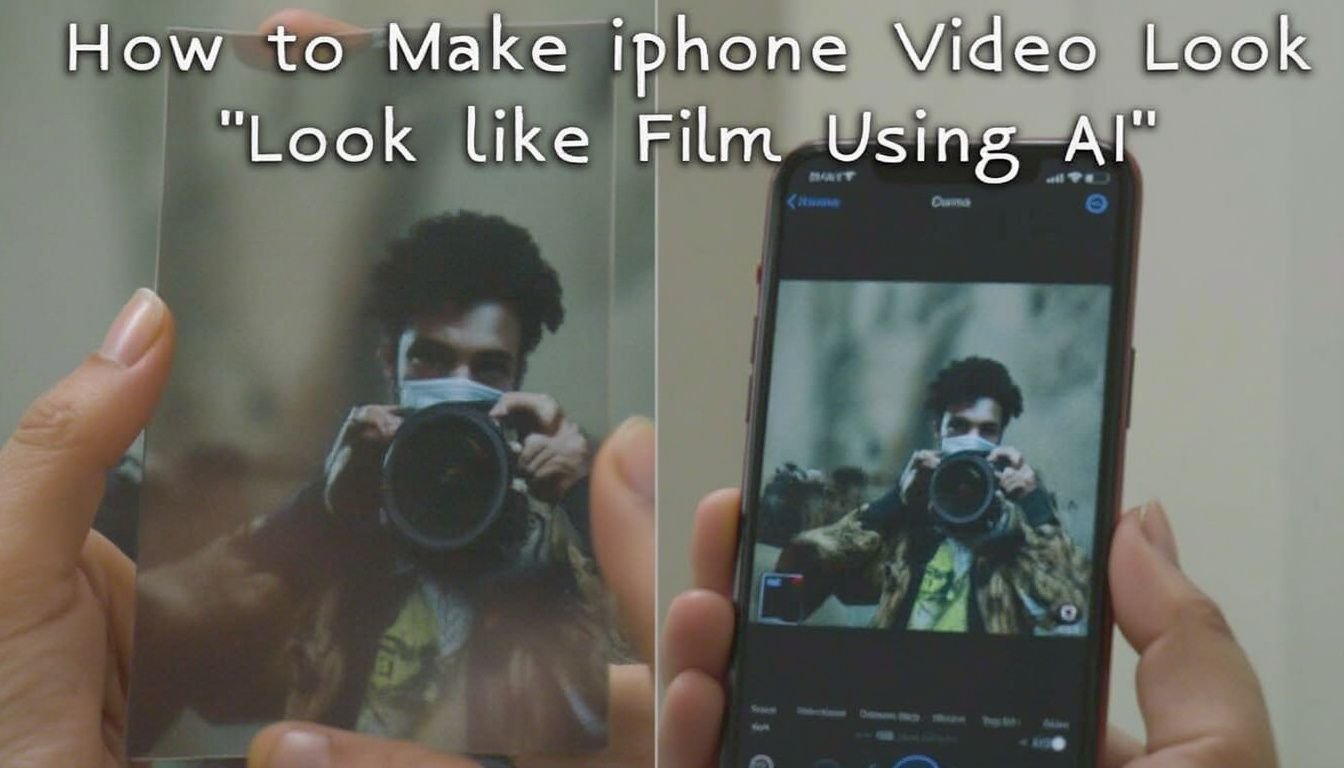Introduction
In today’s digital age, the cinematic look has become a coveted aesthetic for content creators and filmmakers alike. The desire to transform everyday footage into visually compelling masterpieces has led to the exploration of various tools and techniques, especially with the rise of smartphones as primary recording devices. The iPhone, with its advanced camera capabilities, stands at the forefront of this trend. However, achieving a film-like quality requires more than just high-resolution recording; it involves meticulous post-production processes. This is where artificial intelligence (AI) steps in, offering innovative solutions to enhance and transform video footage.
Understanding the Cinematic Look
The cinematic look is characterized by specific visual qualities that distinguish it from ordinary video footage. Key elements include rich color grading, significant depth of field, specific frame rates, and smooth motion. Historically, these characteristics were the result of physical film stocks and meticulous manual editing. However, modern technology allows us to replicate these aesthetics through digital means.
- Color Grading: This process involves adjusting the colors of the footage to give it a specific tone or mood, often using LUTs (Look-Up Tables).
- Depth of Field: Achieving a shallow depth of field, where the subject is in focus while the background is blurred, adds a professional touch.
- Frame Rate and Motion: Traditional cinematic films are shot at 24 frames per second, which gives a natural, cinematic motion blur.
iPhone as a Filmmaking Tool
The evolution of iPhone cameras has significantly changed the landscape of mobile videography. From the iPhone 4’s simple HD video capabilities to the sophisticated cinematic mode in the latest models, iPhones have become powerful tools for filmmakers.
- Advanced Camera Features: Current iPhones offer features like optical image stabilization, high dynamic range (HDR) recording, and the ability to shoot in 4K resolution.
- Professional Projects: Notable projects, including short films and commercials, have been shot entirely on iPhones, showcasing their capability in professional settings.
AI-Powered Tools for Video Enhancement
Artificial intelligence has revolutionized video editing by automating complex processes and enhancing creative possibilities. Various AI-driven tools can significantly improve the quality and aesthetics of iPhone videos.
- RunwayML: This tool allows users to transform videos through text prompts, apply stylistic effects, and use presets to achieve desired looks 1.
- DaVinci Resolve: Known for its powerful color grading capabilities, this software can be used to apply cinematic LUTs and fine-tune color settings 1.
Step-by-Step Guide to Using AI Tools
-
Preparing Your Video Footage
- Shooting Tips: Use stable shots, proper lighting, and 4K resolution to ensure high-quality footage.
- Initial Edits and Cuts: Trim and arrange clips in your desired sequence before applying any effects.
-
Using DaVinci Resolve for Cinematic Color Grading
- Importing Footage: Load your iPhone video into the software.
- Applying LUTs: Choose cinematic LUTs that match the mood of your video.
- Customizing Color Settings: Adjust saturation, contrast, and shadows to achieve a balanced look.
-
Using RunwayML for Additional Effects
- Transforming Videos: Use text prompts to apply specific styles and effects.
- Applying Bokeh and Slow Motion: Enhance videos with depth of field and smooth slow-motion.
- Using Reference Images: Transfer the aesthetic of an image onto your video for consistent styling.
-
Finalizing and Exporting Your Video
- Quality and Resolution: Ensure your video retains high quality during final export.
- Export Settings: Choose appropriate settings based on where you will publish your video (e.g., YouTube, social media).
Advanced Techniques and Tips
For those looking to push the boundaries further, manual settings and combining multiple AI tools can yield impressive results. Experimenting with different models and presets can also lead to unique visual styles.
- Manual Settings: Adjusting camera settings like shutter speed and ISO during shooting can help mimic the look of traditional film.
- Combining AI Tools: Use different AI software in tandem to achieve complex effects.
Challenges and Solutions
Using AI tools comes with its own set of challenges, including potential artifacts and compatibility issues with other editing software. However, understanding these challenges and knowing how to address them can streamline your workflow.
- Common Issues:
- Artifacts: Sometimes, AI-generated effects can appear unnatural.
- Software Integration: Ensuring different software tools work seamlessly together can be tricky.
- Solutions:
- Use preview features to check effects before finalizing.
- Keep software updated to avoid compatibility issues.
Case Studies
Several projects have successfully utilized AI tools to transform iPhone videos into cinematic pieces. These case studies provide valuable insights and inspiration for your own projects.
- Examples of Success: Detailed analysis of projects that effectively used AI for video transformation.
- Expert Insights: Interviews with creators who share tips and tricks on achieving the best results.
Future of AI in Filmmaking
The potential for AI in the filmmaking industry is immense. As technology advances, we can expect even more sophisticated tools that further democratize the process of creating cinematic content.
- Developments: Anticipated features and improvements in AI video editing tools.
- Predictions: How AI might continue to shape the future of filmmaking.
Conclusion
The journey from shooting iPhone footage to producing a cinematic masterpiece is made significantly easier with the use of AI tools. These technologies allow for creativity and precision that were once exclusive to professional studios. Exploring these tools and techniques not only enhances your videos but also opens up new avenues for creative expression. Embrace the power of AI and elevate your filmmaking projects to cinematic heights.