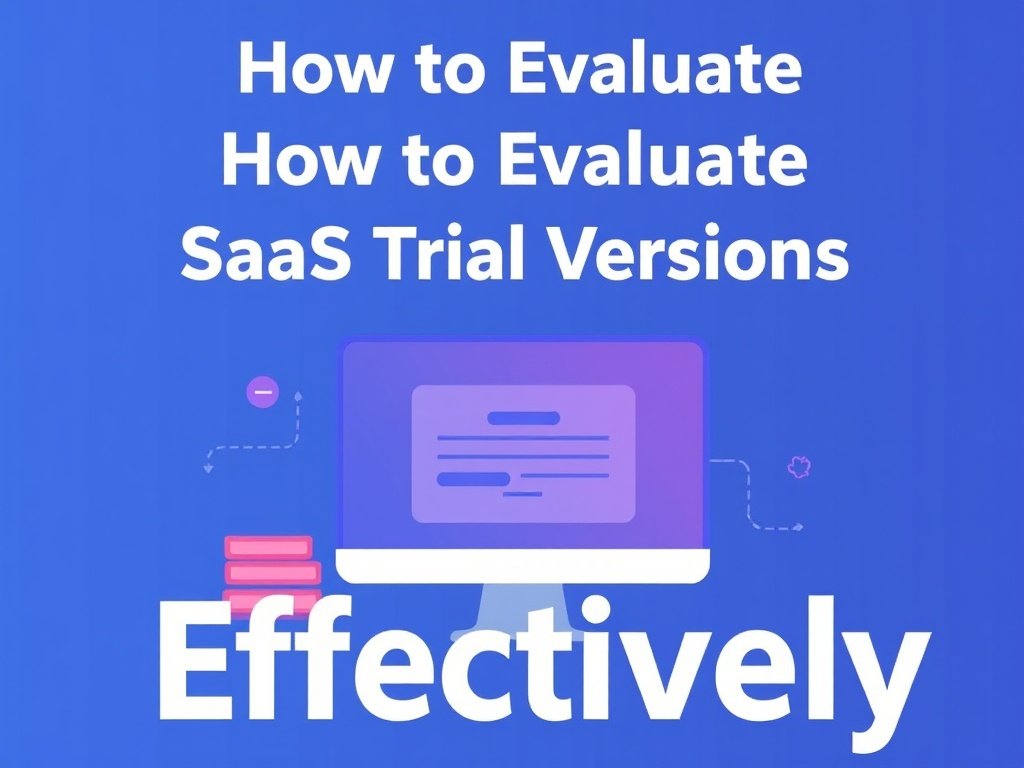Introduction
Trying out a SaaS (Software as a Service) product before buying it is a smart decision. Most SaaS companies offer trial versions. These trials help you understand the product and decide if it meets your needs. However, many people do not use these trials properly. In this article, we will teach you how to evaluate SaaS trial versions effectively. You will save time, money, and avoid mistakes.
Step 1: Understand Your Needs
Before you start a SaaS trial, you need to know what you want. Here are some questions to ask:
- What problem are you trying to solve?
- What features do you need?
- How much are you willing to pay for the software?
Write down your needs. This will help you focus on important features during the trial.
Example:
Imagine you need a project management tool. Your needs could be:
- Assign tasks to team members.
- Track deadlines.
- Share files easily.
When you know your needs, you can see if the SaaS product matches them.
Step 2: Research the Product
Before starting the trial, learn about the product. Visit the SaaS website. Read its features and pricing. Look for reviews online.
Why is this important?
Some SaaS tools may look good, but they might not have the features you need. By doing research, you save time and avoid trying products that do not fit your needs.
Step 3: Plan Your Trial Period
SaaS trials usually last 7, 14, or 30 days. Plan how to use this time. A clear plan helps you use the trial effectively. Here is a simple plan:
- Day 1: Explore the dashboard and features.
- Days 2-5: Test key features.
- Days 6-10: Use it in real-life tasks.
- Last Day: Decide if it meets your needs.
Make sure to set reminders so you do not forget to cancel the trial if needed.
Step 4: Explore the Interface
When you start the trial, check if the interface is easy to use. A good SaaS product should be user-friendly. You should not need hours of training to understand it.
Tip:
If the interface feels complicated, it might not be the right product for you.
Step 5: Test Key Features
Focus on the features that are most important to you. For example, if you are trying a video editing tool, test how easy it is to cut and edit videos. Do not waste time testing features you will never use.
Example:
If you need a SaaS tool for email marketing, test:
- Creating email templates.
- Sending emails.
- Checking email performance reports.
Step 6: Check Integration Options
Most SaaS tools need to work with other tools. For example, a CRM tool should connect with your email service or calendar. During the trial, test these integrations.
Why is this important?
If the tool does not integrate with your current tools, it may cause more problems than it solves.
Step 7: Assess Customer Support
Good customer support is very important. During the trial, try contacting the support team. Ask them a simple question about the product.
Why?
If the support team responds quickly and helps you, it is a good sign. If they are slow or unhelpful, you may face problems later.
Step 8: Test for Scalability
Scalability means how well the tool grows with your needs. If you plan to expand your business, make sure the SaaS product can handle more data or users in the future.
Example:
A small CRM tool might be enough for a team of five. But will it work well when your team grows to 50 members?
Step 9: Compare with Competitors
Once you finish testing the SaaS product, compare it with similar tools. This gives you a better idea of its value. Look at pricing, features, and user reviews.
Tip:
Make a comparison chart. List the key features of each product and check which one meets your needs best.
Step 10: Evaluate Performance
Performance is key. Test how fast the tool works. If it is slow or crashes often, it can disrupt your work. Use it during peak hours to see how it handles heavy usage.
Example:
If you are trying a customer support tool, test how quickly it responds when many users are active.
Step 11: Check Data Security
Your data is important. Make sure the SaaS product has strong security features. Look for encryption, two-factor authentication, and compliance with data protection laws.
Why?
If the product does not protect your data, it can lead to serious issues like data theft.
Step 12: Analyze Costs and Benefits
At the end of the trial, think about the costs and benefits. Is the product worth the price? Does it save you time or money? If the benefits are greater than the cost, it might be a good choice.
Example:
If a tool costs $50 per month but saves you 10 hours of work, it could be a good investment.
Step 13: Decide to Buy or Cancel
Finally, decide if you want to buy the product or cancel the trial. If you decide to buy, check for discounts or annual plans. If you decide to cancel, do it before the trial ends to avoid charges.
Tip:
Some companies offer extended trials if you need more time. Ask the support team if you are unsure.
Final Thoughts
Evaluating SaaS trial versions takes effort, but it is worth it. By following these steps, you can choose the right product for your needs. Remember to take notes during the trial and stay focused on your goals. A little planning goes a long way in finding the perfect SaaS tool for your business.