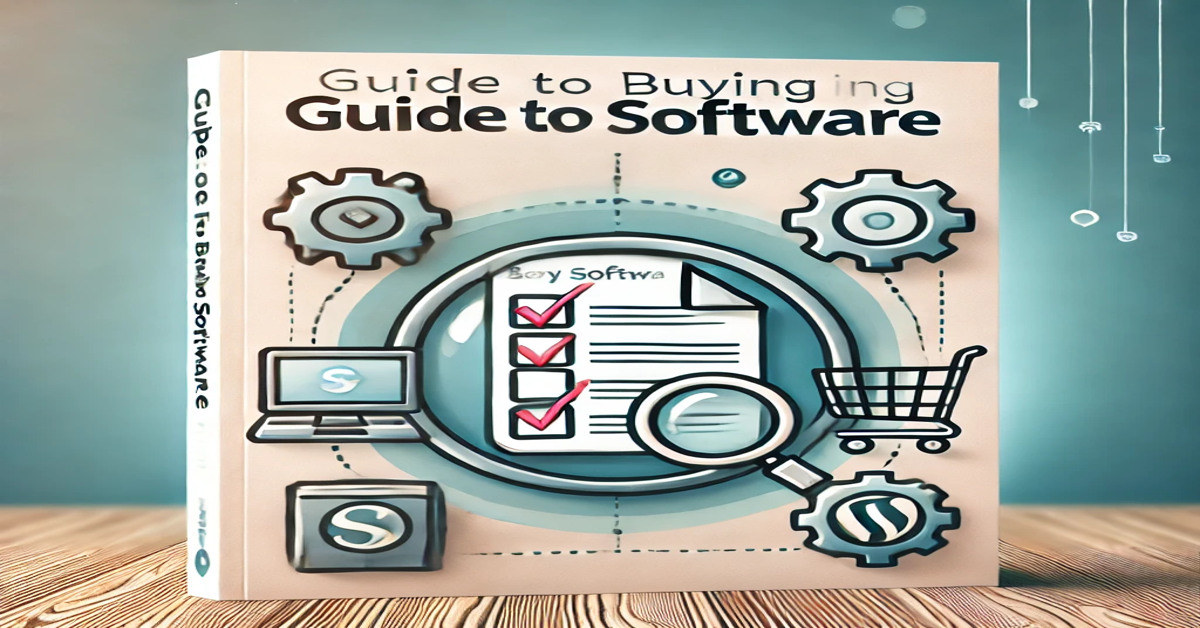Buying software can be tricky, especially if you are new to it. With so many choices, it is easy to feel lost. This guide will walk you through the steps to find the perfect software for your needs. Let’s start with the basics.
Step 1: Understand Your Needs
Before buying software, think about why you need it. Ask yourself questions like:
- What problem will this software solve?
- Will it help my team work better?
- Does it fit with the tools we already use?
Talk to your team. Ask what they need and what they dislike about current tools. This will help you create a clear list of goals.
Example:
If you run a small shop, you may need software to manage inventory. Ask: “Can this tool track sales and stock easily?”
Step 2: Create a List of Must-Have Features
Now, write down the features you cannot do without. This is your must-have list. It can include:
- Price range
- User-friendly design
- Integration with existing tools
- Customer support
Think of this list as a guide. It will help you compare software later.
Quick Tip:
Start with a long list of features. Then, remove anything that is not essential.
Step 3: Check Online Reviews
Online reviews are like advice from a friend. They can save you from making mistakes. Websites like G2 and Capterra have reviews from real users.
What to Look For:
- Pros and cons of the software
- Ease of use
- Customer service ratings
Don’t trust just one review. Read many to get a clear picture.
Step 4: Make a Shortlist
After reading reviews, narrow down your options. Pick 3-5 software tools that meet your needs.
How to Shortlist:
- Remove tools that are too expensive.
- Drop tools without must-have features.
- Rank the remaining tools by their overall value.
Step 5: Try Demos and Free Trials
Most software companies offer demos or free trials. Use them to test the software before buying.
During a Demo:
- Ask questions about features.
- Check if it is easy to use.
- See if it solves your team’s problems.
Pro Tip:
Involve your team. Let them try the software and share feedback.
Step 6: Make the Purchase
Once you’ve tried the demos and narrowed down your choices, it’s time to make a decision. Before you buy, double-check a few things:
Questions to Ask:
- Does the software meet all your must-have requirements?
- Is the pricing clear? Are there any hidden fees?
- What kind of customer support does the vendor offer?
If everything looks good, go ahead and make the purchase. Be sure to save all the documents, like the contract and the receipt. These will be useful later.
Negotiation Tip:
Sometimes, you can ask for discounts or extra features. Don’t hesitate to negotiate with the vendor.
Step 7: Track the Software’s Performance
Buying the software is not the end. You need to see if it’s working well for your team.
How to Measure Success:
- Is the software easy for your team to use?
- Does it solve the problem you identified in Step 1?
- Are you saving time and money?
Regularly check these points. If the software isn’t meeting your needs, talk to the vendor or consider other options.
Bonus Tip: Keep Learning
Technology changes fast. Stay updated on new features or tools that can improve your work. Regular training sessions for your team can also help them use the software better.
Final Thoughts
Buying software doesn’t have to be stressful. By following these seven steps, you can make a smart choice that benefits your team and business. Take your time, involve your team, and always keep your goals in mind. Good luck!