Importance of SaaS in Modern Business
Software-as-a-Service (SaaS) represents a transformational shift in how businesses procure and utilize software applications. SaaS models allow companies access to sophisticated tools via the internet, eliminating the need for complex installations and on-premise infrastructures. This approach delivers significant advantages in terms of cost savings, scalability, and operational flexibility, making SaaS an indispensable component of modern business.
Criteria for Evaluating SaaS Platforms
Choosing the right SaaS platform is a crucial decision that impacts a business’s operational efficiency and strategic alignment. Key criteria to evaluate SaaS platforms include:
- Features and functionality: Does the platform offer the tools and capabilities that your business needs?
- Usability and user interface: Is the platform intuitive and easy for your team to use?
- Pricing and cost efficiency: Does the platform fit within your budget while providing good value for money?
- Integration capabilities: Can the platform seamlessly integrate with your existing systems and other tools?
- Security and compliance: Does the platform adhere to industry-standard security protocols and compliance regulations?
- Customer support and service: Is robust support available to help with implementation and troubleshoot issues?
- Scalability: Can the platform grow with your business and handle increased workloads?
Overview of the SaaS Market in 2025
The SaaS market in 2025 is characterized by rapid technological advancements and a highly competitive landscape. Innovations in AI, machine learning, and automation continue to enhance the capabilities of SaaS applications, making them more sophisticated and user-friendly. Providers are focused on delivering high-value solutions that address specific business needs, leading to a diverse array of options. As businesses face increasing pressure to digitalize and streamline their operations, the adoption of SaaS platforms is expected to grow, driving further innovation and market expansion.
2. Top SaaS Platforms
Salesforce
Overview: Salesforce is a leading CRM platform known for its extensive customization capabilities and robust ecosystem. It’s designed to help businesses manage customer relationships, sales processes, and marketing campaigns effectively.
Key Features:
- Comprehensive CRM tools
- AI-powered analytics with Salesforce Einstein
- Customizable dashboards and reports
- Integration with numerous third-party applications
- Mobile app with offline functionality
Pros:
- Highly customizable to fit specific business needs
- Strong ecosystem of apps and integrations
- Scalable for businesses of all sizes
- Extensive training resources and community support
Cons:
- Can be complex to implement and configure
- Higher cost compared to some competitors
Pricing Plans: Salesforce offers various pricing plans, including Essentials for small businesses, Professional, Enterprise, and Unlimited, catering to different levels of feature requirements and support needs.
HubSpot
Overview: HubSpot is an all-in-one marketing, sales, and service platform that provides integrated tools to help businesses grow. Its modular approach allows companies to utilize only the features they need without paying for extras.
Key Features:
- Marketing automation
- CRM and sales pipeline management
- Content management system
- Customer service tools
- Detailed analytics and reporting
Pros:
- User-friendly interface and easy setup
- Comprehensive free tier for small businesses
- Excellent integration with a variety of marketing tools
- Strong educational resources and customer support
Cons:
- Advanced features and higher tiers can be expensive
- Limited customization compared to CRM specialists
Pricing Plans: HubSpot uses a freemium model with a free CRM and paid tiers like Starter, Professional, and Enterprise, each offering expanded features for growing businesses.
Asana
Overview: Asana is a project management tool designed to help teams coordinate and manage their work. Known for its simplicity and flexibility, Asana supports a wide range of project types and team sizes.
Key Features:
- Task and project management
- Customizable workflows
- Integration with numerous applications
- Reporting tools and project tracking
- Mobile app access
Pros:
- Intuitive and user-friendly interface
- Highly flexible and customizable
- Strong collaboration and communication tools
- Excellent integration capabilities
Cons:
- Limited advanced project management features compared to some competitors
- Can become expensive for larger teams
Pricing Plans: Asana offers a free basic tier, and paid plans such as Premium and Business, which provide advanced reporting, customization, and administrative controls.
Shopify
Overview: Shopify is a leading e-commerce platform that supports entrepreneurs in creating, managing, and scaling online stores. It offers comprehensive tools for sales, marketing, and inventory management.
Key Features:
- Customizable online store templates
- Comprehensive sales and inventory management
- Wide range of marketing and SEO tools
- Integration with various payment gateways
- Multi-channel sales capabilities
Pros:
- Easy to set up and user-friendly
- Extensive app marketplace for expanding functionality
- Excellent customer support
- Scalable solution for businesses of all sizes
Cons:
- Transaction fees unless using Shopify Payments
- Additional costs can add up with apps and premium themes
Pricing Plans: Shopify offers several pricing plans, including Basic Shopify for beginners, Shopify for growing businesses, and Advanced Shopify for scaling operations, each providing different levels of functionality.
Slack
Overview: Slack is a collaboration hub that connects teams with the apps, information, and people they need to work efficiently. It is widely used for its real-time messaging, file sharing, and integration capabilities.
Key Features:
- Channels for team communication
- Direct messaging and file sharing
- Integration with numerous apps and services
- Searchable message history
- Mobile and desktop applications
Pros:
- Enhances team communication and collaboration
- Wide range of integrations
- User-friendly interface
- Ideal for remote teams
Cons:
- Potential for notification overload
- Can become costly for larger teams
Pricing Plans: Slack offers a free version with basic features, and paid plans such as Standard and Plus, which provide enhanced features suitable for more demanding work environments.
Microsoft 365
Overview: Microsoft 365 (formerly Office 365) includes a suite of productivity tools like Word, Excel, PowerPoint, along with collaboration tools such as Teams, all provided as a cloud-based subscription service.
Key Features:
- Cloud-based productivity and collaboration tools
- Collaboration via Microsoft Teams
- OneDrive for cloud storage
- Advanced security features
- Mobile apps for productivity on the go
Pros:
- Comprehensive productivity suite
- Strong collaboration capabilities
- Excellent security and compliance features
- Frequent updates and new features
Cons:
- Can be expensive for small businesses
- Requires reliable internet connectivity
Pricing Plans: Microsoft 365 offers various plans tailored to different business sizes and needs, ranging from Business Basic to Enterprise-level subscriptions, each providing different levels of functionality and support.
Google Workspace
Overview: Google Workspace (formerly G Suite) offers a suite of cloud-based productivity and collaboration tools, including Gmail, Docs, Drive, and Meet. It is known for its seamless integration and user-friendly interface.
Key Features:
- Professional email with Gmail
- Real-time collaboration with Docs, Sheets, and Slides
- Cloud storage through Google Drive
- Video conferencing with Google Meet
- Advanced security and management controls
Pros:
- Easy to set up and use
- Strong collaboration features
- Scalable for businesses of all sizes
- Frequent updates with new features
Cons:
- Limited offline functionality
- Data privacy concerns for some businesses
Pricing Plans: Google Workspace offers flexible pricing plans including Business Starter, Business Standard, and Business Plus, each providing different levels of storage and administrative controls.
Trello
Overview: Trello is a visual project management tool that helps teams organize and prioritize tasks using boards, lists, and cards. Its simplicity and flexibility make it ideal for various project types.
Key Features:
- Visual task management with boards, lists, and cards
- Customizable workflows
- Integration with numerous apps and services
- Collaboration and communication tools
- Mobile app access
Pros:
- Intuitive and easy to use
- Flexible and customizable
- Strong visualization of tasks
- Robust integration capabilities
Cons:
- Limited advanced project management features
- Can be expensive for larger teams with advanced needs
Pricing Plans: Trello offers a free basic plan, and paid plans such as Business Class and Enterprise, which provide additional features like advanced automation and integrations.
QuickBooks
Overview: QuickBooks is an accounting software solution designed for small to medium-sized businesses, offering tools for invoicing, expense tracking, payroll, and financial reporting.
Key Features:
- Invoicing and billing
- Expense tracking and management
- Payroll processing
- Financial reporting and dashboards
- Integration with financial institutions
Pros:
- Easy to use and set up
- Comprehensive financial management tools
- Strong customer support
- Scalable for business growth
Cons:
- Can become costly with additional features
- Occasional bugs and glitches
Pricing Plans: QuickBooks offers various pricing tiers including Simple Start, Essentials, Plus, and Advanced, each providing different levels of functionality to suit different business needs.
Zendesk
Overview: Zendesk is a customer service and engagement platform that provides tools for ticketing, helpdesk, and customer support operations, known for its robust features and ease of use.
Key Features:
- Ticketing system
- Comprehensive customer support workflows
- Knowledge base management
- Reporting and analytics tools
- Wide range of integrations
Pros:
- User-friendly interface
- Strong reporting and analytics
- Excellent integration options
- Scalable for different business sizes
Cons:
- Can be expensive for smaller businesses
- Customization can be complex
Pricing Plans: Zendesk offers several pricing plans, including Support Team, Professional, and Enterprise, each offering different levels of features and support tailored to various customer service needs.
3. Comparative Analysis
Feature Comparison Chart
Creating a feature comparison chart offers a quick way to visualize the strengths and weaknesses of each SaaS platform across key functionalities. This chart should include details like task management, CRM capabilities, automation features, analytics, and reporting tools.
Pricing Comparison Chart
A pricing comparison chart helps businesses to quickly discern the relative cost efficiency of different SaaS platforms. It should break down each plan’s cost, what features are included, and any potential hidden fees.
User Experience Comparison
User experience comparison involves compiling reviews and feedback from actual users to gauge the subjective quality of each tool’s interface, ease of use, and overall satisfaction levels.
Integration Capabilities Comparison
Integration capabilities are essential for ensuring that SaaS tools can work seamlessly with existing systems and workflows. Comparing these capabilities helps ascertain which platforms offer the best interoperability for your technological ecosystem.
4. Industry-Specific Recommendations
Best for Small Businesses
Tools like HubSpot and QuickBooks offer affordable, easy-to-use solutions ideal for small businesses. These platforms balance robust features with cost efficiency, helping small enterprises manage their operations effectively.
Best for E-commerce
Shopify stands out for e-commerce entrepreneurs, providing comprehensive tools for setting up, managing, and scaling online stores. Its extensive app marketplace and strong customer support make it an excellent choice for online retail.
Best for Project Management
Asana and Trello are highly recommended for project management due to their ease of use, flexibility, and strong integration capabilities. They help teams organize tasks, track progress, and collaborate efficiently.
Best for Marketing Teams
HubSpot is a top pick for marketing teams, offering powerful tools for CRM, email marketing, content management, and analytics. Its integration capabilities and user-friendly interface make it a comprehensive solution for marketing efforts.
Best for Startups
Slack and Google Workspace are ideal for startups, providing excellent collaboration and productivity tools. Their scalability and integration options support the dynamic needs of growing and evolving businesses.
Best for Remote Teams
Slack and Microsoft 365 are particularly suited for remote teams, offering robust communication, collaboration, and productivity tools. These platforms ensure that remote workers remain connected and productive, regardless of location.
5. Case Studies and Success Stories
Salesforce: Company A’s Success Story
A notable example of Salesforce’s impact is Company A, a mid-sized firm that transformed its sales processes through Salesforce’s CRM capabilities, leading to improved customer relationships and increased sales.
HubSpot: Company B’s Journey
Company B utilized HubSpot to streamline its marketing efforts, resulting in a significant increase in lead generation and customer engagement. This case study highlights the integration of marketing automation and CRM.
Asana: How Company C Improved Productivity
Company C implemented Asana to enhance project management and workflow efficiency. The outcome was a more organized team, better communication, and timely project completions.
Shopify: Success of an E-commerce Brand
An e-commerce brand used Shopify to create a robust online store, manage inventory, and process payments efficiently. This led to substantial growth in sales and market reach.
Slack: Enhancing Communication in a Tech Firm
A tech company adopted Slack to improve internal communication and collaboration across its distributed teams. This adoption resulted in faster project turnaround times and better alignment among team members.
Microsoft 365: Digital Transformation of Company D
Company D leveraged Microsoft 365 to facilitate its digital transformation, enhancing productivity and collaboration through tools like Teams, OneDrive, and SharePoint.
Google Workspace: Collaboration in a Global Agency
A global agency implemented Google Workspace to improve collaboration among its international teams. The real-time document editing and integrated communication tools significantly boosted efficiency.
Trello: Agile Management at Company E
Company E adopted Trello for its agile project management needs. Trello’s visual boards and customizable workflows helped the company manage complex projects more effectively.
QuickBooks: Simplifying Accounting for Freelancers
Freelancers used QuickBooks to streamline invoicing, expense tracking, and financial reporting, making it easier to manage their finances and submit accurate tax returns.
Zendesk: Enhancing Customer Support at Company F
Company F improved its customer support operations by adopting Zendesk, leading to better ticket management, faster response times, and higher customer satisfaction rates.
6. Expert Insights
Interviews with SaaS Industry Experts
Interviews with industry experts provide insights into emerging trends, best practices for selecting SaaS tools, and common pitfalls to avoid. Experts can share their experiences and offer practical advice for businesses.
Future Trends in SaaS
Discussing future trends in the SaaS industry, such as the increasing use of AI and machine learning, the shift towards more personalized user experiences, and the growing emphasis on security and compliance, helps businesses stay ahead of the curve.
Expert Tips on Choosing the Right SaaS Platform
Expert tips might include conducting thorough needs assessments, leveraging free trials, seeking feedback from users, and ensuring robust integration capabilities with existing tools.
7. Conclusion
Summary of Key Points
The article summarized the importance of SaaS, key criteria for evaluating SaaS platforms, and detailed comparisons of top tools in 2025, along with industry-specific recommendations and real-world success stories.
Final Recommendations
Final recommendations emphasize the importance of aligning SaaS tool selection with business needs, considering both short-term gains and long-term scalability, and continuously revisiting tool effectiveness as business needs evolve.
Encouragement to Select the Right SaaS Tools for Business Needs
Encourages businesses to leverage the provided information and insights to make well-informed choices. Highlight the potential for significant benefits in efficiency, productivity, and growth with the right SaaS tools.
This comprehensive guide provides an in-depth look at how to compare and select the best SaaS platforms in 2025, tailored to meet various business needs and industry requirements. Each section is designed to offer detailed, actionable insights that help businesses navigate the complex SaaS landscape effectively.
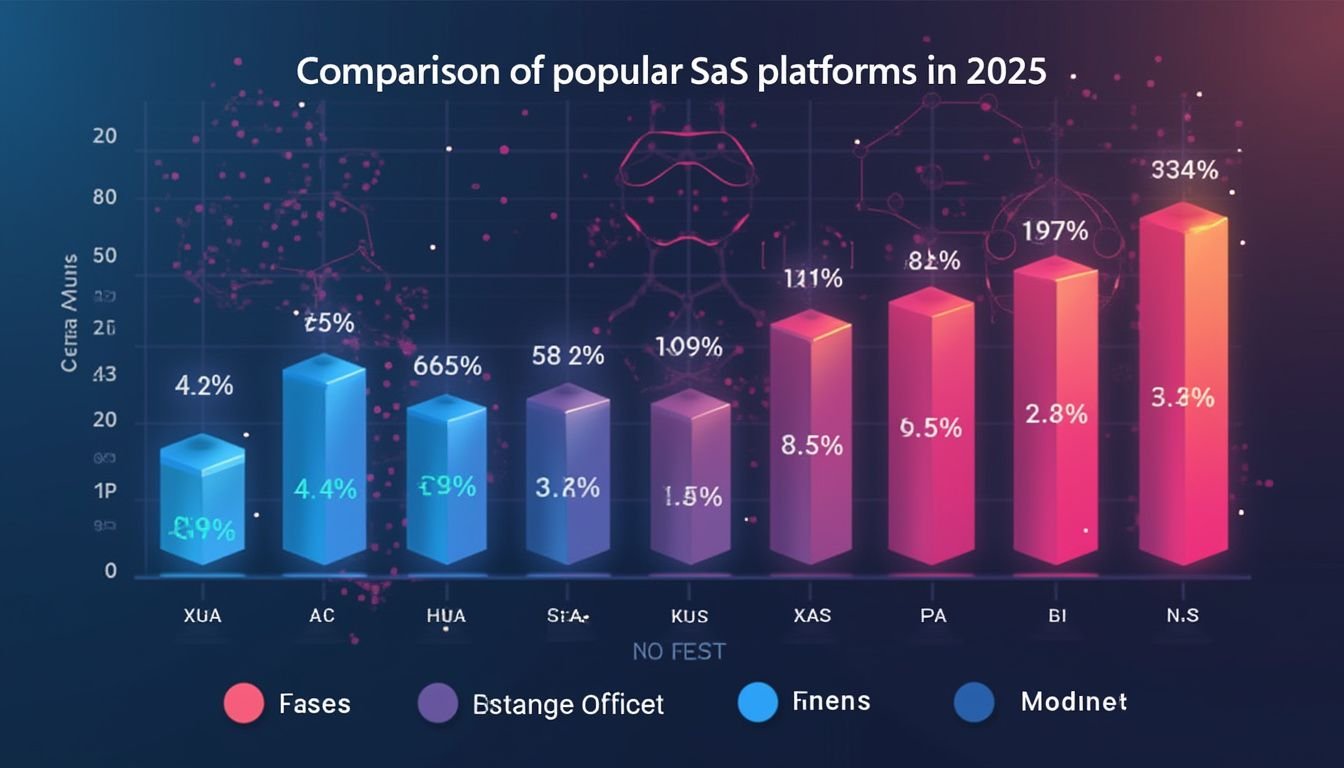
1 thought on “Comparison of popular SaaS platforms in 2024”