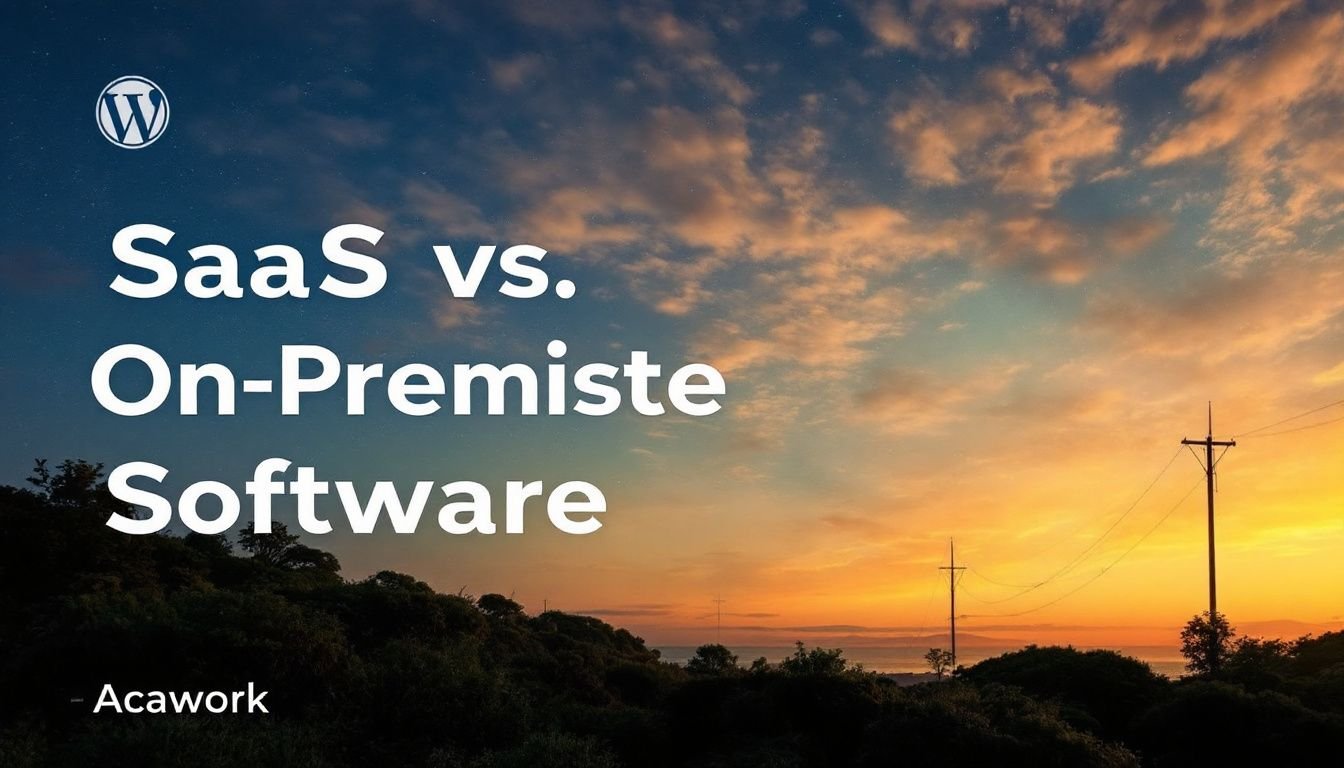In the world of enterprise technology, choosing the right software delivery model is a decision that can make or break a business’s operations. The two main contenders? SaaS (Software as a Service) and on-premise software.
Think of SaaS and on-premise as two sides of the same coin, offering distinct benefits based on your business priorities. SaaS is like renting an apartment—you pay monthly for convenience and flexibility. On-premise software, on the other hand, is like owning a house—you own the infrastructure, but you’re responsible for maintenance and upgrades.
But which model suits your business better? To answer this, let’s explore the pros and cons of SaaS and on-premise software in detail.
Understanding SaaS vs On-Premise Software
1. What is SaaS (Software as a Service)?
SaaS is cloud-based, which means the software is hosted remotely and accessed via the internet. Instead of purchasing a one-time license, businesses pay a subscription fee, often based on monthly or annual usage. Popular examples include Google Workspace, Salesforce, and Microsoft Teams.
The beauty of SaaS lies in its simplicity—no need for maintaining servers or dealing with complex installations. It’s accessible, scalable, and virtually maintenance-free for end-users.
2. How Does On-Premise Software Work?
On-premise software resides on hardware owned and operated by the organization. It requires the installation of software on individual devices or centralized servers. Businesses have full control of their systems since data and infrastructure are hosted internally.
Examples of on-premise enterprise software include SAP ERP, older versions of Microsoft Office, or bespoke software running on private servers.
Pros of SaaS
3. Low Upfront Costs
With SaaS, you avoid hefty upfront investments in servers, licenses, and installations. Instead, you pay smaller subscription fees monthly or annually, making SaaS ideal for businesses managing cash flow carefully.
4. Anywhere, Anytime Access
Remote work? No problem. SaaS allows users to access applications from various devices and locations with an internet connection, ensuring mobility and uninterrupted workflows.
5. Scalability and Flexibility
As your company grows, so does your SaaS plan. Need more users next month? Upgrade your usage plan promptly. Similarly, businesses can downgrade or stop subscriptions if services are no longer needed.
6. Reduces IT Maintenance Overhead
Instead of hiring IT staff to troubleshoot issues or handle upgrades, SaaS providers manage updates, bug fixes, and maintenance automatically in the background.
7. Always Updated
In SaaS, everyone works on the latest version of the software with access to newly released features without interruptions caused by manual updates.
8. Integration with Other Tools
Modern SaaS platforms integrate easily with other business tools like CRMs, data analytics systems, or communication platforms, making workflows smooth and seamless.
Cons of SaaS
9. Internet Dependency
No internet? No SaaS. Spotty connectivity can cripple operations if proper redundancy plans aren’t in place.
10. Limited Control
Businesses don’t control the servers hosting their data or the underlying software. Some companies may feel uneasy about relying on a third-party provider.
11. Subscription Costs Add Up
Over time, subscription fees might outstrip the one-time cost of purchasing on-premise software, especially for enterprises with long-term usage needs.
12. Data Security Concerns
Placing your data on an external server introduces risks if providers don’t perfectly secure their systems or adhere to compliance standards.
Pros of On-Premise Software
13. Complete Control
On-premise software gives businesses absolute control over how their systems are configured, maintained, and customized.
14. Enhanced Security
For companies in highly regulated industries (like healthcare or finance), keeping sensitive data in-house offers the peace of mind of knowing exactly where and how their data is stored.
15. No Recurring Fees
Unlike SaaS subscriptions, on-premise solutions are typically a one-time investment, which can save costs for organizations in the long term.
16. Offline Functionality
On-premise software doesn’t depend on an internet connection, making it a more reliable option in areas with limited or unreliable connectivity.
Cons of On-Premise Software
17. High Upfront Costs
Purchasing licenses, hardware, and infrastructure upfront requires substantial capital, a significant barrier for small and medium enterprises.
18. Complex Upgrades
Scaling systems or upgrading outdated software versions can be time-consuming and often requires disrupting daily operations or hiring external expertise.
19. Maintenance Burdens
Your IT team is responsible for handling system maintenance, troubleshooting, and security, which might strain internal resources.
20. Limited Accessibility
Unlike SaaS, on-premise software is tied to specific devices or networks, making remote access difficult unless configured properly.
Comparison Table: SaaS vs On-Premise
| Feature | SaaS | On-Premise |
|---|---|---|
| Setup Costs | Low upfront costs | High upfront infrastructure costs |
| Accessibility | Accessible anywhere with Internet | Device or network-dependent |
| Scalability | Easy to scale | Difficult and costly |
| Updates | Automatic, included in cost | Manual upgrades needed |
| Maintenance | Vendor-managed | In-house IT is required |
Case Studies
Case Study 1: SaaS for Startups
A startup needed affordable CRM software. By adopting Salesforce (SaaS), they avoided server costs and scaled effortlessly as new users joined their team.
Case Study 2: On-Premise for Enterprises
A government agency adopted on-premise data management software due to strict regulatory requirements around data hosting.
Factors to Consider When Choosing
- Budget: SaaS works well for cash-conscious businesses; on-premise is better for companies ready for capital investment.
- Security Needs: Highly regulated industries often lean toward on-premise solutions.
- IT Resources: SaaS minimizes IT workload, while on-premise requires dedicated support.
The SaaS and On-Premise Hybrid Approach
Hybrid solutions offer the best of both worlds. For instance, businesses can keep their sensitive data in an on-premise environment while using SaaS for collaboration and operational tools.
Conclusion
SaaS versus on-premise—it’s not a battle where one is inherently better than the other. Instead, the right choice depends on your company’s specific requirements, budget, and future goals. SaaS shines in flexibility and accessibility, while on-premise offers unrivaled control and security for certain businesses.
FAQs
- How do the long-term costs of SaaS compare to on-premise software?
SaaS may initially cost less, but long-term subscriptions can become more expensive than on-premise software.
- Which is more secure: SaaS or on-premise?
It depends—some SaaS providers offer top-grade security, but businesses with strict compliance requirements may prefer on-premise for full control.
- Can SaaS be customized as much as on-premise solutions?
SaaS often limits customization compared to on-premise, but many platforms allow configuration using APIs.
- Is SaaS always the right choice for small businesses?
Not always. While SaaS is attractive for small businesses due to lower upfront costs, long-term use or niche requirements might make on-premise solutions viable.
- What happens to data when switching SaaS vendors?
Most reputable vendors allow you to export your data in a transferable format, but migration can still be time-consuming.