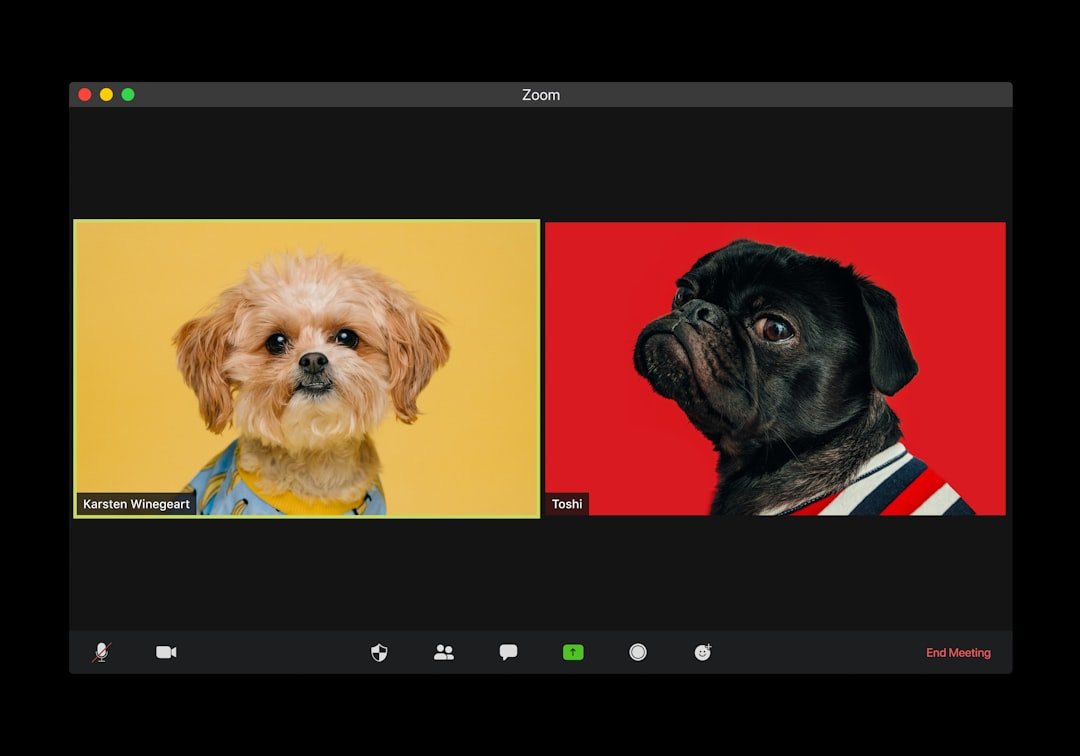FaceTime is a proprietary video and audio calling application developed by Apple Inc., designed to facilitate seamless communication between users of Apple devices. Launched in 2010, FaceTime has become a cornerstone of Apple’s ecosystem, allowing users to connect with friends, family, and colleagues through high-quality video and audio calls. The application leverages the internet, utilizing Wi-Fi or cellular data, to enable real-time communication, making it an attractive option for those looking to maintain personal and professional relationships across distances.
The technology behind FaceTime is built on advanced protocols that ensure a smooth user experience. It employs end-to-end encryption, which means that calls are secure and private, accessible only to the participants involved. This focus on security has made FaceTime a preferred choice for many users who prioritize privacy in their communications.
Additionally, FaceTime is integrated into Apple’s operating systems, including iOS, iPadOS, and macOS, allowing for a seamless transition between devices. Users can initiate calls from their iPhones, iPads, or Macs without any hassle, making it a versatile tool for communication.
Key Takeaways
- Facetime is a video and audio calling app developed by Apple for iOS and Mac devices.
- iPhone users can easily use Facetime to make video and audio calls to other iPhone, iPad, and Mac users.
- Android users do not have access to the Facetime app, but can use alternative apps like Google Duo or Skype for video and audio calls.
- To connect iPhone and Android users on Facetime, consider using third-party apps like Zoom or WhatsApp that are available on both platforms.
- Features of Facetime for iPhone and Android include high-quality video and audio, group calls, and the ability to switch between front and rear cameras.
Facetime for iPhone users
Easy Access and User-Friendly Interface
The application is pre-installed on all iPhones, making it readily accessible from the moment the device is powered on. Users can initiate a FaceTime call directly from their contacts list or by entering a phone number or email address associated with another Apple device. The interface is user-friendly, featuring large buttons and intuitive navigation that allows even the least tech-savvy individuals to engage in video calls effortlessly.
Enhanced Video Calling Experience
One of the standout features for iPhone users is the ability to switch between front and rear cameras during a call. This functionality allows users to share their surroundings with the person on the other end of the line, enhancing the experience by providing context and visual engagement.
Adding a Creative Touch
Additionally, with the introduction of features like Portrait Mode and Animoji, iPhone users can add a creative flair to their conversations. Portrait Mode blurs the background during video calls, focusing attention on the speaker, while Animoji allows users to animate emojis based on their facial expressions, adding a fun element to interactions.
Facetime for Android users

Historically, FaceTime has been exclusive to Apple devices, leaving Android users out of the loop when it comes to this particular communication tool. However, in recent developments, Apple has made strides to include Android users in the FaceTime experience. With the introduction of FaceTime links in iOS 15, Android users can now join FaceTime calls through a web browser.
This significant change allows for greater inclusivity and enables cross-platform communication between Apple and non-Apple devices. To join a FaceTime call from an Android device, users simply need to click on a link sent by an iPhone user. This link directs them to a web-based interface where they can enter their name before joining the call.
While Android users do not have access to all the features available to iPhone users—such as Animoji or certain video effects—they can still participate in high-quality audio and video calls. This development marks a pivotal shift in how FaceTime operates, broadening its reach and allowing for more diverse communication options among friends and family who may use different operating systems.
How to connect iPhone and Android on Facetime
| Connection Method | Compatibility | Steps |
|---|---|---|
| Using Third-Party Apps | Varies by app | 1. Download app on both devices 2. Follow app instructions to connect |
| Using Web-Based Services | Varies by service | 1. Open web service on both devices 2. Follow service instructions to connect |
Connecting iPhone and Android devices via FaceTime has become increasingly straightforward thanks to Apple’s recent updates. To initiate a call that includes both iPhone and Android users, the process begins with an iPhone user creating a FaceTime link. This link can be generated directly from the FaceTime app by selecting “Create Link.” Once the link is created, it can be shared through various platforms such as text messages, emails, or social media.
When an Android user receives this link, they simply click on it to be redirected to a web page where they can enter their name before joining the call. It’s important for both parties to ensure they have stable internet connections—either Wi-Fi or cellular data—to maintain call quality. The iPhone user will see the incoming call on their device as they would with any other FaceTime call.
This process eliminates previous barriers that existed between Apple and Android users, fostering more inclusive communication.
Features of Facetime for iPhone and Android
FaceTime boasts a variety of features that enhance the user experience for both iPhone and Android participants. For iPhone users, features such as spatial audio create an immersive sound experience that makes conversations feel more natural. The app also supports group calls with up to 32 participants, allowing families or teams to connect simultaneously without losing audio or video quality.
Additionally, features like screen sharing enable users to collaborate on projects or share content in real-time during calls. While Android users have limited access to some of these features due to their web-based interface, they still benefit from high-definition video quality and clear audio during calls. The ability to join group calls via links also represents a significant advancement in cross-platform communication.
However, certain features like Animoji and Portrait Mode remain exclusive to iPhone users, highlighting the differences in functionality between the two platforms. Despite these limitations, the core purpose of FaceTime—to facilitate meaningful connections—remains intact for all users.
Tips for using Facetime on iPhone and Android

To maximize the FaceTime experience on both iPhone and Android devices, several tips can enhance call quality and overall satisfaction. First and foremost, ensuring a stable internet connection is crucial. For iPhone users, connecting to a strong Wi-Fi network can significantly improve video quality and reduce lag during calls.
Similarly, Android users should seek out reliable Wi-Fi or cellular data connections when joining calls through their web browsers. Another useful tip is to familiarize oneself with the app’s settings before initiating a call. For iPhone users, adjusting camera settings or enabling features like “Eye Contact” can enhance the visual experience during conversations.
For Android participants joining via web links, ensuring that their browser is up-to-date can prevent compatibility issues that may arise during calls. Additionally, using headphones can improve audio clarity and reduce background noise for both parties involved in the conversation.
Troubleshooting common issues with Facetime on iPhone and Android
Despite its robust design, users may encounter common issues while using FaceTime on either platform. For iPhone users experiencing difficulties connecting or maintaining calls, checking settings such as “FaceTime” being enabled under “Settings” is essential. Additionally, ensuring that both parties have updated their devices to the latest software version can resolve many connectivity issues.
For Android users joining via web links, problems may arise if they are using outdated browsers or if there are restrictions set by their network provider that limit access to certain services. In such cases, switching browsers or checking network settings may help resolve these issues. If problems persist for either platform, restarting the device or reinstalling the app (for iPhone) can often clear up lingering glitches.
Alternatives to Facetime for connecting iPhone and Android
While FaceTime offers unique features that cater primarily to Apple users, several alternatives exist for connecting iPhone and Android devices effectively. One popular option is Zoom, which has gained immense popularity for its versatility in hosting video conferences and casual calls alike. Zoom allows participants from various platforms to join meetings seamlessly through links or meeting IDs.
Another alternative is Google Meet, which provides high-quality video calling capabilities while being accessible from any device with internet access. Like Zoom, Google Meet allows for easy cross-platform communication between iPhone and Android users without requiring specific applications to be installed on both ends. WhatsApp also serves as a viable option for those looking for instant messaging combined with video calling features across different operating systems.
In conclusion, while FaceTime remains a powerful tool within Apple’s ecosystem for video calling, its recent updates have opened doors for cross-platform communication with Android users. By understanding how to navigate these connections and exploring alternative applications available in today’s digital landscape, users can maintain meaningful relationships regardless of their device preferences.
If you are looking for more information on how to FaceTime from an iPhone to an Android device, you may want to check out the article on AppsSoftwares.com. They provide detailed guides and tutorials on various tech topics, including communication apps like FaceTime. You can find the article here.
FAQs
What is FaceTime?
FaceTime is a video and audio calling app developed by Apple, which allows users to make video and audio calls over the internet.
Can you FaceTime from iPhone to Android?
No, FaceTime is only available on Apple devices such as iPhone, iPad, and Mac. It is not compatible with Android devices.
Are there alternatives to FaceTime for video calling from iPhone to Android?
Yes, there are several alternative apps that allow video calling between iPhone and Android devices, such as Skype, Google Duo, WhatsApp, and Facebook Messenger.
How can I video call from iPhone to Android?
To video call from an iPhone to an Android device, you can use third-party apps such as Skype, Google Duo, WhatsApp, or Facebook Messenger, which are available on both platforms.
Can I use FaceTime on a Windows or Android device?
No, FaceTime is only available on Apple devices and is not compatible with Windows or Android devices.