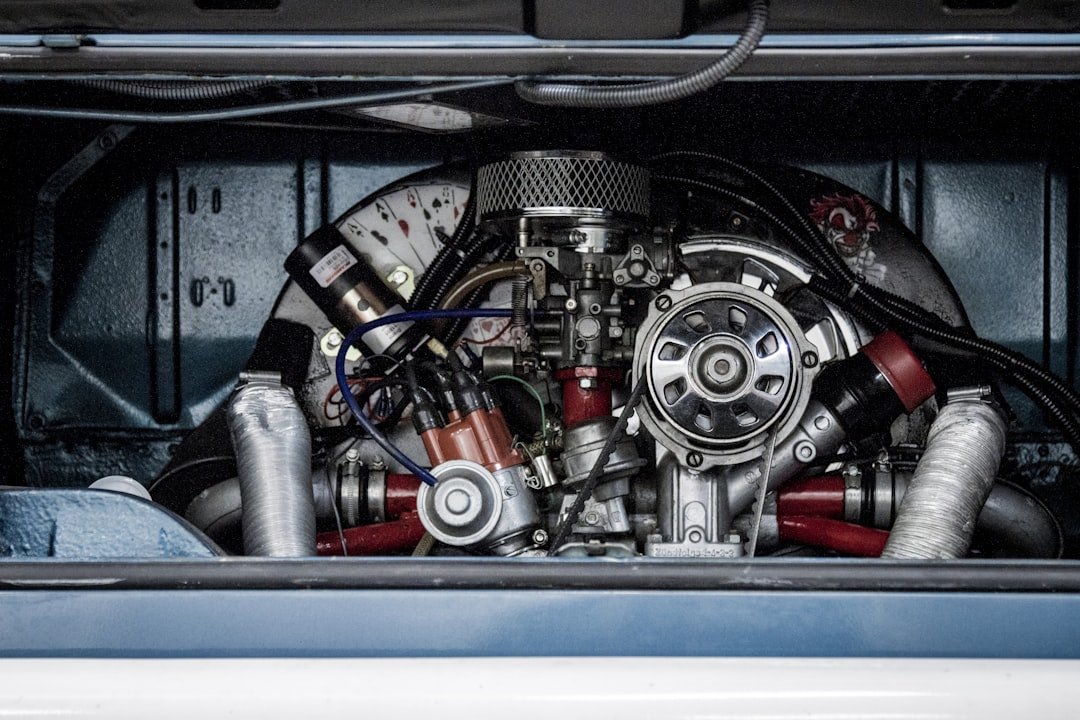Haptic feedback refers to the tactile sensations that devices provide to users, enhancing the interaction experience through physical responses. This technology utilizes vibrations or motions to simulate the feel of touch, allowing users to receive feedback from their devices in a more immersive manner. The term “haptic” is derived from the Greek word “haptikos,” which means able to touch or perceive.
In the context of smartphones, haptic feedback serves as a bridge between the digital and physical worlds, enabling users to feel notifications, alerts, and interactions in a way that is more intuitive than visual or auditory cues alone. In recent years, haptic feedback has evolved significantly, moving beyond simple vibrations to more complex and nuanced sensations. For instance, modern smartphones can produce a variety of tactile responses that mimic real-world textures or actions, such as the sensation of pressing a button or the feeling of a surface being swiped.
This advancement has made haptic feedback an essential feature in enhancing user experience across various applications, from gaming to messaging. As technology continues to progress, the potential for haptic feedback to create even more engaging and realistic interactions is vast.
Key Takeaways
- Haptic feedback is the use of touch to communicate with users, providing tactile sensations in response to user input.
- Haptic feedback on iPhone works through the Taptic Engine, which creates precise vibrations for different interactions and notifications.
- Users can customize haptic feedback settings on iPhone by adjusting the intensity and duration of vibrations for different actions.
- The benefits of haptic feedback on iPhone include improved user experience, more discreet notifications, and accessibility for users with disabilities.
- Different types of haptic feedback on iPhone include tap, long press, and 3D Touch, each providing unique tactile sensations for different interactions.
How Does Haptic Feedback Work on iPhone?
On the iPhone, haptic feedback is primarily generated through a component known as the Taptic Engine. This sophisticated piece of hardware is designed to produce precise vibrations that can be felt by the user, providing immediate and contextually relevant feedback. The Taptic Engine operates by using a linear actuator that moves back and forth rapidly, creating vibrations that vary in intensity and duration.
This allows for a wide range of tactile sensations, from subtle taps to more pronounced pulses, depending on the action being performed on the device. When a user interacts with their iPhone—whether it’s tapping an app icon, receiving a notification, or typing on the keyboard—the Taptic Engine activates to deliver feedback that corresponds to the action. For example, when typing on the virtual keyboard, users may feel a slight vibration with each key press, simulating the experience of typing on a physical keyboard.
This not only enhances the overall user experience but also helps users confirm their actions without needing to rely solely on visual cues. The integration of haptic feedback into various iOS features has made it an integral part of how users engage with their devices.
Customizing Haptic Feedback Settings on iPhone

Customizing haptic feedback settings on an iPhone allows users to tailor their experience according to personal preferences. Apple provides several options for users to adjust the intensity and type of haptic feedback they receive. To access these settings, users can navigate to the “Settings” app, then select “Sounds & Haptics.” Here, they can find options to enable or disable haptic feedback for different functions, such as ringtones, alerts, and system haptics.
In addition to enabling or disabling haptic feedback, users can also adjust the strength of vibrations for notifications and alerts. This customization is particularly useful for individuals who may prefer more subtle feedback or those who want stronger vibrations to ensure they do not miss important notifications. Furthermore, users can explore specific app settings that may offer additional haptic customization options, allowing for a more personalized interaction with their favorite applications.
By taking advantage of these settings, users can create an experience that feels uniquely suited to their needs.
Benefits of Haptic Feedback on iPhone
| Benefits of Haptic Feedback on iPhone |
|---|
| 1. Enhanced User Experience |
| 2. Improved Tactile Interaction |
| 3. Increased Accessibility for Visually Impaired Users |
| 4. Better Notification Feedback |
| 5. Realistic Gaming Experience |
The benefits of haptic feedback on the iPhone extend beyond mere aesthetics; they significantly enhance usability and accessibility. One of the primary advantages is improved user engagement. When users receive tactile feedback in response to their actions, it creates a more immersive experience that can lead to increased satisfaction and productivity.
For instance, in gaming applications, haptic feedback can simulate the sensation of driving over rough terrain or firing a weapon, making gameplay more realistic and enjoyable. Moreover, haptic feedback plays a crucial role in accessibility for individuals with visual impairments. By providing tactile cues in response to actions or notifications, haptic feedback allows users to interact with their devices without relying solely on visual information.
This feature empowers users with disabilities by offering them an alternative means of receiving information and confirming actions. As such, haptic feedback not only enhances the overall user experience but also promotes inclusivity by making technology more accessible to everyone.
Understanding Different Types of Haptic Feedback on iPhone
The iPhone employs various types of haptic feedback to convey different messages and enhance user interactions. One common type is the standard vibration alert, which is typically used for incoming calls or notifications. This basic form of haptic feedback provides a straightforward way for users to be alerted without sound, making it ideal for quiet environments.
In contrast, more advanced forms of haptic feedback include nuanced responses that can vary in intensity and duration based on specific actions. For example, when using 3D Touch (available on certain iPhone models), users can feel different levels of pressure applied to the screen, resulting in varying haptic responses that indicate different functions or shortcuts. Additionally, custom vibrations can be created for specific contacts or apps, allowing users to identify who is contacting them or what type of notification they are receiving without looking at their device.
This variety in haptic feedback types enriches the user experience by providing meaningful and context-sensitive interactions.
Troubleshooting Haptic Feedback Issues on iPhone

Checking Device Settings
While haptic feedback is generally reliable on iPhones, users may occasionally encounter issues where it does not function as expected. One common troubleshooting step is to check whether haptic feedback is enabled in the device settings. Users should navigate to “Settings,” then “Sounds & Haptics,” ensuring that both “System Haptics” and “Vibrate on Ring” or “Vibrate on Silent” are turned on.
Restarting the Device
If haptic feedback is still not working after confirming these settings, restarting the device can often resolve temporary glitches. A simple reboot refreshes system processes and may restore functionality.
Software Updates and Further Assistance
In cases where problems persist, users might consider updating their iOS software, as updates often include bug fixes and improvements related to device performance and features like haptic feedback. If all else fails, reaching out to Apple Support or visiting an Apple Store may be necessary for further assistance.
Using Haptic Feedback for Accessibility on iPhone
Haptic feedback serves as a powerful tool for enhancing accessibility on the iPhone, particularly for individuals with visual impairments or other disabilities. By providing tactile responses in conjunction with visual elements, haptic feedback allows users to receive information in multiple formats. For instance, when VoiceOver is enabled—a screen reader feature for visually impaired users—haptic feedback can accompany spoken alerts or notifications, reinforcing the information being conveyed.
Additionally, customizable haptic patterns can be created for specific alerts or notifications within apps designed for accessibility. This feature enables users to distinguish between different types of notifications based solely on touch sensations. For example, a unique vibration pattern could indicate a message from a specific contact or an alert from an important app.
Such customization not only enhances usability but also fosters independence among users who may rely heavily on tactile cues for navigation and interaction with their devices.
Future Developments in Haptic Feedback Technology for iPhone
As technology continues to advance at a rapid pace, the future of haptic feedback on devices like the iPhone holds exciting possibilities. One area of development is the integration of more sophisticated haptic technologies that could provide even richer tactile experiences. For instance, researchers are exploring ways to create localized sensations that allow users to feel distinct textures or surfaces through their devices.
This could revolutionize how we interact with digital content by making it feel more tangible. Moreover, advancements in artificial intelligence could lead to adaptive haptic feedback systems that respond dynamically based on user behavior and preferences. Such systems could learn from individual usage patterns and adjust haptic responses accordingly, creating a highly personalized interaction experience.
Additionally, as augmented reality (AR) technology becomes more prevalent, integrating advanced haptic feedback could enhance immersion by allowing users to feel virtual objects as if they were real. The potential for innovation in haptic feedback technology is vast and could significantly change how we interact with our devices in the coming years. As developers continue to explore new applications and enhancements for this technology, users can look forward to an increasingly engaging and intuitive experience with their iPhones.
If you are interested in learning more about haptic technology on iPhones, you may want to check out this article on appssoftwares.com. This website offers a variety of articles and resources related to mobile apps and software, including information on haptic feedback and its applications on iPhones. Additionally, you can visit their contact page for any inquiries or reach out to them for more information on their privacy policy.
FAQs
What is a haptic on an iPhone?
A haptic on an iPhone refers to the haptic feedback technology that provides tactile feedback to the user through vibrations and motions. It allows users to feel a response when they interact with the device, such as tapping on the screen or pressing a button.
How does haptic feedback work on an iPhone?
Haptic feedback on an iPhone works through the Taptic Engine, a small motor that is capable of producing precise vibrations. When a user interacts with the device, the Taptic Engine creates subtle vibrations to simulate the feeling of pressing a physical button or receiving a notification.
What are the benefits of haptic feedback on an iPhone?
Haptic feedback on an iPhone enhances the user experience by providing tactile confirmation of actions, making interactions with the device more intuitive and engaging. It also allows for more discreet notifications and alerts without the need for audible sounds.
Can haptic feedback be customized on an iPhone?
Yes, haptic feedback settings can be customized on an iPhone. Users can adjust the intensity of the vibrations, enable or disable haptic feedback for specific interactions, and even create custom vibration patterns for different notifications and alerts.
Does haptic feedback consume a lot of battery on an iPhone?
Haptic feedback is designed to be energy-efficient and does not significantly impact battery life on an iPhone. The Taptic Engine is optimized to deliver precise vibrations while minimizing power consumption.