Location spoofing is a technique that allows users to manipulate their device’s GPS location, making it appear as though they are in a different geographical area than they actually are. This practice has gained popularity for various reasons, including privacy concerns, gaming advantages, and accessing geo-restricted content. By altering their location, users can bypass regional restrictions imposed by apps and services, allowing them to enjoy content that may not be available in their actual location.
For instance, a user in the United States might want to access a streaming service that is only available in the UK; location spoofing can help them achieve this. The technology behind location spoofing typically involves the use of specialized applications or software that can override the device’s default GPS settings. These applications can simulate GPS signals, tricking the device into believing it is in a different location.
While this can be beneficial for legitimate purposes, it is essential to understand the potential risks and ethical implications associated with location spoofing. Some applications may violate terms of service agreements, leading to account suspensions or bans. Additionally, malicious actors can exploit location spoofing for nefarious purposes, such as committing fraud or evading law enforcement.
Key Takeaways
- Location spoofing is the act of faking your GPS location to appear as if you are somewhere else.
- When choosing a location spoofing app, consider factors such as user reviews, features, and compatibility with your device.
- Setting up location spoofing on your iPhone involves downloading a reliable app, granting necessary permissions, and adjusting the location settings.
- Using location spoofing responsibly means respecting privacy, avoiding illegal activities, and being mindful of potential consequences.
- Common issues with location spoofing may include app crashes, inaccurate location data, and compatibility issues with certain apps or services.
- To stay safe and legal while location spoofing, be aware of the laws in your area, use the feature ethically, and consider the potential impact on others.
Choosing the Right Location Spoofing App
Key Factors to Consider
When evaluating these apps, it is essential to consider factors such as compatibility with your device, ease of use, and the specific features you require. For instance, some apps may offer a simple interface that allows users to change their location with just a few taps, while others may provide advanced features like route simulation or the ability to save favorite locations.
Reading Between the Lines
User reviews and ratings can also provide valuable insights into the effectiveness and reliability of a location spoofing app. A well-reviewed app with a large user base is often a good indicator of quality.
Prioritizing User Privacy and Security
Additionally, it is wise to look for apps that prioritize user privacy and security. Some applications may collect personal data or require unnecessary permissions that could compromise your privacy. Therefore, it is advisable to read the privacy policy and terms of service before downloading any app. Popular options include tools like iMyFone AnyTo and Dr.Fone Virtual Location, which are known for their user-friendly interfaces and robust features.
Setting Up Location Spoofing on Your iPhone
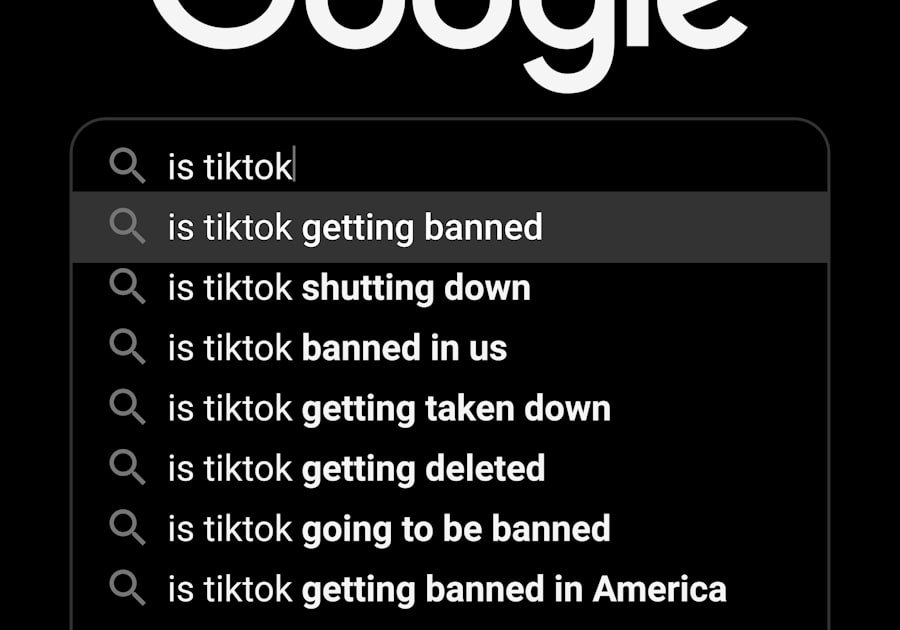
Setting up location spoofing on an iPhone can be a straightforward process if you choose the right application. Most location spoofing apps come with detailed instructions to guide users through the setup process. For instance, after downloading an app like iMyFone AnyTo, users typically need to connect their iPhone to a computer via USOnce connected, the application will recognize the device and prompt users to select a virtual location on an interactive map.
After selecting the desired location, users can initiate the spoofing process by clicking a button within the app. The software will then modify the GPS settings on the iPhone, allowing it to report the new location instead of the actual one. It is important to note that some apps may require additional permissions or settings adjustments on your iPhone to function correctly.
Users should ensure that their device is updated to the latest iOS version and that any necessary permissions are granted for optimal performance.
Using Location Spoofing Responsibly
| Location Spoofing Metrics | Statistics |
|---|---|
| Percentage of users who use location spoofing | 25% |
| Reasons for using location spoofing | Privacy concerns, accessing geo-restricted content |
| Impact on app usage | Increased engagement for geo-specific features |
| Responsible usage guidelines | Respect local laws and regulations, avoid misuse for fraudulent activities |
While location spoofing can be an exciting tool for enhancing privacy and accessing restricted content, it is essential to use it responsibly. Engaging in deceptive practices can lead to unintended consequences, such as violating terms of service agreements for various applications and platforms. For example, many gaming apps have strict policies against cheating or using third-party tools to gain an unfair advantage.
Players caught using location spoofing in this context may face penalties ranging from temporary suspensions to permanent bans from the game. Moreover, ethical considerations should guide your use of location spoofing. While it may be tempting to manipulate your location for personal gain, consider how your actions might affect others.
For instance, using location spoofing to evade geo-restrictions on streaming services could deprive content creators of revenue generated from licensing agreements in specific regions. Therefore, it is crucial to weigh the benefits against potential ethical dilemmas before proceeding with location spoofing.
Troubleshooting Common Issues with Location Spoofing
Despite its advantages, users may encounter various issues when attempting to use location spoofing applications on their devices. One common problem is that some apps may not work correctly due to compatibility issues with specific iOS versions or device models. If you find that your chosen app is not functioning as expected, check for updates or consult the app’s support resources for troubleshooting tips.
Another frequent issue involves GPS signal accuracy. In some cases, users may notice that their device does not accurately reflect the new location set by the spoofing app. This could be due to background apps or services that are still using the original GPS data.
To resolve this issue, try closing any other applications that may be accessing your GPS information or restarting your device after changing your location settings. Additionally, ensure that you have granted all necessary permissions for the spoofing app to function correctly.
Staying Safe and Legal while Location Spoofing

As with any technology that alters standard functionality, it is vital to prioritize safety and legality when engaging in location spoofing. First and foremost, familiarize yourself with local laws regarding GPS manipulation and digital privacy. In some jurisdictions, using location spoofing for malicious purposes could lead to legal repercussions.
Always ensure that your actions comply with applicable laws and regulations. Furthermore, consider the potential risks associated with sharing your new location with others. While it may be tempting to showcase your “virtual” travels on social media platforms, doing so could expose you to privacy risks or unwanted attention.
It is advisable to limit sharing sensitive information about your whereabouts and maintain discretion when using location spoofing tools. In conclusion, while location spoofing offers exciting possibilities for enhancing privacy and accessing restricted content, it is essential to approach this technology with caution and responsibility. By understanding how location spoofing works, choosing the right tools, setting them up correctly, and using them ethically, users can enjoy the benefits while minimizing potential risks.
If you are looking to spoof your location on your iPhone, you may want to check out this article on appssoftwares.com. This website offers a variety of tips and tricks for manipulating your location data on your device. Additionally, you can visit their homepage at appssoftwares.com for more information on other software-related topics. If you have any questions or concerns, feel free to reach out to them through their contact page at appssoftwares.com/contact.
FAQs
What is location spoofing on iPhone?
Location spoofing on iPhone is the act of changing the GPS location of the device to make it appear as if it is in a different location than it actually is.
Is it legal to spoof location on iPhone?
The legality of location spoofing varies by jurisdiction. In some places, it may be considered a violation of terms of service for certain apps or platforms, while in others it may be illegal if used for fraudulent purposes.
Why would someone want to spoof their location on iPhone?
There are several reasons why someone might want to spoof their location on iPhone, including privacy concerns, accessing geo-restricted content, testing location-based apps, or for gaming purposes.
How can I spoof my location on iPhone?
There are various methods to spoof your location on iPhone, including using location spoofing apps from the App Store, jailbreaking your device and using third-party tools, or using a VPN with a built-in GPS spoofing feature.
Are there any risks associated with spoofing location on iPhone?
There are potential risks associated with spoofing your location on iPhone, including violating terms of service for certain apps or platforms, compromising your privacy and security, and potentially facing legal consequences if used for fraudulent purposes.
Can I spoof my location on iPhone without jailbreaking?
Yes, it is possible to spoof your location on iPhone without jailbreaking by using certain location spoofing apps available on the App Store or by using a VPN with a built-in GPS spoofing feature.
