FaceTime, Apple’s proprietary video and audio calling application, has become synonymous with seamless communication among iOS users. Launched in 2010, it has evolved into a staple for those within the Apple ecosystem, allowing users to connect effortlessly with friends and family through high-quality video and audio calls. However, for Android users, the absence of FaceTime can be a significant drawback, especially when trying to connect with loved ones who are entrenched in the Apple environment.
The exclusivity of FaceTime to Apple devices creates a communication barrier that can be frustrating for those who prefer or are limited to Android smartphones and tablets. The challenge for Android users is not merely the lack of access to FaceTime but also the need for reliable alternatives that can provide similar functionality. While the Android operating system boasts a plethora of applications designed for video calling, the experience can vary significantly in terms of quality, ease of use, and compatibility.
This article will delve into various alternatives available for Android users, explore third-party applications that facilitate video calls, examine cross-platform options that bridge the gap between different operating systems, and provide tips for optimizing video calls on Android devices.
Key Takeaways
- Facetime is a popular video calling app exclusive to Apple devices, but Android users have alternative options for video calling.
- Android users can use apps like Google Duo, Skype, WhatsApp, and Zoom for video calling, which offer similar features to Facetime.
- Third-party apps like Facebook Messenger, Viber, and Line also provide video calling capabilities for Android users.
- Cross-platform video calling options like Zoom, Skype, and Google Meet allow Android users to connect with users on different devices.
- To optimize video calls on Android devices, users should ensure a stable internet connection, use a good quality camera, and adjust settings for better audio and video quality.
Alternatives to Facetime for Android users
For Android users seeking alternatives to FaceTime, several applications stand out due to their robust features and user-friendly interfaces. One of the most popular options is Google Duo, which has gained traction since its launch in 2016. Google Duo is designed specifically for video calling and offers a simple interface that allows users to connect with anyone who has the app installed, regardless of whether they are using an Android or iOS device.
The application supports high-definition video calls and includes features such as “Knock Knock,” which lets users see a live video preview of the caller before answering. This feature adds a personal touch to calls and enhances the overall user experience. Another noteworthy alternative is WhatsApp, which has become one of the most widely used messaging applications globally.
While primarily known for text messaging, WhatsApp also offers a robust video calling feature that allows users to connect with others through both one-on-one and group calls. The application is particularly appealing due to its end-to-end encryption, ensuring that conversations remain private and secure. Additionally, WhatsApp’s integration with phone contacts makes it easy for users to initiate calls without needing to search for usernames or IDs, streamlining the process of connecting with friends and family.
Using third-party apps to video call on Android
In addition to the mainstream alternatives like Google Duo and WhatsApp, there are numerous third-party applications available on the Google Play Store that cater specifically to video calling needs. One such application is Zoom, which gained immense popularity during the COVID-19 pandemic as remote work and virtual gatherings became the norm. Zoom offers high-quality video conferencing capabilities and is suitable for both personal and professional use.
Users can host meetings with up to 100 participants in its free version, making it an excellent choice for group calls or virtual events. The platform also provides features such as screen sharing, virtual backgrounds, and recording options, enhancing the overall functionality of video calls. Another third-party app worth mentioning is Skype, a pioneer in the realm of video calling that has been around since 2003.
Skype allows users to make free video calls to other Skype users and offers paid options for calling landlines and mobile phones. The application supports group video calls and includes features like chat functionality, file sharing, and integration with Microsoft Office products. Skype’s long-standing presence in the market has made it a trusted choice for many users looking for reliable video communication solutions.
Exploring cross-platform video calling options
| Platform | Maximum Participants | Supported Devices | Encryption |
|---|---|---|---|
| Zoom | 1000 | Windows, Mac, iOS, Android | End-to-end encryption |
| Skype | 50 | Windows, Mac, iOS, Android, Xbox | Encrypted calls and messages |
| Google Meet | 250 | Web, iOS, Android | Encrypted video meetings |
| Microsoft Teams | 300 | Windows, Mac, iOS, Android | Encrypted in transit and at rest |
Cross-platform compatibility is a crucial factor for many users when selecting a video calling application. The ability to connect seamlessly with friends and family across different operating systems enhances the overall user experience and ensures that no one is left out due to device limitations. One of the leading cross-platform options is Microsoft Teams, which has evolved from a workplace collaboration tool into a versatile platform for personal use as well.
Teams allows users to make video calls with anyone who has the app installed, regardless of whether they are using Windows, macOS, iOS, or Android devices. The application also integrates with other Microsoft services, making it an attractive option for those already using Microsoft products. Another cross-platform contender is Facebook Messenger, which allows users to make video calls directly through the app.
With billions of active users worldwide, Messenger provides an extensive network for connecting with friends and family across various devices. The application supports both one-on-one and group video calls and includes features such as filters, effects, and the ability to send messages while on a call. This versatility makes Facebook Messenger an appealing choice for those looking to maintain connections with a diverse group of contacts.
Tips for optimizing video calls on Android devices
To ensure a smooth and enjoyable video calling experience on Android devices, several optimization tips can be employed. First and foremost, ensuring a stable internet connection is paramount. Video calls require significant bandwidth; therefore, using Wi-Fi instead of mobile data can enhance call quality and reduce interruptions.
If Wi-Fi is not available, finding a location with strong cellular reception can help maintain a stable connection during calls. Another important aspect is device performance. Closing unnecessary applications running in the background can free up system resources and improve overall performance during video calls.
Additionally, keeping the device’s software updated ensures that users benefit from the latest features and security enhancements provided by app developers. Regularly clearing cache data from video calling applications can also help improve performance by preventing lag or freezing during calls. Lighting plays a crucial role in video quality as well.
Ensuring adequate lighting in the environment can significantly enhance visibility during calls. Natural light is often the best option; positioning oneself facing a window can create a well-lit setting. If natural light is not available, using soft artificial lighting can help illuminate the face without creating harsh shadows.
Lastly, utilizing headphones or earphones can improve audio quality during calls by reducing background noise and echoing effects. This simple adjustment can make conversations clearer and more enjoyable for both parties involved.
Conclusion and final thoughts on Facetime alternatives for Android users

In summary, while FaceTime remains an exclusive feature for Apple users, Android users have access to a wide array of alternatives that facilitate high-quality video communication. From popular applications like Google Duo and WhatsApp to third-party options such as Zoom and Skype, there are numerous choices available that cater to different needs and preferences. Cross-platform solutions like Microsoft Teams and Facebook Messenger further enhance connectivity by allowing users to communicate seamlessly across various devices.
By employing optimization tips such as ensuring stable internet connections, managing device performance, adjusting lighting conditions, and using headphones, Android users can significantly enhance their video calling experiences. Ultimately, while FaceTime may be out of reach for Android users, the diverse landscape of available applications ensures that meaningful connections can still be maintained across platforms.
FAQs
What is FaceTime?
FaceTime is a video and audio calling app developed by Apple Inc. It allows users to make video and audio calls between Apple devices such as iPhone, iPad, and Mac.
Can you FaceTime on Android?
No, FaceTime is not available on Android devices. It is exclusive to Apple devices and is not compatible with Android operating systems.
Are there alternatives to FaceTime for Android users?
Yes, there are several alternatives to FaceTime for Android users, such as Google Duo, Skype, WhatsApp, and Facebook Messenger. These apps allow for video and audio calls between Android and iOS devices.
Can Android users communicate with FaceTime users?
No, Android users cannot communicate with FaceTime users directly through the FaceTime app. However, they can use alternative apps mentioned above to communicate with iOS users.
