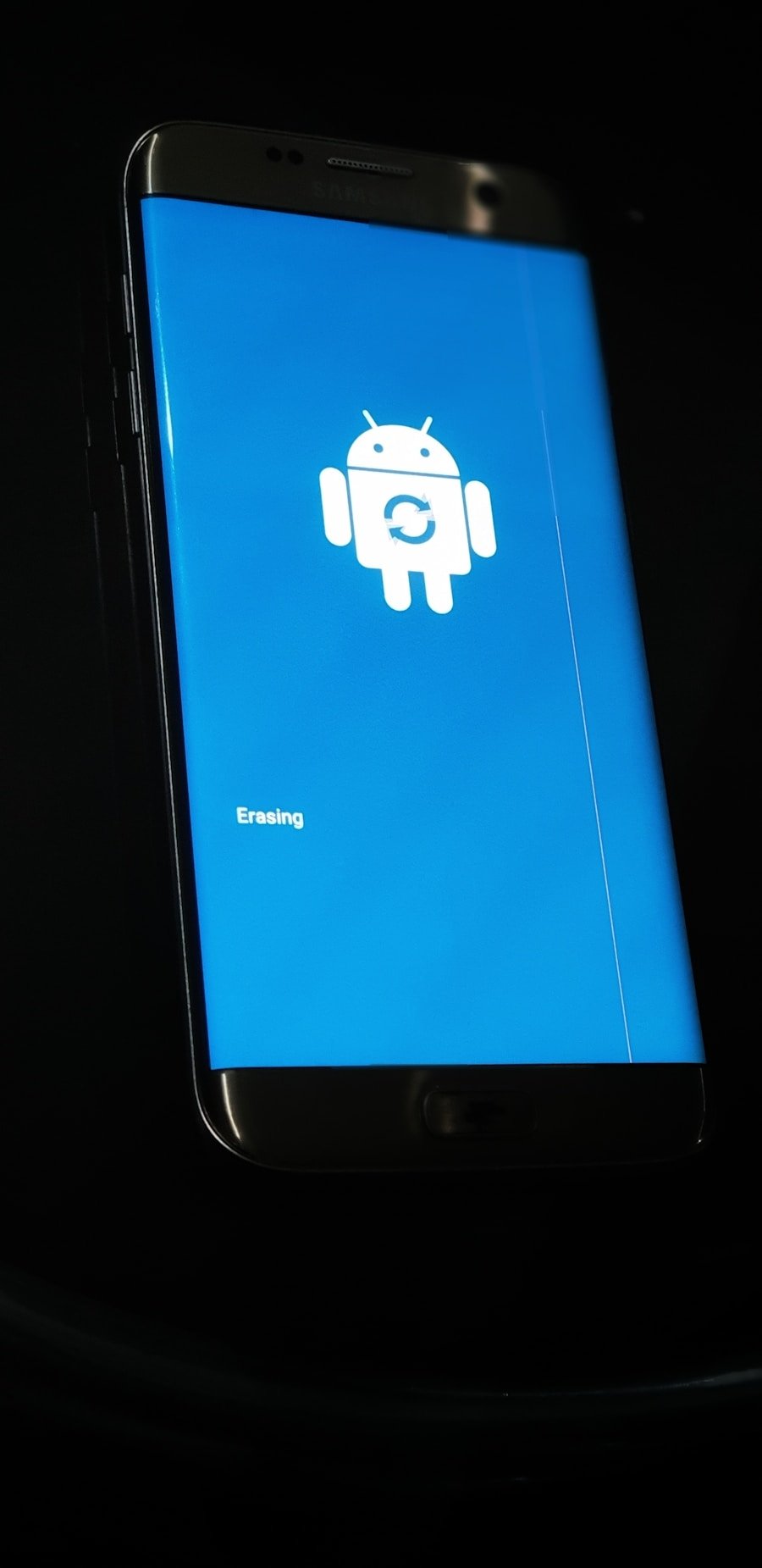Apple’s AirTag, introduced in April 2021, has quickly become a popular tool for tracking personal items such as keys, bags, and even pets. This small, disc-shaped device utilizes Bluetooth technology and Apple’s extensive Find My network to help users locate their belongings with remarkable precision. While AirTags are designed primarily for use within the Apple ecosystem, many Android users are curious about their compatibility and functionality with non-Apple devices.
This interest stems from the growing trend of cross-platform technology use, where individuals may own devices from different manufacturers and seek seamless integration. The allure of AirTags lies not only in their functionality but also in their design and ease of use. With a simple setup process, users can attach an AirTag to an item and begin tracking it almost immediately.
However, the question remains: how well do these devices work with Android smartphones? Understanding the nuances of AirTag’s compatibility with Android is essential for users who may want to leverage this innovative tracking technology without fully committing to the Apple ecosystem. This article delves into how AirTags function with Android devices, the limitations users may encounter, alternative tracking solutions available for Android users, and practical tips for maximizing the use of AirTags in a mixed-device environment.
Key Takeaways
- AirTag is a tracking device designed by Apple, but it is also compatible with Android devices.
- AirTag works with Android devices through the Find My app, allowing users to track and locate their belongings.
- Limitations of AirTag with Android include the inability to use precision finding and the need for an NFC-capable Android device for certain features.
- Alternatives for Android users include Bluetooth trackers from other brands such as Tile and Samsung SmartThings.
- Tips for using AirTag with Android devices include keeping the Find My app updated and ensuring that the Android device has NFC capabilities for full functionality.
- The future of AirTag and Android compatibility looks promising as Apple continues to improve cross-platform functionality and compatibility.
How AirTag Works with Android Devices
AirTags primarily rely on Bluetooth technology to communicate with nearby Apple devices, which then relay location information through the Find My network. When an AirTag is within range of an iPhone or other Apple device, it can transmit its location data to that device, which subsequently updates the owner’s Find My app. This process allows users to track their items with remarkable accuracy, even in crowded or urban environments.
However, when it comes to Android devices, the interaction is limited but still functional in certain aspects. For Android users, the most significant interaction with an AirTag occurs when they come into proximity with one. If an Android device detects an AirTag nearby, it can read the AirTag’s Bluetooth signal.
This is particularly useful if someone finds a lost item equipped with an AirTag; they can use their Android phone to scan the tag. When scanned, the user will be directed to a webpage that displays information about the AirTag, including a contact number if the owner has marked it as lost. This feature allows for a degree of interaction between AirTags and Android devices, albeit not as comprehensive as what Apple users experience.
Limitations of AirTag with Android

Despite the intriguing possibilities of using AirTags with Android devices, several limitations hinder their full functionality. One of the most significant drawbacks is that Android users cannot access the full suite of features available through Apple’s Find My app. For instance, they cannot track the real-time location of an AirTag or receive notifications when an item is left behind.
This lack of integration means that while Android users can identify an AirTag nearby, they cannot utilize it as a reliable tracking solution for their belongings. Another limitation arises from the security features built into AirTags. Apple has implemented measures to prevent unwanted tracking and ensure user privacy.
For example, if an AirTag is separated from its owner and detected by another device for an extended period, it will emit a sound to alert nearby individuals of its presence. While this feature is beneficial for preventing stalking or unauthorized tracking, it can be frustrating for Android users who may not have access to the same level of information about the AirTag’s owner or its intended purpose. Consequently, while there is some interoperability between AirTags and Android devices, it falls short of providing a seamless user experience.
Alternatives for Android Users
| Alternatives | Pros | Cons |
|---|---|---|
| iPhone | High-quality hardware, seamless integration with other Apple devices | Higher price point, limited customization options |
| Google Pixel | Stock Android experience, regular software updates | Limited availability, less variety in hardware options |
| Samsung Galaxy | Wide range of features, customizable interface | Slower software updates, pre-installed bloatware |
Given the limitations of using AirTags with Android devices, many users may seek alternative tracking solutions that offer better compatibility and functionality within the Android ecosystem. Several options are available that cater specifically to Android users or provide cross-platform capabilities without the restrictions associated with AirTags. One popular alternative is Tile, a Bluetooth tracking device that has been on the market longer than AirTags.
Tile offers a range of products designed for various use cases, from keychains to wallet-sized trackers. The Tile app is available on both iOS and Android platforms, allowing users to track their items seamlessly regardless of their device type. Tile’s community find feature also enables users to leverage a vast network of Tile users to help locate lost items, making it a robust option for those who prefer not to invest in Apple’s ecosystem.
Another noteworthy alternative is Samsung’s SmartTag, which integrates well with Samsung Galaxy devices and offers similar functionality to AirTags. SmartTags utilize Bluetooth Low Energy (BLE) technology and can be tracked through the SmartThings app available on Android devices. Samsung also provides a SmartThings Find feature that allows users to locate their SmartTags even when they are out of Bluetooth range by leveraging other Samsung devices in the vicinity.
This creates a more cohesive experience for Android users looking for reliable tracking solutions.
Tips for Using AirTag with Android Devices
For those who choose to use AirTags despite their limitations with Android devices, there are several tips that can enhance the experience and maximize functionality. First and foremost, understanding how to properly set up and manage an AirTag is crucial. Users should ensure that they have access to an Apple device at least once during the setup process since this is required to link the AirTag to an Apple ID.
Once set up, users can still benefit from some features even if they primarily use an Android device. Another useful tip is to take advantage of the lost mode feature available through Apple’s Find My app. If an AirTag is marked as lost, it can be set up to display a message when scanned by any NFC-enabled device, including Android smartphones.
This message can include contact information or instructions on how to return the lost item. By utilizing this feature effectively, users can increase the chances of recovering lost belongings even if they primarily operate within an Android environment. Additionally, keeping track of multiple items can be simplified by using different colored accessories or keychains for each AirTag.
This visual differentiation can help users quickly identify which item corresponds to which AirTag when checking proximity or attempting to locate a specific belonging. While these tips do not overcome the inherent limitations of using AirTags with Android devices, they can enhance usability and improve overall satisfaction.
The Future of AirTag and Android Compatibility

As technology continues to evolve and user preferences shift towards cross-platform compatibility, it remains uncertain how Apple will address the limitations surrounding AirTag’s functionality with Android devices in the future. The growing demand for seamless integration across different operating systems suggests that companies may need to adapt their products to accommodate a more diverse user base. While Apple has historically focused on creating a closed ecosystem that encourages loyalty among its customers, there is potential for innovation that could enhance interoperability.
In light of this evolving landscape, it is essential for both Apple and competing brands to consider user feedback and market trends when developing future iterations of tracking technology. As more individuals adopt mixed-device environments—using both Apple and Android products—companies may find value in creating solutions that cater to this reality. Whether through improved compatibility features or entirely new products designed for cross-platform use, the future holds promise for enhanced tracking solutions that meet the needs of all users regardless of their preferred operating system.
FAQs
What is an AirTag?
An AirTag is a small tracking device developed by Apple that uses Bluetooth technology to help users locate and keep track of their belongings.
Does AirTag work with Android devices?
No, AirTag is designed to work exclusively with Apple devices and the Find My app, so it is not compatible with Android devices.
What are the alternatives for Android users?
Android users can consider using other Bluetooth tracking devices or third-party tracking apps that are compatible with their devices.
Can Android users track AirTag-equipped items?
Android users cannot track AirTag-equipped items using their Android devices. The tracking functionality is limited to Apple devices and the Find My app.
Is there a possibility of AirTag becoming compatible with Android in the future?
As of now, there is no official information regarding AirTag becoming compatible with Android devices in the future.